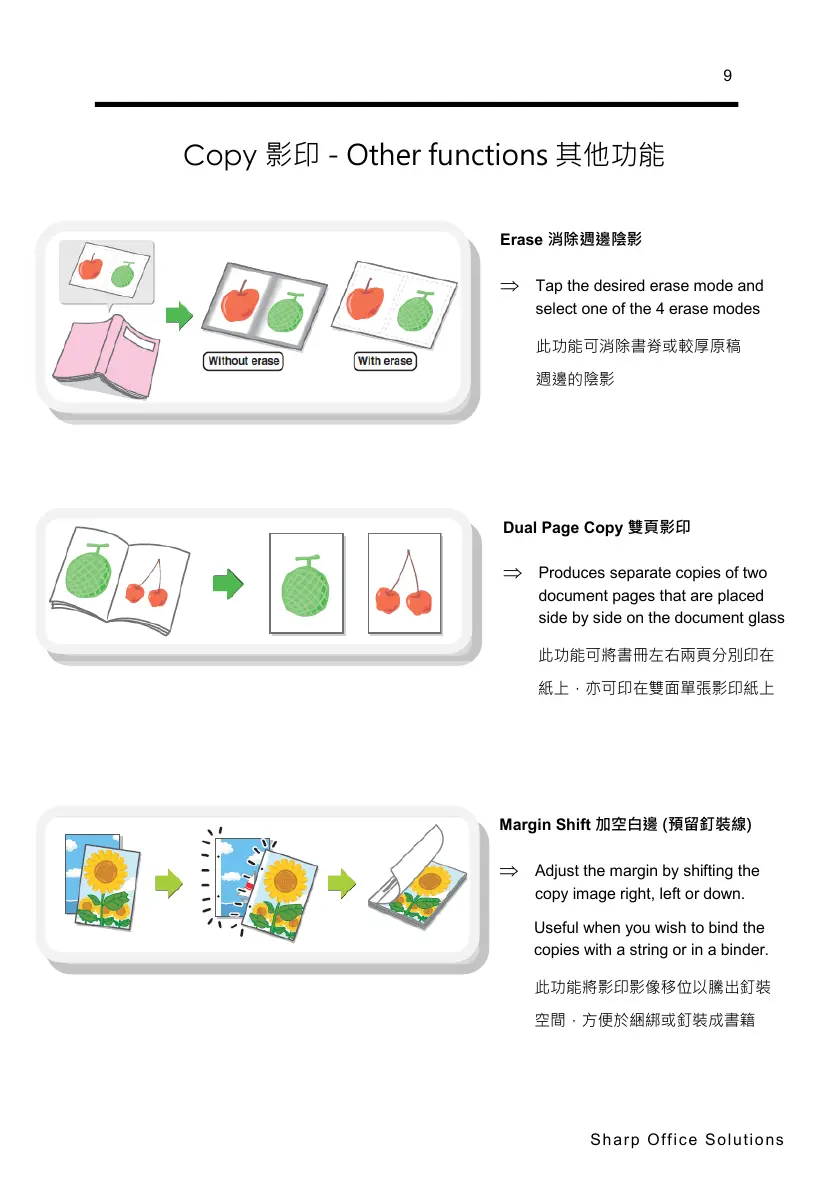Sharp Office Solutions
9
Dual Page Copy 雙頁影印
Produces separate copies of two
document pages that are placed
side by side on the document glass
此功能可將書冊左右兩頁分別印在
紙上,亦可印在雙面單張影印紙上
Copy 影印 - Other functions 其他功能
Erase 消除週邊陰影
Tap the desired erase mode and
select one of the 4 erase modes
此功能可消除書脊或較厚原稿
週邊的陰影
Margin Shift 加空白邊 (預留釘裝線)
Adjust the margin by shifting the
copy image right, left or down.
Useful when you wish to bind the
copies with a string or in a binder.
此功能將影印影像移位以騰出釘裝
空間,方便於綑綁或釘裝成書籍