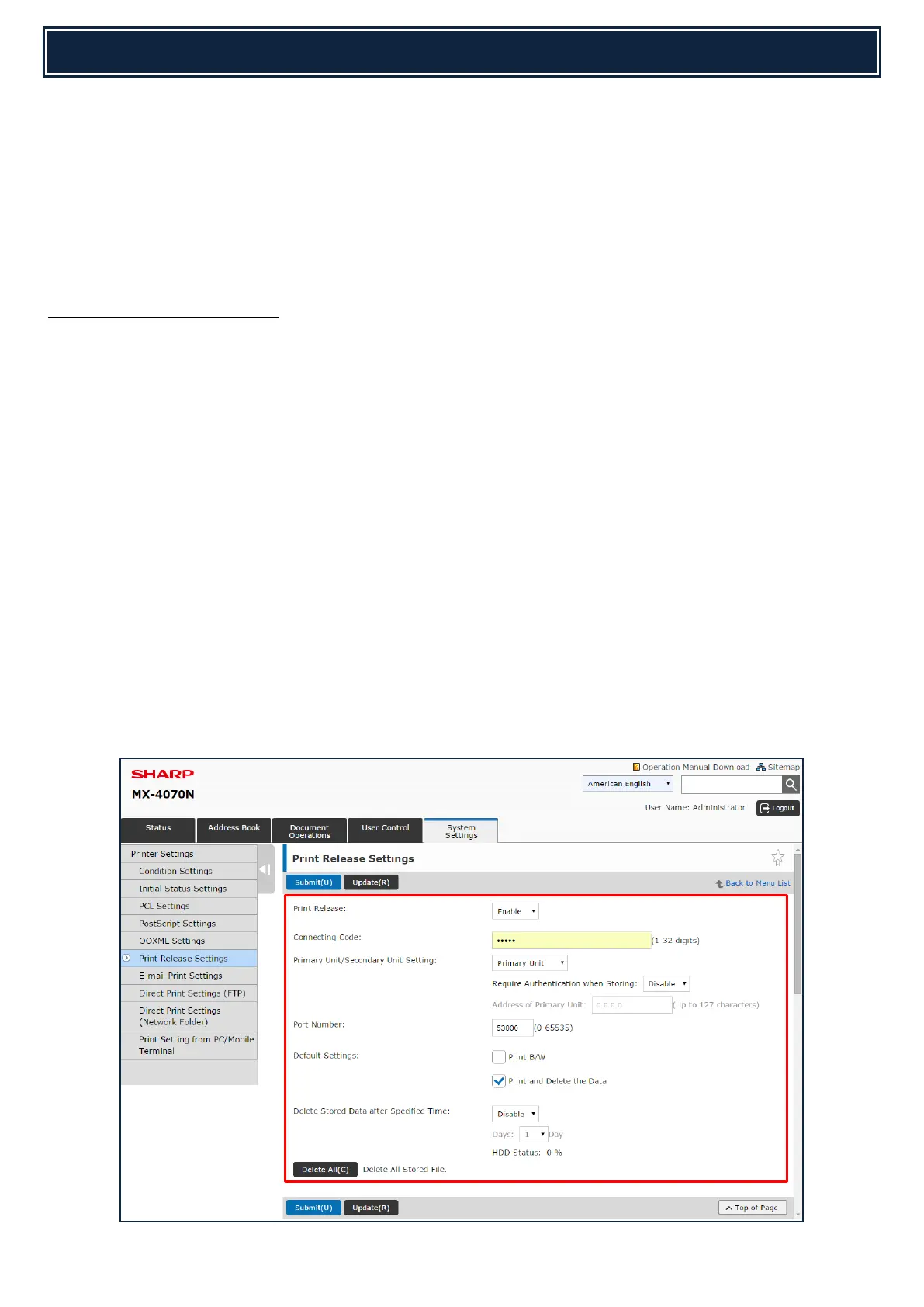31
The MX-3070/3570/4070N series can be configured for Pull / Find Me Printing by using the standard Sharp
Print Release system (rather than external server). Sharp Print Release is a printing feature whereby a user’s
print job is held on a Master MFP, and is released by the user on either a Master or Client MFP supporting
this feature. Once enabled, approx. 32GB of storage is available on the Master MFP. It is also recommended
that a maximum of 5 Client MFPs can connect to one Master MFP.
Sharp Print Release can be used with or without authentication. When authentication is disabled, all print
jobs held on the master can be displayed/released on any Master or Client MFP by any User.
Configuring the MASTER MFP:
1. Open the Device Webpage and enter the following menu (Administrators password will be required):-
System Settings – Printer Settings – Print Release Settings
2. Enable Print Release and configure the following settings:-
Connecting Code: Enter a unique code (up to 32 digits) that will allow the
connection of Client MFPs to the Master MFP.
Primary / Secondary Unit: Select Primary Unit (Master).
Require Authentication when Storing: Enable when Authentication is required to release stored
jobs
Port Number: Default setting is Port 53000 – only change if necessary.
Default Settings: Enable if B/W Print is required as default?
Enable Print & Delete the Data so that the Users job is
automatically deleted when released (recommended)?
Delete Stored Data after Specified Time: Enable if Print data stored on the Master MFP should be
deleted automatically after a specified time.