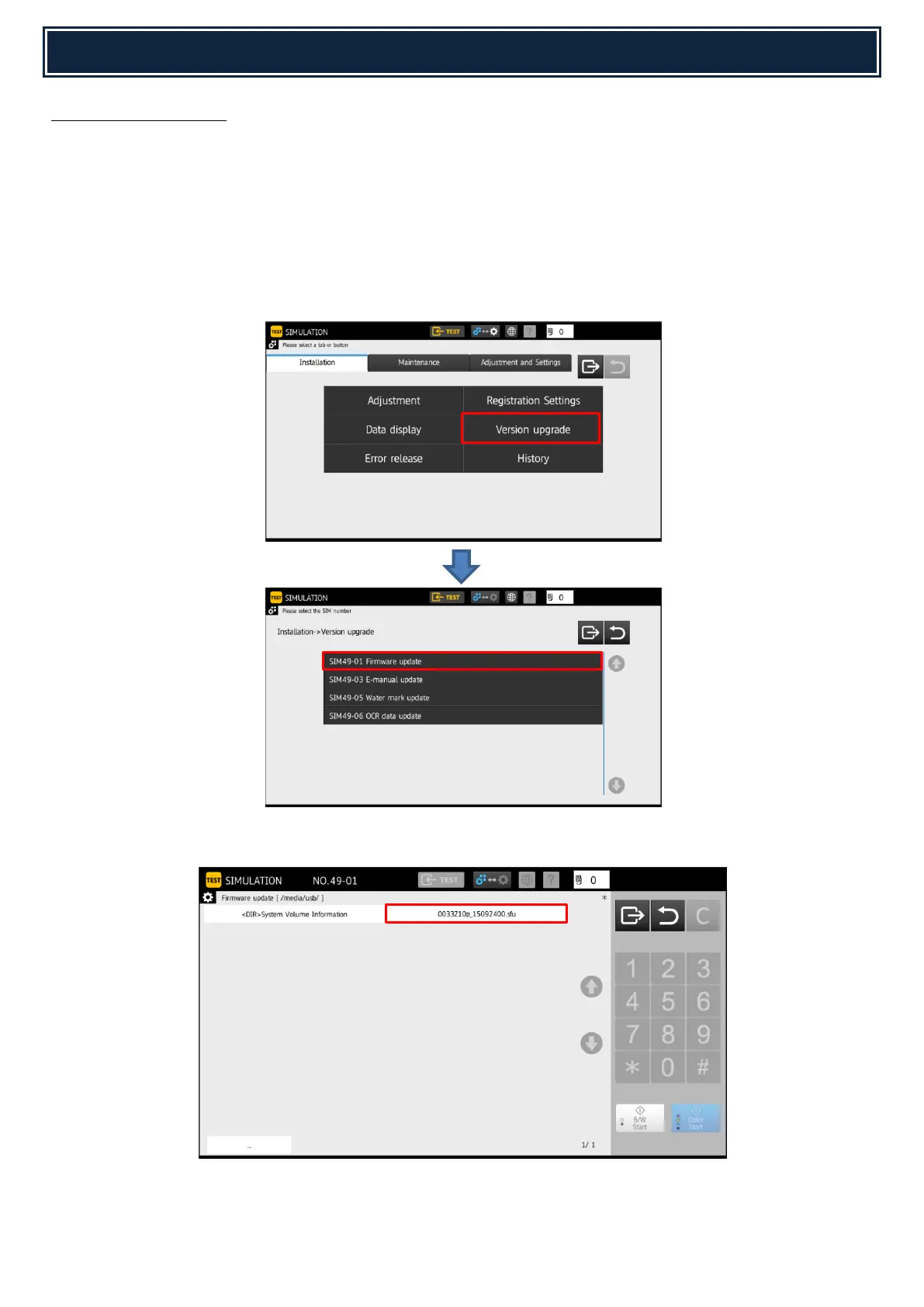34
USB MEMORY DEVICE:
1. Insert a USB memory device containing the firmware file (*.sfu) into the main USB Port.
2. Enter Simulation 49-01.
Note
When using Easy Mode, select Version Upgrade from the Installation tab and execute SIM49-01
Firmware Update.
In addition, if no USB device is detected, an error message will be displayed.
3. Using the LCD screen, browse and select the updated engine firmware file (*.sfu):-
4. The current firmware versions will now be displayed, and the items that require updating will be
highlighted in RED (as indicated below):-