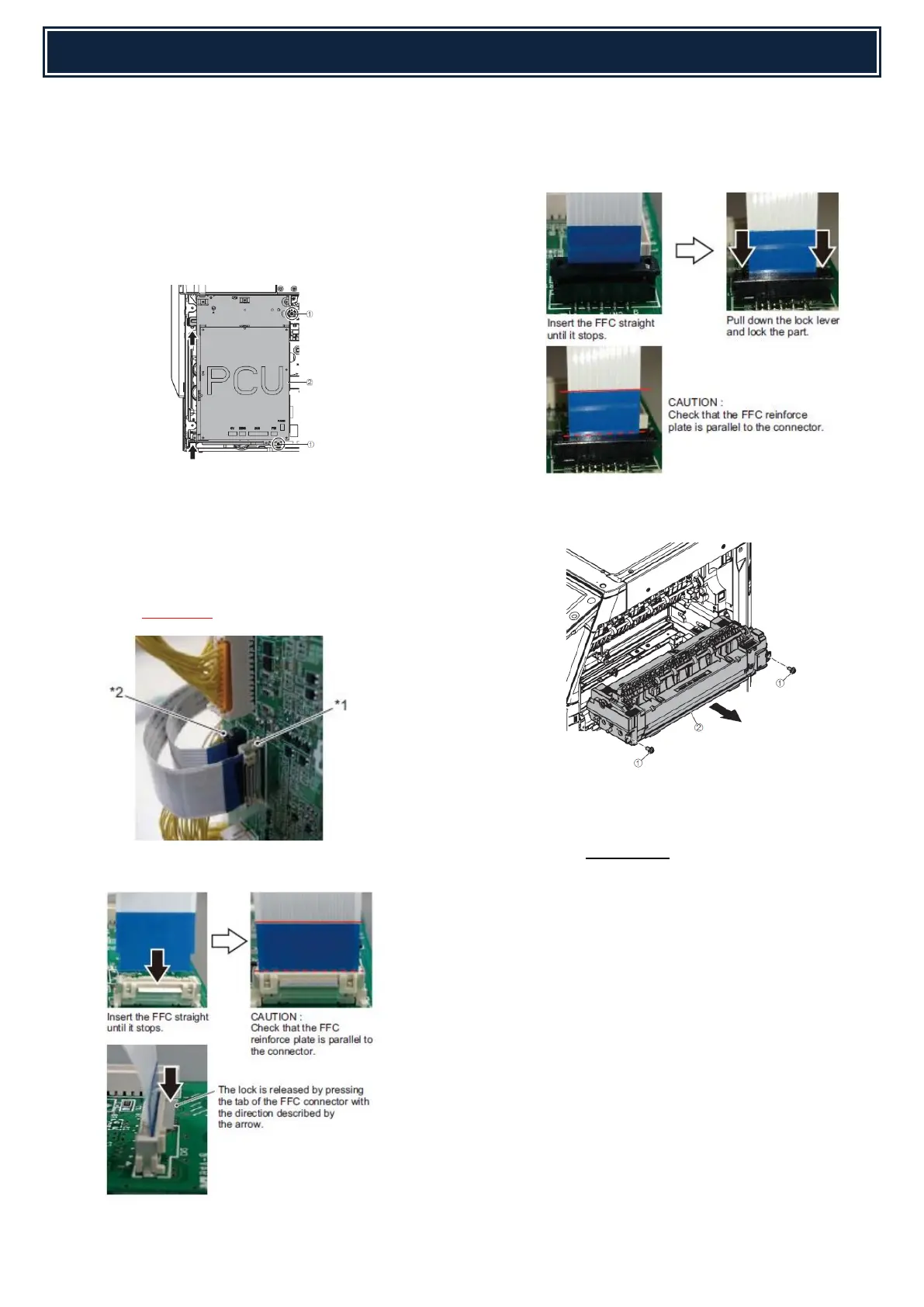67
In order to reset the temperature control for the non-contact thermistor, please replace the PCU PWB using
the following procedure:-
1. Power off the MFP and remove the rear
cover.
2. Unplug the PCU connectors and FFC, and
remove the PCU PWB fixing plate unit.
3. Replace the PCU PWB - ensure to transfer
the original EEPROM & Flash ROM onto the
replacement PCU PWB.
4. Attach the connectors and insert the FFC
with CAUTION:-
INSERT FFC *1
INSERT FFC *2
5. Remove the Fuser Unit.
6. Close all the exterior doors and Power ON
the MFP (with the Fuser Unit removed).
7. Wait 10 seconds - “Check Fusing Unit”
should be displayed and then Power OFF
the MFP.
8. Install the Fuser Unit and Power ON the
MFP.
9. Check/Verify the MFP Operation following
PCU PWB replacement.
10. Power OFF the MFP and refit the rear
cover.
