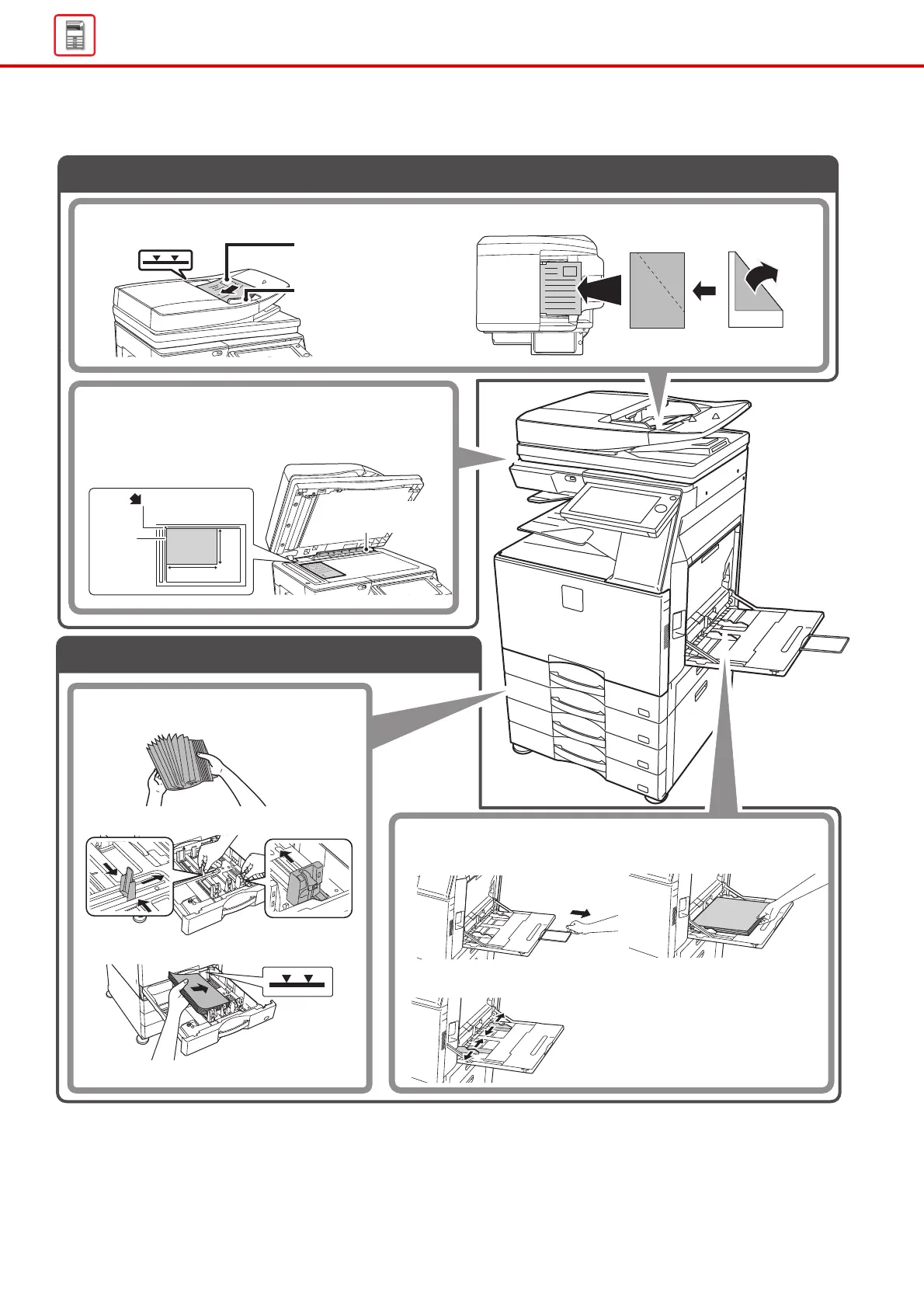Do not exceed the
indicator line
Align the edges and place
face up Insert all the way in
Adjust to the original size
If the original has a fold, straighten the fold before placing. (This
prevents original mismfeeds and incorrect detection of the original size)
●Automatic Document Feeder
●Document glass
Place the original in the back left corner.
If the original has a fold, straighten the fold before placing.
(This prevents original misfeeds and incorrect detection of
the original size)
Mark
Platen
Scale
Original size
detection plate
●Paper tray
Fan the paper well before loading it.
Set the guides to the size of the paper.
The paper must not exceed the indicator line.
●Bypass tray
Pull the extension guide all
the way out.
Load the paper with the print
side facing down.
Set the bypass tray guides
to the width of the paper.
Is the original placed correctly?
Is the paper loaded correctly?