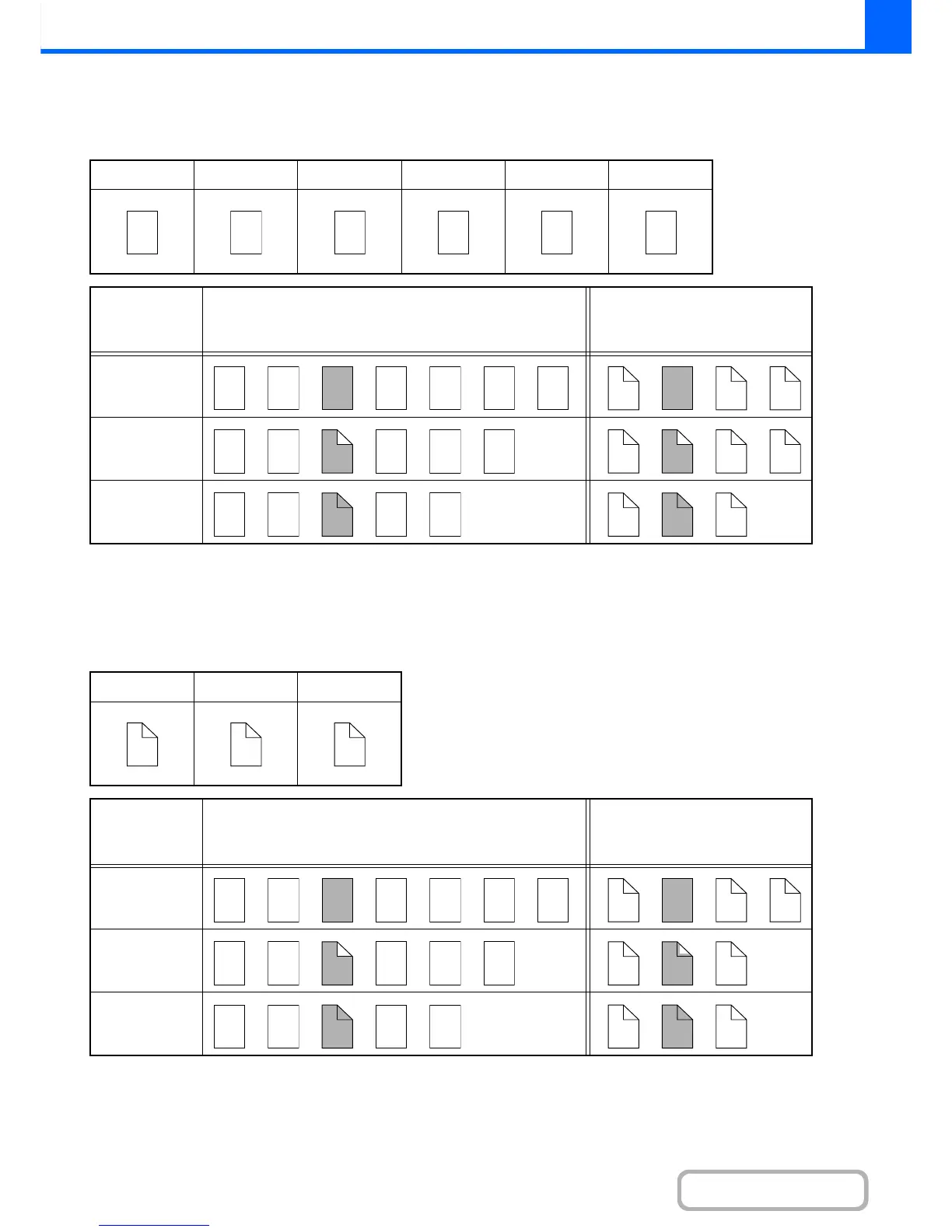2-147
COPIER
Contents
Inserts (copying of 1-sided originals)
1-sided and 2-sided copying of the following 1-sided originals. The example of adding an insert at the 3rd sheet is
shown. (when "Insertion Page" is set to "3" in the insertion settings of the insert settings in the special modes)
Inserts (copying of 2-sided originals)
1-sided and 2-sided copying of the following 2-sided originals. The example of adding an insert at the 3rd sheet is
shown. (when "Insertion Page" is set to "3" in the insertion settings of the insert settings in the special modes)
1st page 2nd page 3rd page 4th page 5th page 6th page
Insert
copying
condition
Resulting copies (1-sided copying)
Resulting copies
(2-sided copying)
No copying
1-sided
copying
2-sided
copying
1st page 2nd page 3rd page
Insert
copying
condition
Resulting copies (1-sided copying)
Resulting copies
(2-sided copying)
No copying
1-sided
copying
2-sided
copying
1
2 3 4 5 6
1 2 3 4 5 6
1
2
3
4
5
6
1
2
3
4 5 6
1
2
3 4
5
6
1 2
3
4
5 6
1
2
3
4
5
6
1
2
3
4
5
6
1
2 3 4 5 6
1
2
3
4
5
6
1
2
3
4 5 6
1
2
3 5
6
1
2
3
4
5 6
1
2
3
4
5
6
