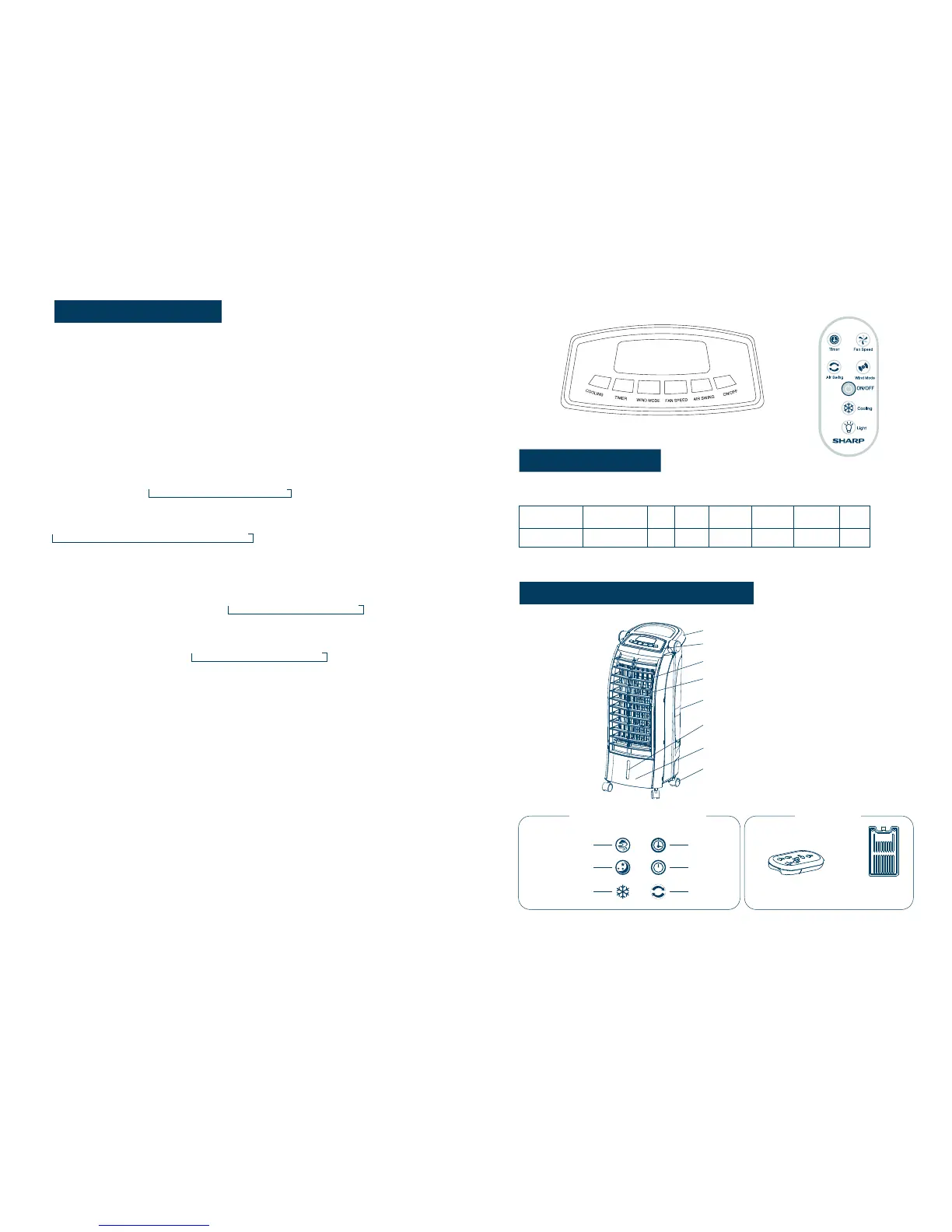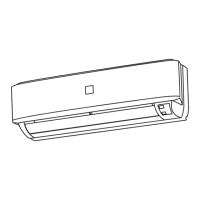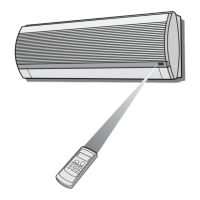-2-
1.Product Function
-1-
3.Structure and Parts' Name
Handle
Operating console & display part
Air guide louver
Swing louver
Air inlet
Transparent window
of water tank
Water tank
Castor
-2-
If the parameters below have been changed, please refer to the nameplate on the product.
NoteWater consumption will be increased or decreased according to the ambient humidity.
Model
Rated
Power
Noise
Water Tank
Capacity
Air Volume
Type
Rated Power
Supply
Evaporation
Capacity
6.0/
ʇJ(A)
Cooling
32StN
=
900mLh
220-240V
~
50Hz
PJ-A36TV-W/B
Displayed icon illustration Accessories
Cooling
Timer
Timer ON
Swing
Sleeping wind
Natural wind
Standby:
Insert power plug into the power socket. All indicators light will turn on once the power is turned on.
After 1s later, all indicators will off and the product will turn to standby status.
ʒON/OFF button:
From standby status, this button is to switch ON or OFF the unit. The default working status
is level 1 normal wind;
ʓ
ʔFan speed button:
In working status, select fan speed by pressing this button. Fan speed changed by pressing the button
repeatingly as follow;
ʕWind Mode button:
In working status, the fan mode can be set by pressing this button. Mode button consists of 3 modes:
ɒnatural wind ɒsleeping wind ɒnormal wind.
ʖ
Cooling button:
Press the this button to achieve cooling function; the water pump starts working and the cooling
indicator will turn on. Press button again to turn off the cooling function,the water pump will
stop&cooling indicator will off.
Air Swing button:
Press this button to start left and right swing function; the swing louvers will swing in left and right
direction; press this button again to turn off the air swing function.
Timer button
TimerOFFfunction
InworkingstatustimefortimerOFFcanbeselectedbypressingthisbuttonByrepressingthis
buttonthetimecanbeselectedinturn ɒhrɒhrsɒhrsɒhrs
Timer
ONfunction
InstandbystatustimefortimerONcanbeselectedbypressingthisbuttonByrepressingthisbutton
thetimecanbeselectedinturn: ɒhrɒhrsɒhrs ɒhrs
Whenpresettimeisreachedpresetindicatorwillextinguishthefanwillbeturnedonautomatically
and
thedefaultworkingstatuswill start at softspeednormalwindIRUhrstimerOFFandswing
ʗ
this
ྲྀLightbutton
Allindicatorsanddisplay icons willoff whenpressingthisbuttonforthefirsttime
Ifrepressingthisbuttonindicatoranddisplay icon light will turn on
Water level lowprotection
Whenthewaterlevelintankis lowwaterpumpwillstoppumping
andthebuzzerwillbuzzthree
timesWater level lowLQGLFDWRUorcoolingindicatorwillblinksimultaneously
2.Specications
ྲྀ
ཱ
ཱ
ི
ི
ཱི
ཱི
ུ
ུ
ཱུ
ཱུ
ɒYULZɒRU]ɒSOJJRKɒNOMN
Sleeping wind; 2hours on level 2, 6hours on level 1, off
Natural wind; 40sec on level 1, 20sec on level 2, repeat
Remote control x1
(batteries included)
Ice pack x4
