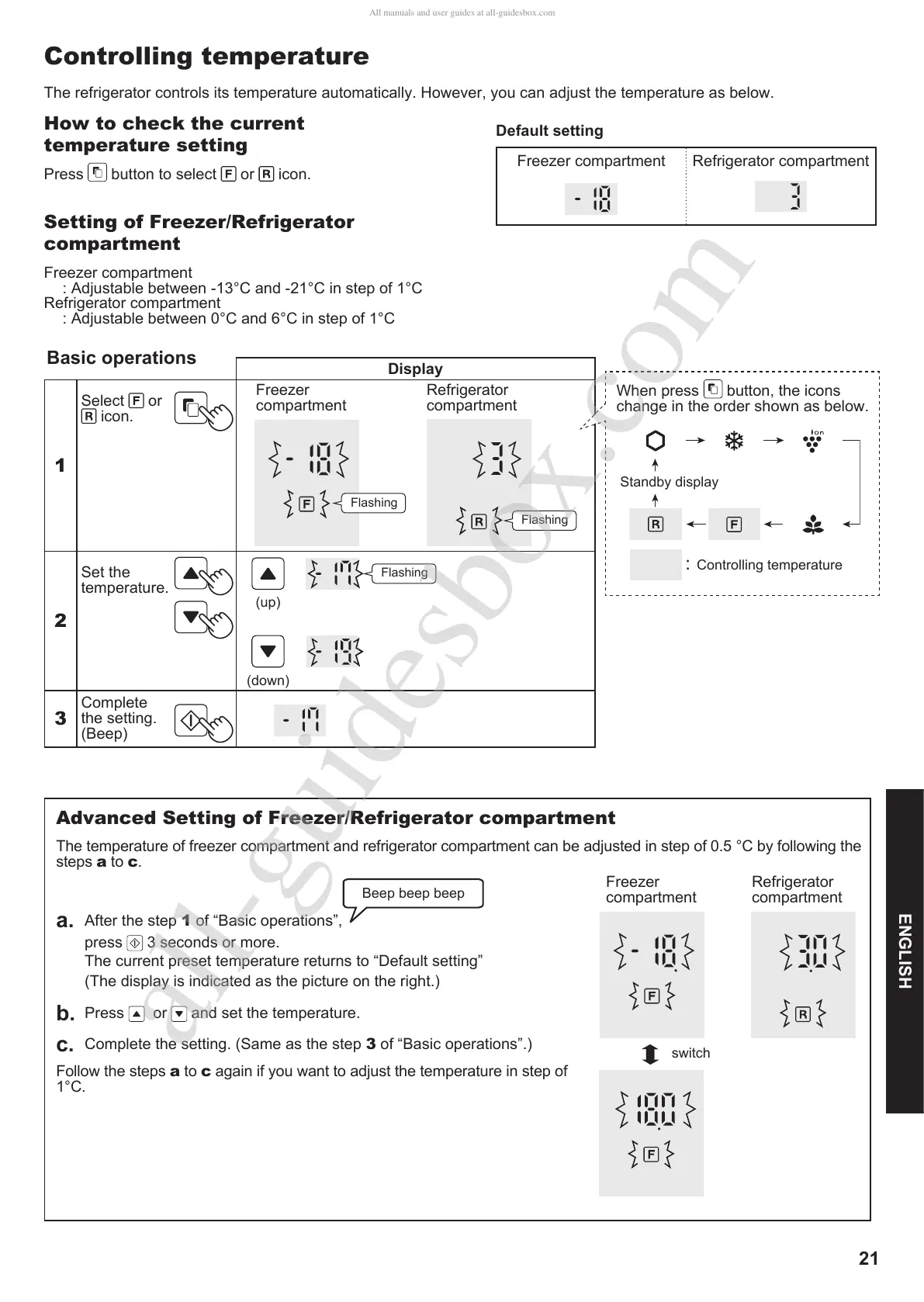21
Advanced Setting of Freezer/Refrigerator compartment
steps a to c.
1
press
Press
or and set the temperature.
Complete the setting. (Same as the step 3
a to c
compartment
compartment
Controlling temperature
How to check the current
temperature setting
Press
or icon.
Setting of Freezer/Refrigerator
compartment
1
Select
or
icon.
compartment
compartment
2
Set the
temperature.
3
Complete
the setting.
When press
:
Controlling temperature