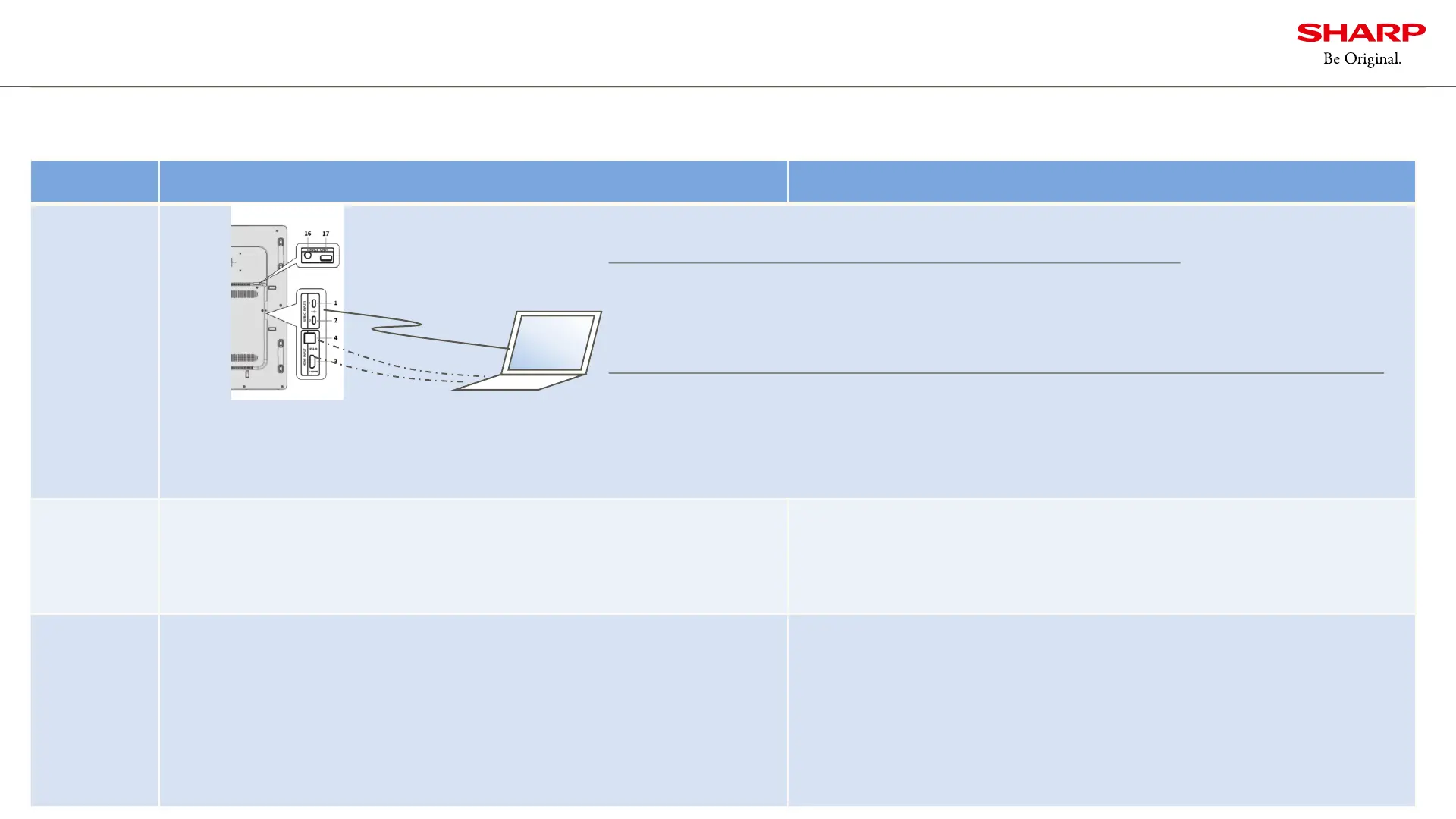PN-CD701 supports Windows pen-digitizer input by touch
hardware itself. It is distinguished whether finger touch or pen
touch.
In case of using it with Chromebook, touch pen does not work
because Chrome OS can not recognize pen-digitizer input.
1
2
Connection method 1: USB type-C (If the device has USB type-C port))
* It is common for both Mac OS and Chrome book
Connect by using USB type-C cable
- Video, sound, touch signal, LAN connection and also power delivery are available by the cable
- Touch function works with no special driver
Connection method 2: HDM and USB A-B cable (If the device does NOT have USB type-C port))
Connect by using both HDMI and USB A-B cable
- Video and sound are available by HDMI cable
- Touch signal and LAN connection are available by USB A-B cable
- Power delivery is NOT available (AC adapter required)
- Touch function works with no special driver
PN-CD701 is designed for using with Windows devices.
It supports both Mac OS and Chromebook but there are some limitations.
4