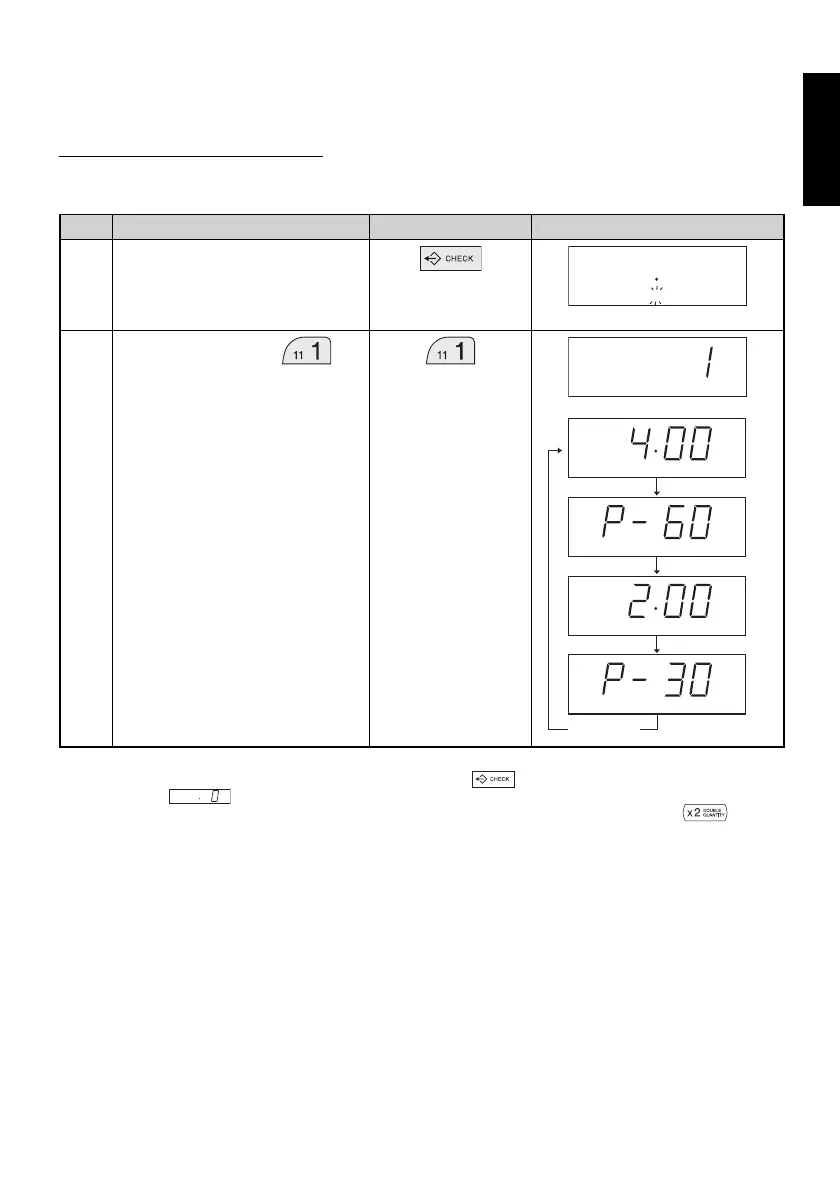GB-12
ENGLISH
MEMORY CHECK
You can check the information programmed into the memory.
Checking time and power level
Example: If you want to know the information programmed into the memory 1, memory 1 has been programmed
for 4 minutes on 60% for the 1st sequence and 2 minutes on 30% for the 2nd sequence.
Step Procedure Key Order Display
1 Press the CHECK key.
NO.
CHECK
NO. will fl ash on and off.
2
Press the NUMBER key
.
NO.
CHECK
After about 1 sec.
CHECK
CHECK
CHECK
CHECK
REPEAT
REPEAT
P = Power
Note: 1. To cancel MEMORY CHECK, press the CHECK key
.
2. When
is displayed after pressing the NUMBER key, the memory is not set.
3. To check the time constant for double quantity, press the DOUBLE QUANTITY key
and the
desired NUMBER key in step 2.
R15AT_OM_NORDIC_5_GB_SE_NO_FI_DK12 12R15AT_OM_NORDIC_5_GB_SE_NO_FI_DK12 12 2013-12-02 11:16:522013-12-02 11:16:52