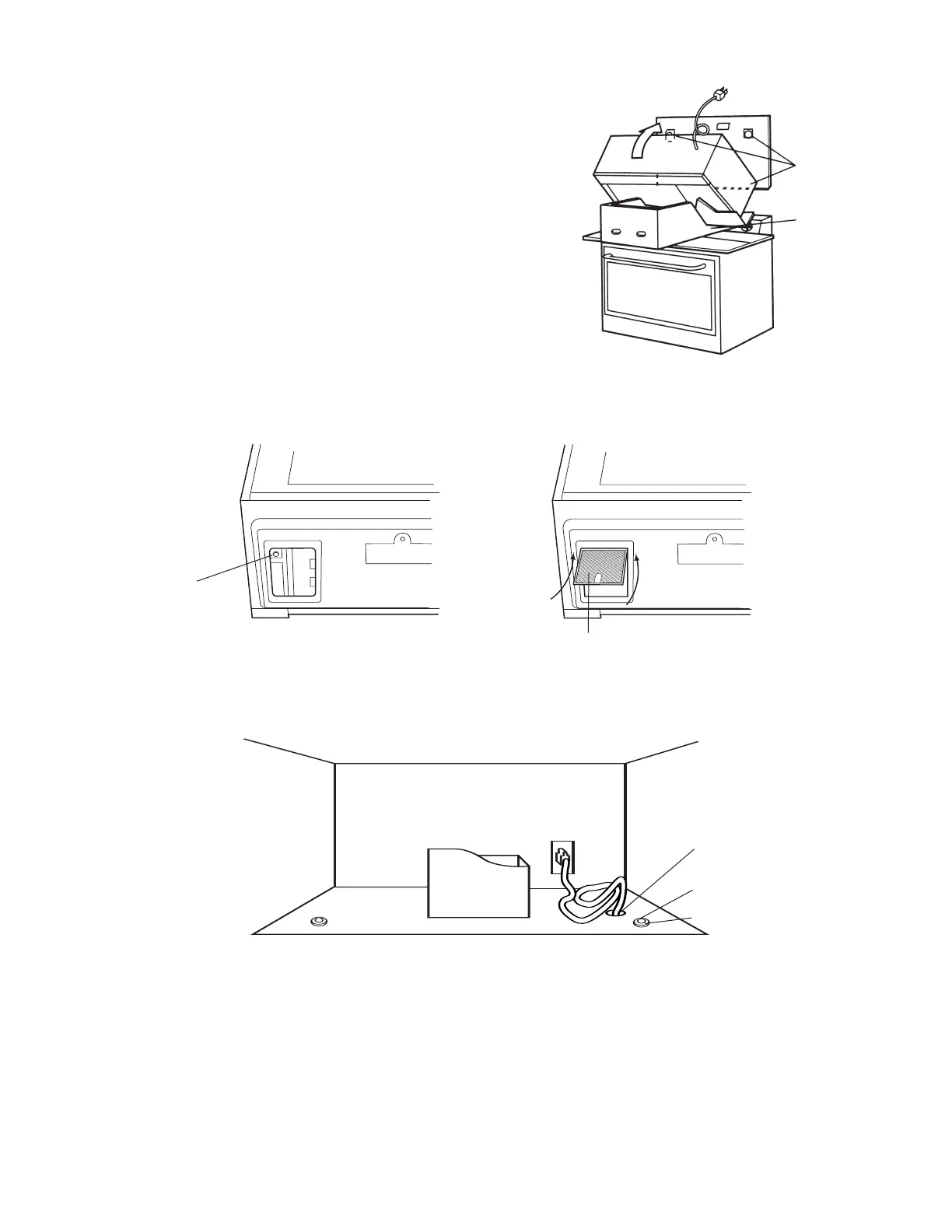4
. Thread the power supply cord through the hole made in the bot-
tom of the top cabinet.
5. Hang the oven on the lower edge of the mounting plate. Rotate the
unit upward. See Figure 22. Take care that the power cord is able
to clear the edge of the hole as the oven is rotated upward. (In the
c
ase of a non-recessed bottom in the top cabinet, the hole for the
cord may need to be enlarged.) Remove the carton portions.
6. Tighten the two unit mounting screws located in the grease filter
openings. See Figure 23.
7. Install grease filters by fitting into the opening. Push back and up
into place. See Figure 24.
8. Use the two Top Cabinet Screws (D) and two Flat Washers (E),
supplied in the INSTALLATION HARDWARE, to attach the unit to
the top cabinet. See Figure 25.
9. Make a bundle of the power supply cord and place it inside the
cabinet.
7
Figure 22
(A)
Hang at these
locations
Unit mounting
screw
Figure 23
Grease filter
Figure 24
Grommet (for metal
cabinet only)
(D)
(E)
Figure 25