: Indicates that some contents are hidden in the directions
shown.
2ndF: Appearswhen@ispressed,indicatingthatthe
functionsshowninthesamecoloras@ are enabled.
HYP: Indicates that Hhasbeenpressedandthehyperbolic
functions are enabled. If @ >ispressed,the
symbols “2ndF HYP”appear,indicatingthatinverse
hyperbolicfunctionsareenabled.
ALPHA: Appearswhen;ispressed,indicatingthatthe
functionsshowninthesamecoloras; are enabled.
Appearswhenx or tispressed,andentry(recall)
ofmemorycontentscanbeperformed.
FIX/SCI/ENG/N1/N2:Indicatesthenotationusedtodisplayavalue
and changes by SET UP menu. N1isdisplayedon-screen
as “NORM1”, and N2 as “NORM2”.
DEG/RAD/GRAD: Indicates angular units.
BUSY: Appearsduringtheexecutionofacalculation.
W-VIEW:IndicatesthattheWriteVieweditorisselected.
M: Indicates that a numerical value is stored in the
independentmemory(M).
BEFORE USING THE CALCULATOR
Press jtoturnthecalculatoron.Thedatathatwason-screen
whenthepowerwasturnedoffwillappearonthedisplay.
Press @ o to turn it off.
Key Notations Used in this Manual
Tospecify
e
x
:
@ "
Tospecifyln:
i
TospecifyE:
; E
• Functionsthatareprintedingrayadjacenttothekeysare
effectiveinspecicmodes.
• Themultiplicationoperator“
” is differentiated from the letter “X”
inthismanualasfollows:
Tospecifythemultiplicationoperator:k
Tospecifytheletter“X”:; X
• Incertaincalculationexamples,whereyouseetheo symbol,
thekeyoperationsandcalculationresultsareshownasthey
wouldappearintheLineeditor.
•
Ineachexample,pressjtoclearthedisplayrst.Unless
otherwisespecied,calculationexamplesareperformedinthe
WriteVieweditor(
J 2 0 0
)withthedefaultdisplay
settings.
Clearing the Entry and Memories
Operation
Entry
(Display)
A–F,
M, X, Y
D1–D3 ANS STAT *
1
j
О
Х Х Х Х
@ Z
О
Х Х
О О
Mode selection (b)
О
Х Х Х
Х
*
2
@ P 0
О
Х Х Х Х
@ P 1 0
О О О О О
@ P 2 0
*
3
О О О О О
RESETswitch
*
3
О О О О О
О
: Clear
Х
: Retain
*1 Statistical data (entered data)
*2 Clearedwhenchangingbetweensub-modesinSTATmode.
*3 TheRESEToperationwillerasealldatastoredinmemoryand
restore the calculator’s default settings.
Memory clear key
Press @ Ptodisplaythemenu.
• Toinitializethedisplaysettings,press0.Theparametersset
asfollows:
• Angularunit:DEG
• Displaynotation:NORM1
• N-base:DEC
•
Recurring decimal: OFF
Mode Selection
NORMALmode:b 0
Usedtoperformarithmeticoperationsandfunctioncalculations.
STAT mode: b 1
Usedtoperformstatisticaloperations.
TABLEmode:b 2
Used to illustrate the changes in values of a function in table format.
DRILLmode:b 3
Usedtopracticemathandmultiplicationtabledrills.
HOME Key
Press 7toreturntoNORMALmodefromothermodes.
Note: Equationsandvaluescurrentlybeingenteredwilldisappear,
inthesamewayaswhenthemodeischanged.
SET UP Menu
Press JtodisplaytheSETUPmenu.
Press jtoexittheSETUPmenu.
Note: YoucanpressNtoreturntothepreviouslydisplayed
parentmenu.
Determination of the angular unit (degrees, radians, and grades)
DEG(°): J 0 0 (default)
RAD (rad): J 0 1
GRAD(g): J 0 2
Selecting the display notation and decimal places
1
TwosettingsofFloatingpoint(NORM1andNORM2),Fixeddecimal
point(FIX),Scienticnotation(SCI),andEngineeringnotation(ENG).
• WhenJ 1 0 (FIX) or J 1 2(ENG)is
pressed,thenumberofdecimalplaces(TAB)canbesettoany
valuebetween0and9.
•WhenJ 1 1(SCI)ispressed,thenumberofsignicant
digitscanbesettoanyvaluebetween0and9.Entering0willset
a10-digitdisplay.
Setting the floating point number system in scientific notation
NORM1 (the default) and NORM2. A number is automatically
displayedinscienticnotationoutsideapresetrange:
NORM1 (J 1 3): 0.000000001
≤|x|≤ 9,999,999,999
NORM2 (J 1 4): 0.01
≤|x|≤ 9,999,999,999
Selecting the editor and setting the answer display
2
ThiscalculatorhasthefollowingtwoeditorsinNORMALmode:
WriteViewandLine.
SetthedisplayformatfornumericalcalculationresultsinWriteView
editor.
The WriteView editor
EXACT(a/b,r,
p
) J 2 0 0 (default)
APPROX. J 2 0 1
The Line editor J 2 1
Notes:
• When“EXACT(a/b,r,
p)”isset,resultswillappearinfraction
format or irrational number format (including
p and r)when
displayispossible.
• When“APPROX.”isset,resultswillbedecimaldisplayor
fractiondisplay,andwillbenotshowninirrationalnumberformat
(including
p and r).
• PressU to change the calculation results to another format
thatcanbedisplayed.
Adjusting the display contrast
Press J 3, then + or &toadjustthecontrast.Press
jtoexit.
Insert and overwrite entry methods
WhenusingtheLineeditor,youcanchangetheentrymethodfrom
“INSERT”(thedefault)to“OVERWRITE”.
Afteryouswitchtotheoverwritemethod(bypressingJ 4 1),
thetriangularcursorwillchangetoarectangularone,andthenumberor
functionunderneathitwillbeoverwrittenasyoumakeentries.
Setting the recurring decimal
3
InNORMALmode,calculationresultscanbeshowninarecurring
decimal format.
Recurring decimal is OFF: J 5 0 (default)
Recurring decimal is ON: J 5 1
• IntheWriteVieweditor,therecurringpartisindicatedby“
−
”. In
theLineeditor,therecurringpartisindicatedinparentheses.
• Ifover10digits,includingtherecurringpart,theresultcannotbe
displayedinrecurringdecimalformat.
Setting of the decimal point
Youcanshowthedecimalpointinthecalculationresultaseithera
dot or a comma.
DOT: J 6 0 (default)
COMMA: J 6 1
• Duringentry,thedecimalpointisonlyshownasadot.
ENTERING, DISPLAYING, AND EDITING THE EQUATION
4
The WriteView Editor
Entry and display
IntheWriteVieweditor,youcanenteranddisplayfractionsor
certainfunctionsasyouwouldwritethem.
• TheWriteVieweditorcanbeusedinNORMALmode.
Displaying calculation results (when EXACT is selected)
Whenpossible,calculationresultswillbedisplayedusingfractions,
r, and
p
.WhenyoupressU,thedisplaywillcyclethroughthe
followingdisplaystyles:
•
Mixedfractions(withorwithout
p
)
→
improperfractions(withor
without
p
)
→
decimal numbers
• Properfractions(withorwithout
p
)
→
decimal numbers
• Irrationalnumbers(squareroots,fractionsmadeusingsquare
roots)
→
decimal numbers
Notes:
•
Inthefollowingcases,calculationresultsmaybedisplayedusingr:
• Arithmeticoperationsandmemorycalculations
• Trigonometriccalculations
Entry value
DEG multiplesof15
RAD
multiplesof
1
12
p
GRAD
multiplesof
50
3
• Intrigonometriccalculations,when
entering values such as those in
the table to the right, results may be
shownusingr.
• Improper/properfractionswillbe
convertedtoanddisplayedas
decimalnumbersifthenumberofdigitsusedintheirexpression
isgreaterthannine.Inthecaseofmixedfractions,themaximum
numberofdisplayabledigits(includingintegers)iseight.
• Ifthenumberofdigitsinthedenominatorofafractionalresult
that uses
p
is greater than three, the result is converted to and
displayedasadecimalnumber.
The Line Editor
Entry and display
IntheLineeditor,youcanenteranddisplayequationslinebyline.
Notes:
• Uptothreelinesoftextmaybeviewedonthescreenatonetime.
• IntheLineeditor,calculationresultsaredisplayedindecimalform
orlinefractionnotationifpossible.
• UseUtoswitchthedisplayformattofractionalformor
decimalform(ifpossible).
Editing the Equation
Justafterobtainingananswer,pressingl brings you to the
endoftheequationandpressingr brings you to the beginning.
Press l, r, u, or d to move the cursor. Press @
l or @ rtojumpthecursortothebeginningortheend
of the equation.
Back space and delete key
To delete a number or function, move the cursor to the right of it,
thenpressN. You can also delete a number or function that the
cursorisdirectlyoverbypressing@ y.
Note: Inamulti-levelmenu,youcanpressNtobacktothe
previousmenulevel.
Multi-line Playback Function
5
Thiscalculatorisequippedwithafunctiontorecallprevious
equationsandanswersinNORMALmode.
Pressing uwill
displaythepreviousequation.
The number of characters that can be
savedislimited.Whenthememoryisfull,storedequationswillbe
deletedtomakeroom,startingwiththeoldest.
• Toeditanequationafterrecallingit,pressl or r.
• Themulti-linememorywillbeclearedbythefollowingoperations:
@ Z
, mode change, RESET, N-base conversion, angular
unit conversion, editor change (
J 2 0 0 ,J 2
0 1 or J 2 1
), and memory clear (@ P
1 0).
Priority Levels in Calculation
Thiscalculatorperformsoperationsaccordingtothefollowingpriority:
1
Fractions (1m4, etc.)
2
Functionsprecededbytheirargument
(x
−
1
, x
2
, n!, etc.)
3
y
x
,
x
r
4
Impliedmultiplicationofamemory
value (2Y, etc.)
5
Functionsfollowedbytheirargument(sin,cos,
etc.)
6
Impliedmultiplicationofafunction(2sin30
,
A
1
4
, etc.)
7
nCr,nPr,GCD,LCM
8
×, ÷, int÷
9
+, −
10
AND
11
OR, XOR,
XNOR
12
=, M+, M−, M, ►DEG,►RAD, ►GRAD,
→
r
q
,
→
xy
,
and other calculation ending instructions
• Ifparenthesesareused,parenthesizedcalculationshave
precedenceoveranyothercalculations.
SCIENTIFIC CALCULATIONS
• Pressb 0toselectNORMALmode.
Arithmetic Operations
6
• Theclosingparenthesis)justbefore= or m may be
omitted.
Constant Calculations
7
• Inconstantcalculations,theaddendbecomesaconstant.
Subtractionanddivisionareperformedinthesamemanner.For
multiplication,themultiplicandbecomesaconstant.
• Inconstantcalculations,constantswillbedisplayedasK.
Conversion to Engineering notation
8
You can use ; < or ; > to convert the calculation
result to engineering notation.
• Press; <todecreasetheexponent.Press; > to
increasetheexponent.
• Thesettings(FSE)intheSETUPmenudonotchange.
Functions
9
• Refertothecalculationexamplesforeachfunction.
• IntheLineeditor,thefollowingsymbolsareused:
•
:toindicateanexpression’spower.(m, @ ", @ Y)
• :toseparateintegers,numerators,anddenominators.(W,
@ k)
• Whenusing@ O or @ WintheLineeditor,values
areenteredinthefollowingway:
• logn(base, value)
• absvalue
Random Function
The random function has four settings. (This function cannot be
selectedwhileusingtheN-basefunction.)Togeneratefurther
randomnumbersinsuccession,presse. Press jtoexit.
Random numbers
Apseudo-randomnumber,withthreesignicantdigitsfrom0upto
0.999,canbegeneratedbypressing@ w 0 e.
Note: IntheWriteVieweditor,theresultwillbeafractionor0.
Random dice
Tosimulateadie-rolling,arandomintegerbetween1and6canbe
generatedbypressing@ w 1 e.
Random coin
Tosimulateacoinip,0(heads)or1(tails)canberandomly
generatedbypressing@ w 2 e.
Random integer
Youcanspecifyarangefortherandomintegerwith“R.Int(”only.
R.Int(minimum value, maximum value)
Forexample,ifyouenter@ w 3 1
H
99 ) e, a
randomintegerfrom1to99willbegenerated.
Angular Unit Conversions
10
Each time @ ]ispressed,theangularunitchangesinsequence.
Memory Calculations
11
MemorycalculationscanbeperformedinNORMALandSTATmodes.
Temporary memories (A–F, X and Y)
Press xandavariablekeytostoreavalueinmemory.
Press tandavariablekeytorecallthevaluefromthatmemory.
Toplaceavariableinanequation,press;andavariablekey.
Independent memory (M)
Inadditiontoallthefeaturesoftemporarymemories,avaluecan
beaddedtoorsubtractedfromanexistingmemoryvalue.
Press j x Mtocleartheindependentmemory(M).
Last answer memory (ANS)
Thecalculationresultobtainedbypressing= or any other
calculation ending instruction is automatically stored in the last
answermemory.
Notes:
•
Calculationresultsfromthefunctionsindicatedbeloware
automaticallystoredintheXorYmemoriesreplacinganyexisting
values.
•
→
r
q
,
→
xy
: X memory (
r
or
x
), Y memory (q or
y
)
• Two
x
´ values from a quadratic regression calculation in
STAT mode: X memory (1:), Y memory (2:)
• Useoft or ;willrecallthevaluestoredinmemory
usingupto14digits.
Definable memories (D1–D3)
Youcanstorefunctionsoroperationsindenablememories
(D1–D3).
•
Tostoreafunctionoroperation,pressx,followedbyadenable
memorykey(I, J, or K),followedbytheoperationyou
wanttostore.Menu-relatedoperations,suchasJ, cannot be
stored. Press jtoreturntothepreviousdisplay.
• Tocallastoredfunctionoroperation,pressthecorresponding
memorykey.Callingastoredfunctionwilldonothingifthe
functionthatiscalledwouldbeunusableinthecurrentcontext.
•
Anyfunctionsoroperationsthatarestoredinadenablememory
willbereplacedwhenyousaveanewoneintothatmemory.
• Youcannotstorefunctionsoroperationsindenablememories
whenenteringvaluesoritemsinSTATmode.
Memory List
Press ; 9todisplayalistofthevaluessavedinmemory.
Thevaluesareshownina9-characterrange.
Applicablememories:A,B,C,D,E,F,X,Y,M
Chain Calculations
12
Thepreviouscalculationresultcanbeusedinthesubsequent
calculation.However,itcannotberecalledafterenteringmultiple
instructions.
Fraction Calculations
13
Arithmeticoperationsandmemorycalculationscanbeperformed
usingfractions.InNORMALmode,conversionbetweenadecimal
numberandafractioncanbeperformedbypressingU.
Notes:
•
Improper/properfractionswillbeconvertedtoanddisplayedas
decimalnumbersifthenumberofdigitsusedintheirexpression
isgreaterthannine.Inthecaseofmixedfractions,themaximum
numberofdisplayabledigits(includingintegers)iseight.
• Toconvertasexagesimalvaluetoafraction,rstconvertitby
pressing@ :.
Binary, Pental, Octal, Decimal, and Hexadecimal
Operations (N-base)
14
ConversionscanbeperformedbetweenN-basenumbersin
NORMALmode.Thefourbasicarithmeticoperations,calculations
withparentheses,andmemorycalculationscanalsobeperformed,
alongwiththelogicaloperationsAND,OR,NOT,NEG,XOR,and
XNORonbinary,pental,octal,andhexadecimalnumbers.
Note: ThehexadecimalnumbersA–Fareenteredbypressing
m
A
, *
B
, A
C
, l
D
, i
E
, and H
F
.
Inthebinary,pental,octal,andhexadecimalsystems,fractional
partscannotbeentered.Whenadecimalnumberhaving
afractionalpartisconvertedintoabinary,pental,octal,or
hexadecimalnumber,thefractionalpartwillbetruncated.
Likewise,whentheresultofabinary,pental,octal,orhexadecimal
calculationincludesafractionalpart,thefractionalpartwillbe
truncated.Inthebinary,pental,octal,andhexadecimalsystems,
negativenumbersaredisplayedasacomplement.
Time, Decimal, and Sexagesimal Calculations
15
Conversionbetweendecimalandsexagesimalnumberscanbe
performed.Inaddition,thefourbasicarithmeticoperationsand
memorycalculationscanbeperformedusingthesexagesimal
system.Notationforsexagesimalisasfollows:
Coordinate Conversions
16
• Beforeperformingacalculation,selecttheangularunit.
• Theresultsofcoordinateconversionswillbedisplayedas
decimalnumbersevenintheWriteVieweditor.
Rectangular coord. Polar coord.
Modify Function
17
Decimalcalculationresultsareinternallyobtainedinscientic
notation,withupto14digitsinthemantissa.However,since
calculationresultsaredisplayedintheformdesignatedbythe
displaynotationandthenumberofdecimalplacesindicated,the
internalcalculationresultmaydifferfromthatshowninthedisplay.
By using the modify function (@ n), the internal value is
convertedtomatchthatofthedisplay,sothatthedisplayedvalue
canbeusedwithoutchangeinsubsequentoperations.
• WhenusingtheWriteVieweditor,ifthecalculationresultis
displayedusingfractionsorirrationalnumbers,pressU to
convertittodecimalformrst.
Calculating the Greatest Common Divisor (GCD)
WhatistheGCDof
24and36?
j
24
@
=
36
=
12
.
Calculating the Least Common Multiple (LCM)
WhatistheLCMof
15and9?
j
15
@
?
9
=
45
.
Calculating Quotient and Remainder
18
• ”Q”indicates“Quotient”,and“R”indicates“Remainder”.
• Pressing@ 6cannotbefollowedbypressingakeyfor
anotheroperationsuchas(+,–,×,÷),otherwiseanerrorwill
result.
• Thequotientandremainderareshownin“NORM1”format.
Ifnotalldigitscanbedisplayedin“NORM1”format,normal
divisionisperformed.
Prime Factorization
19
InNORMALmode,thecalculationresultcanbeshownasa
productofprimenumbers.
•Apositiveintegergreaterthan2andnomorethan10digitscan
befactoredintoprimes.
•Anumberthatcannotbefactoredintoaprimenumberwith3
digitsorshorterisshowninparentheses.
•Thecalculationresultofprimefactorizationisdisplayed
accordingtotheeditorsetting(W-VIEWorLINE).
• Thecalculationresultofprimefactorizationmayextendoffthe
edgesofthescreen.Youcanseethosepartsbypressingl
or r.Tojumptotheleftendorrightend,press@ l
or @ r.
STATISTICAL CALCULATIONS
20 21
StatisticalcalculationscanbeperformedinSTATmode.
Thereareeightsub-modeswithinSTATmode.Pressb 1,
thenpressthenumberkeythatcorrespondstoyourchoice:
0 (SD): Single-variable statistics
1 (a+bx):Linearregression
2 (a+bx+cx
2
):Quadraticregression
3 (a•e^bx):Eulerexponentialregression
4 (a+b•lnx):Logarithmicregression
5 (a•x^b):Powerregression
6 (a+b/x): Inverse regression
7 (a•b^x):Generalexponentialregression
Thestatisticaldatainputscreenappears.
Afterenteringstatisticaldatafromtheinputscreen,
press
_
or
j
andclosetheinputtable
.Youcanthencheckstatistical
values from the STAT menu
(
; 8
)
andspecifystatistical
variables.
D
ata Entry and Correction
Data entry
Entryeld
Single-variabledatatable Two-variabledatatable
• Afterenteringthedata,
press
e
.Theinputisnalizedand
thecursormovestothenextline.Ifdatawasnotenteredinan
x
or
y,0isentered,1isenteredinFRQ(frequency),andthecursor
movestothenextline.
•
You can use
H
toenterXandFRQ(orX,Y,andFRQ)atonce.
• Intheinputtable,upto6digitsaredisplayedforeachvalue,
includingthesignanddecimalpoint.Anyvaluesthatexceed6
digitsinlengtharedisplayedinexponentnotation.
•
Upto100dataitemscanbeentered.Withsingle-variabledata,
adataitemwithanassignedfrequencyofoneiscountedas
onedataitem,whileanitemwithanassignedfrequencyof2
orhigherisstoredasasetoftwodataitems.Withtwo-variable
data,asetofdataitemswithanassignedfrequencyofoneis
countedastwodataitems,whileasetofitemswithanassigned
frequency of 2 or higher is stored as a set of three data items.
• Toexecutestatisticalcalculation,press
_
or
j
and close
theinputtable.
Data correction
Use l, r, u, or d to move the cursor and select
the desired data. Press @ u or @ dtojumpthe
cursor to the beginning or end of the data.
Data correction
Movethecursortothedatathatyouwanttocorrect,enterthe
numericvalue,andpresse.
Data insertion
Toinsertalineinfrontofthecursorposition,press
;
T.
Theinitialvaluesenteredintheinserteddataare0inxandy,
and1inFRQ.
Data deletion
Todeletetheentirelinewherecursorispositioned,press@ y.
Notes:
• InSTATmode,allstatisticaldatawillbeerasedifthesubmode
is changed or
@
Z
ispressed.
• InSTATmode,press
_
todisplaytheinputtable.
Statistical Calculations and Variables
Thefollowingstatisticscanbeobtainedforeachstatistical
calculation(refertothetablebelow):
Single-variable statistical calculation
Statistics of
1
and
3
.
Linear regression calculation
Statistics of
1
,
2
and
4
. In addition, the estimate of
y
for a given
x
(estimate
y
´) and the estimate of
x
for a given
y
(estimate
x
´).
Quadratic regression calculation
Statistics of
1
,
2
and
4
.Andcoefcients
a
,
b
,
c
in the quadratic
regression formula (
y
=
a
+
bx
+
cx
2
). (For quadratic regression
calculations,nocorrelationcoefcient(
r
) can be obtained.)
Whentherearetwo
x
´values,eachvaluewillbedisplayedwith“1:”
or“2:”,andstoredseparatelyintheXandYmemories.
Youcanalsospecifythe1stvalue(x1’) and the 2nd value (x2’)separately.
Euler exponential regression, logarithmic regression,
power regression, inverse regression,
and general exponential regression calculations
Statistics of
1
,
2
and
4
. In addition, the estimate of
y
for a
given
x
and the estimate of
x
for a given
y
. (Since the calculator
converts each formula into a linear regression formula before actual
calculationtakesplace,itobtainsallstatistics,exceptcoefcients
a
and
b
, from converted data rather than entered data.)
1
n
Numberofsamples
x
–
Meanofsamples(
x
data
)
sx
Samplestandarddeviation(
x
data
)
s
2
x
Samplevariance(
x
data)
sx
Populationstandarddeviation(
x
data
)
s
2
x
Populationvariance(
x
data)
Σ
x
Sumofsamples(
x
data
)
Σ
x
2
Sumofsquaresofsamples(
x
data
)
xmin
Minimumvalueofsamples
(
x
data
)
xmax
Maximumvalueofsamples(
x
data
)
2
y
–
Meanofsamples(
y
data
)
sy
Samplestandarddeviation
(
y
data
)
s
2
y
Samplevariance(
y
data)
sy
Populationstandarddeviation
(
y
data
)
s
2
y
Populationvariance(
y
data)
Σ
y
Sumofsamples
(
y
data
)
Σ
y
2
Sumofsquaresofsamples
(
y
data
)
Σ
x
y
Sumofproductsofsamples(
x
,
y
)
Σ
x
2
y
Sumofproductsofsamples(
x
2
,
y
)
Σ
x
3
Sumof3rdpowersofsamples
(
x
data
)
Σ
x
4
Sumof4thpowersofsamples
(
x
data
)
ymin
Minimumvalueofsamples
(
y
data
)
ymax
Maximumvalueofsamples
(
y
data
)
3
Q
1
Firstquartileofsample
(
x
data
)
Med
Medianofsample
(
x
data
)
Q
3
Thirdquartileofsample
(
x
data
)
4
r
Correlationcoefficient(ExceptQuadraticregression)
a
Coefficient of regression equation
b
Coefficient of regression equation
c
Coefficient of quadratic regression equation
R
2
Coefficientofdetermination(Quadraticregression)
r
2
Coefficientofdetermination(ExceptQuadraticregression)
STAT Menu
Afterclosingtheinputtable,youcanviewstatisticalvalues,view
regressioncoefcientvalues,andspecifystatisticalvariablesfrom
STAT menu (
; 8
).
;
8
0:Displaystatisticalvalues
;
8
1:Displayregressioncoefcientvalues
;
8
2:Specifystatisticalvaluevariables
;
8
3:
Specifystatisticalvalue(Σ related) variables
;
8
4:Specifymax/minvaluevariables
;
8
5:Specifyregressioncoefcientvariables
Notes:
• Listdisplayofregressioncoefcientvaluesandspecicationof
regressioncoefcientvariablesdonotappearinsingle-variable
statistical calculation.
•
Estimated values
x
’ and
y
’arespeciedwiththekeys(@
V
,
@
U
).Iftherearetwo
x
’values,youcanspecify
x
1’ and
x
2’ from the STAT menu (
;
8
5) to obtain the values
separately.
• Inthestatisticalvalueandregressioncoefcientvaluelists,you
cannotreturntothemenubypressingN.
Statistical Calculation Formulas
22
Anerrorwilloccurwhen:
• Theabsolutevalueoftheintermediateresultorcalculationresult
is equal to or greater than 1
× 10
100
.
• Thedenominatoriszero.
• Anattemptismadetotakethesquarerootofanegativenumber.
• Nosolutionexistsinthequadraticregressioncalculation.
TABLE MODE
23
Youcanseethechangesinvaluesofoneortwofunctionsusing
TABLEmode.
Setting a table
1. Press b 2toenterTABLEmode.
2.Enterafunction(Function1),andpresse.
3.Ifneeded,enterthe2ndfunction(Function2)andpresse.
4.Enterastartingvalue(X_Start:),andpresse.
The default starting value is 0.
5.Enterastepvalue(X_Step:).Thedefaultstepvalueis1.
•Youcanuseu and dtomovethecursorbetweenthe
startingvalueandstepvalue.
6. Press ewhenyounishenteringastepvalue.Atablewitha
variableXandthecorrespondingvalues(ANScolumn)appears,
displaying3linesbelowthestartingvalue.
Ifyouenteredtwofunctions,theANS1andANS2columnsappear.
You can use u and d to change the X value and see its
correspondingvaluesintableformat.
• Thetableisfordisplayonlyandyoucannoteditthetable.
• Thevaluesaredisplayedupto7digits,includingsignsanda
decimalpoint.
• Pressl or r to move the cursor to ANS column (ANS1
andANS2columnsifyouenteredtwofunctions)orXcolumn.
• Fulldigitsofthevalueonthecursoraredisplayedonthebottom
right.
Notes:
• Inafunction,only“X”canbeusedasavariable,andother
variables are all regarded as numbers (stored into the variables).
• Irrationalnumberssuchas
r and p can also be entered into a
startingvalueorastepvalue.Youcannotenter0oranegative
numberasastepvalue.
• YoucanuseWriteVieweditorwheninputtingafunction.
• ThefollowingfeaturesarenotusedinTABLEmode:coordinate
conversions,conversionbetweendecimalandsexagesimal
numbers, and angular unit conversions.
• Itmaytaketimetomakeatable,or“-------”maybedisplayed,
dependingonthefunctionenteredorconditionsspeciedforthe
variable X.
• Pleasenotethatwhenmakingatable,thevaluesforvariableX
arerewritten.
• Press
@
Z
or mode selection to return to the initial screen
of the mode, and return to the default values for the starting value
andstepvalue.
DRILL MODE
Math Drill: b 3 0
Mathoperationquestionswithpositiveintegersand0aredisplayed
randomly.Itispossibletoselectthenumberofquestionsand
operatortype.
MultiplicationTable(
× Table): b 3 1
Questionsfromeachrowofthemultiplicationtable(1to12)are
displayedseriallyorrandomly.
ToexitDRILLmode,pressb and select another mode.
Using Math Drill and × Table
1.
Press b
3
0 for Math Drill or b
3
1 for × Table.
2. Math Drill: Use u and d to select the number of
questions (25, 50, or 100).
× Table: Use u and dtoselectarowinthemultiplication
table (1 to 12).
3. Math Drill: Use l and rtoselecttheoperatortypefor
questions (
+, −, ×, ÷, or +−×÷).
× Table: Use l and rtoselecttheordertype(“Serial”or
“Random”).
4. Press e to start.
WhenusingMathDrillor
× Table (random order only), questions
arerandomlyselectedandwillnotrepeatexceptbychance.
5. Enteryouranswer.Pressj or N to clear the entered
numberandthenenterthecorrectanswer.
6. Press e.
•
Iftheansweriscorrect,“ ”appearsandthenextquestionisdisplayed.
• Iftheansweriswrong,“ ”appearsandthesamequestionis
displayed.Thiswillberegardedasanincorrectanswer.
• Ifyoupressewithoutenteringananswer,thecorrect
answerisdisplayedandthenthenextquestionisdisplayed.
Thiswillberegardedasanincorrectanswer.
7. Continueansweringtheseriesofquestionsbyenteringthe
answerandpressinge.
8. Afteryounish,presseandthenumberandpercentageof
correctanswersaredisplayed.
9. Press e to return to the initial screen for your current drill.
Ranges of Math Drill Questions
Therangeofquestionsforeachoperatortypeisasfollows.
+ Addition operator: “0
+ 0” to “20 + 20”
] Subtraction operator: “0
− 0” to “20 −20”;answersare
positiveintegersand0.
> Multiplication operator: “1
× 0” or “0 × 1” to “12 × 12”
) Division operator: “0
÷ 1” to “144 ÷12”;answersare
positiveintegersfrom1to12and0,dividendsofupto
144,anddivisorsofupto12.
+]>) Mixed operators:Questionswithinalltheaboveranges
aredisplayed.
ERRORS AND CALCULATION RANGES
Errors
Anerrorwilloccurifanoperationexceedsthecalculationranges,
orifamathematicallyillegaloperationisattempted.Whenanerror
occurs,pressingl or r automatically moves the cursor
backtotheplaceintheequationwheretheerroroccurred.Editthe
equationorpressj to clear the equation.
Error codes and error types
ERROR01:Syntaxerror
• Anattemptwasmadetoperformaninvalidoperation.
Ex.2+ & 5 =
ERROR 02: Calculation error
• Theabsolutevalueofanintermediateornalcalculationresult
equalsorexceeds10
100
.
• Anattemptwasmadetodividebyzero(oranintermediate
calculationresultedinzero).
•
Thecalculationrangeswereexceededwhileperformingcalculations.
• 0oranegativenumberwasenteredasastepvalueinTABLE
mode.Theabsolutevalueofastartingvalueorastepvalue
equalsorexceeds10
100
inTABLEmode.
•
Whenthenumbertobefactoredintoprimesisgreaterthan2and
otherthana10-digitpositiveinteger,orwhentheresultofprime
factorizationisanegativenumber,decimal,fraction,
r
, or π.
ERROR03:Nestingerror
•
Theavailablenumberofbufferswasexceeded.(Thereare10buffers
for numeric values and 64 buffers for calculation instructions).
ERROR 04: Data over
• Dataitemsexceeded100inSTATmode.
Alert Messages
Cannot delete!
• TheselecteditemcannotbedeletedbypressingN or @
yintheWriteVieweditor.
Ex.* 5 r A l N
Inthisexample,deletetheexponentbeforeattemptingtodelete
theparentheses.
Cannot call!
• Thefunctionoroperationstoredindenablememory(D1toD3)
cannot be called.
Ex.Anattemptwasmadetorecallastatisticalvariablefrom
withinNORMALmode.
Buffer full!
• Theequation(includinganycalculationendinginstructions)
exceededitsmaximuminputbuffer(159charactersinthe
WriteVieweditoror161charactersintheLineeditor).An
equationmaynotexceeditsmaximuminputbuffer.
Calculation Ranges
24
•
Within the ranges specified, this calculator is accurate to ±1
of the 10th digit of the mantissa. However, a calculation error
increases in continuous calculations due to accumulation of
each calculation error. (This is the same for
y
x
,
x
r
, n!, e
x
, ln,
etc., where continuous calculations are performed internally.)
Additionally, a calculation error will accumulate and become larger
in the vicinity of inflection points and singular points of functions
.
• Calculationranges
±10
−
99
to ±9.999999999 × 10
99
and 0.
Iftheabsolutevalueofanentryoranalorintermediateresult
of a calculation is less than 10
−
99
, the value is considered to be 0
incalculationsandinthedisplay.
Display of results using r (when EXACT is selected)
Calculationresultsmaybedisplayedusingrwhenallofthe
followingconditionsaremet:
• Whenintermediateandnalcalculationresultsaredisplayedin
thefollowingform:
±
a
P
b
e
±
c
P
d
f
• Wheneachcoefcientfallsintothefollowingranges:
1
≤ a < 100; 1 < b < 1,000; 0 ≤ c < 100;
1
≤ d < 1,000; 1 ≤ e < 100; 1 ≤ f < 100
• Whenthenumberoftermsintheintermediateandnal
calculationresultsisoneortwo.
Note: Theresultoftwofractionaltermsthatincluderwillbe
reduced to a common denominator.
BATTERY REPLACEMENT
Notes on Battery Replacement
Improperhandlingofbatteriescancauseelectrolyteleakageor
explosion.Besuretoobservethefollowinghandlingrules:
• Makesurethenewbatteryisthecorrecttype.
•
Wheninstalling,orientthebatteryproperlyasindicatedinthecalculator.
• Thebatteryisfactory-installedbeforeshipment,andmay
beexhaustedbeforeitreachestheservicelifestatedinthe
specications.
Notes on erasure of memory contents
Whenthebatteryisreplaced,thememorycontentsare
erased. Erasure can also occur if the calculator is defective
orwhenitisrepaired.Makeanoteofallimportantmemory
contents in case accidental erasure occurs.
When to Replace the Battery
EL-W531TH:Ifthedisplayhaspoorcontrastevenafteradjusting
thedisplaycontrast,thebatteryrequiresreplacement.
EL-W531TG/W535XG:Ifthedisplayhaspoorcontrastornothing
appearsonthedisplaywhenjispressedindimlighting,even
afteradjustingthedisplaycontrast,itistimetoreplacethebattery.
Cautions
• Fluidfromaleakingbatteryaccidentallyenteringaneyecould
resultinseriousinjury.Shouldthisoccur,washwithclean
waterandimmediatelyconsultadoctor.
• Shoulduidfromaleakingbatterycomeincontactwithyour
skinorclothes,immediatelywashwithcleanwater.
•
Iftheproductisnottobeusedforsometime,toavoiddamageto
theunitfromaleakingbattery,removeitandstoreinasafeplace.
• Donotleaveanexhaustedbatteryinsidetheproduct.
• Keepbatteriesoutofthereachofchildren.
• Anexhaustedbatteryleftinthecalculatormayleakand
damage the calculator.
• Explosionriskmaybecausedbyincorrecthandling.
• Donotthrowbatteriesintoareastheymayexplode.
Replacement Procedure
1.Turnthepoweroffbypressing@ o.
2.Removetwoscrews.(Fig.1)
3.Liftthebatterycovertoremove.
4. EL-W531TG/W535XG:Removetheusedbatterybypryingit
outwithaball-pointpenorothersimilarpointeddevice.(Fig.2)
EL-W531TH: Remove the used battery.
5. EL-W531TG/W535XG:Installonenewbattery.Makesurethe
“
+”sideisfacingup.
EL-W531TH:Installonenewbattery.Firstinsertthe“
−” side
towardthespring.(Fig.3)
6.Replacethecoverandscrews.
7.PresstheRESETswitch(ontheback)withthetipofa
ball-pointpenorsimilarobject.
8.Adjustthedisplaycontrast.See“Adjustingthedisplay
contrast”.Andthenpressj.
• Makesurethatthedisplayappearsasshownbelow.Ifthe
displaydoesnotappearasshown,removethebattery,reinstall
it,andcheckthedisplayonceagain.
Fig. 1 Fig. 2 Fig.3
Automatic Power Off Function
Thiscalculatorwillturnitselfofftosavebatterypowerifnokeyis
pressedforapproximately10minutes.
SPECIFICATIONS
Display:
96×32dotmatrixliquidcrystaldisplay
Displayofcalculationresults:
Mantissa: 10 digits
Exponent:2digits
Internal calculations: Mantissasofupto14digits
Pendingoperations: 64 calculations 10 numeric values
Powersource: EL-W531TG/W535XG
Built-in solar cells
1.5V
…—
(DC):Backupbattery
(Alkalinebattery(LR44orequivalent)× 1)
EL-W531TH
1.5V
…—
(DC): Heavy duty manganese
battery(sizeAAAorR03)
× 1
Operatingtime:
(varies according to
use and other factors)
EL-W531TG/W535XG
Approx.3,000hourswhencontinuously
displaying55555at25°C(77°F),using
thealkalinebatteryonly
EL-W531TH
Approx.17,000hourswhencontinuously
displaying55555at25°C(77°F)
Operatingtemperature:
0°C–40°C(32°F–104°F)
Externaldimensions:
80mm(W)
× 166 mm (D) × 15 mm (H)
3-5/32”(W)
×6-17/32”(D)×19/32”(H)
Weight: EL-W531TG/W535XG
Approx.108g(0.24lb)(includingbattery)
EL-W531TH
Approx.113g(0.25lb)(includingbattery)
Accessories:
Battery
×1(installed),operationmanual,
and hard case
FOR MORE INFORMATION
ABOUT SCIENTIFIC CALCULATORS
VisitourWebsite.
http://sharp-world.com/calculator/
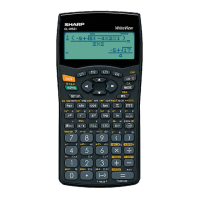
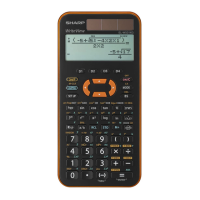
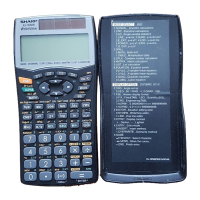
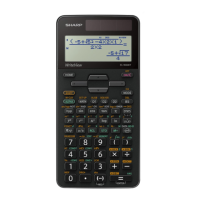
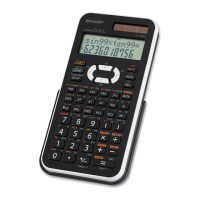
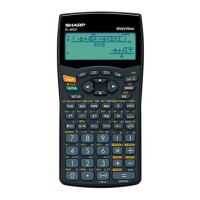
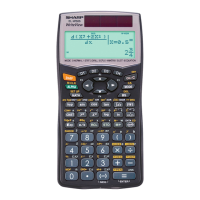
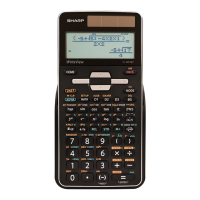
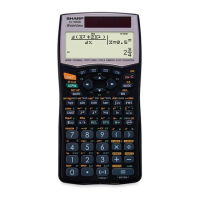
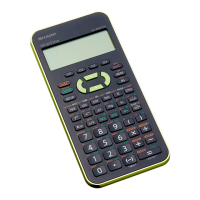
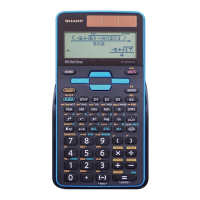

