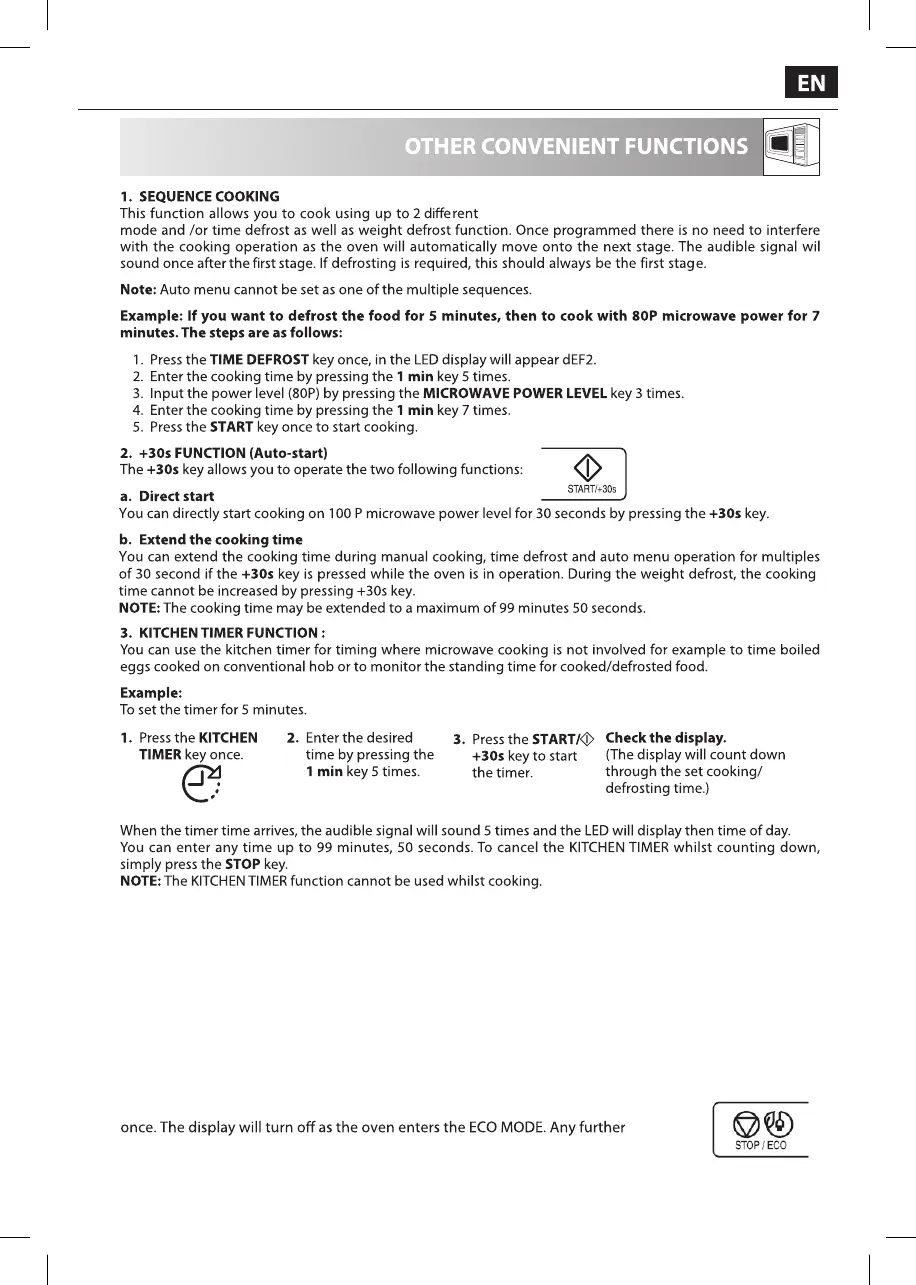stages which can include manual cooking time and
EN-21
4. CHILD LOCK:
Use the Child Lock function to prevent unsupervised operation of the oven by small children
a. To set the CHILD LOCK
Press and hold the STOP key for 3 seconds, a long bleep will be heard and the display will indicate
“LOC”. The oven is now in the CHILD LOCK mode. While in this mode, the display will show the
clock, if any key is pressed or the door is opened, “LOC” will be seen for ten seconds.
b. To cancel the CHILD LOCK
Press and hold the STOP key for 3 seconds until a long bleep is heard.
5. ECO MODE
To set the ECO MODE, open and close the door, then press the STOP/ECO button
operation of the oven will cancel the ECO MODE.
