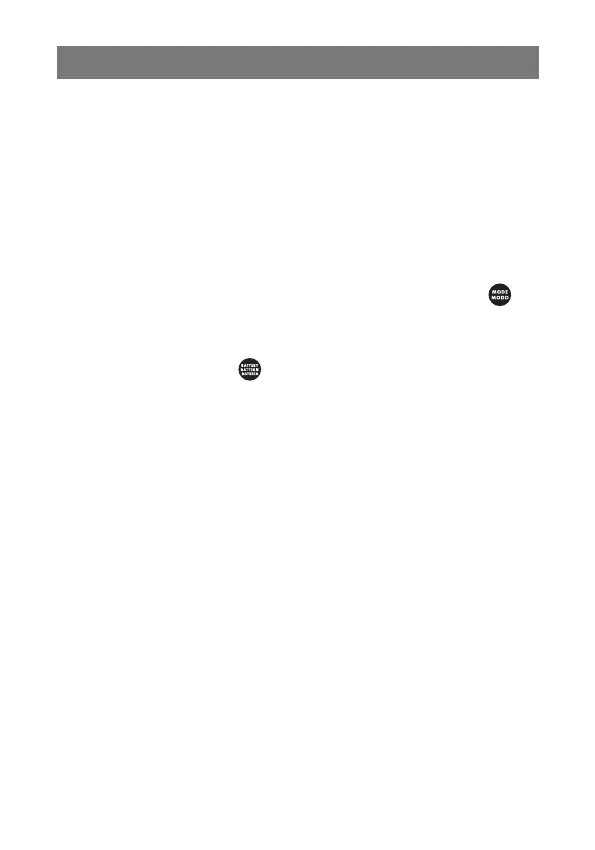Operating Instructions
Mode change
Voltage selection
If the charger fails to detect a 12V battery, press and hold “MODE”
button for 3 seconds, the charging mode will be changed from 6V to 12V.
Battery type selection
Press and hold “BATTERY” button for 3 seconds.
If charging is in 6V mode, change from LEAD ACID to AGM.
If charging is in 12V mode, change from LEAD ACID to AGM or LI-ION.
8. When charging is finished and the battery is confirmed to be in good
condition, the display will show “FL”. The charger will go into the
maintenance step and will trickle charge the battery as needed. The
charger can be disconnected from the battery at any time.
9. When disconnecting the battery charger, unplug the charger from
the outlet first. Remove the black clamp and then the red clamp or
directly remove the eyelet terminal connectors.