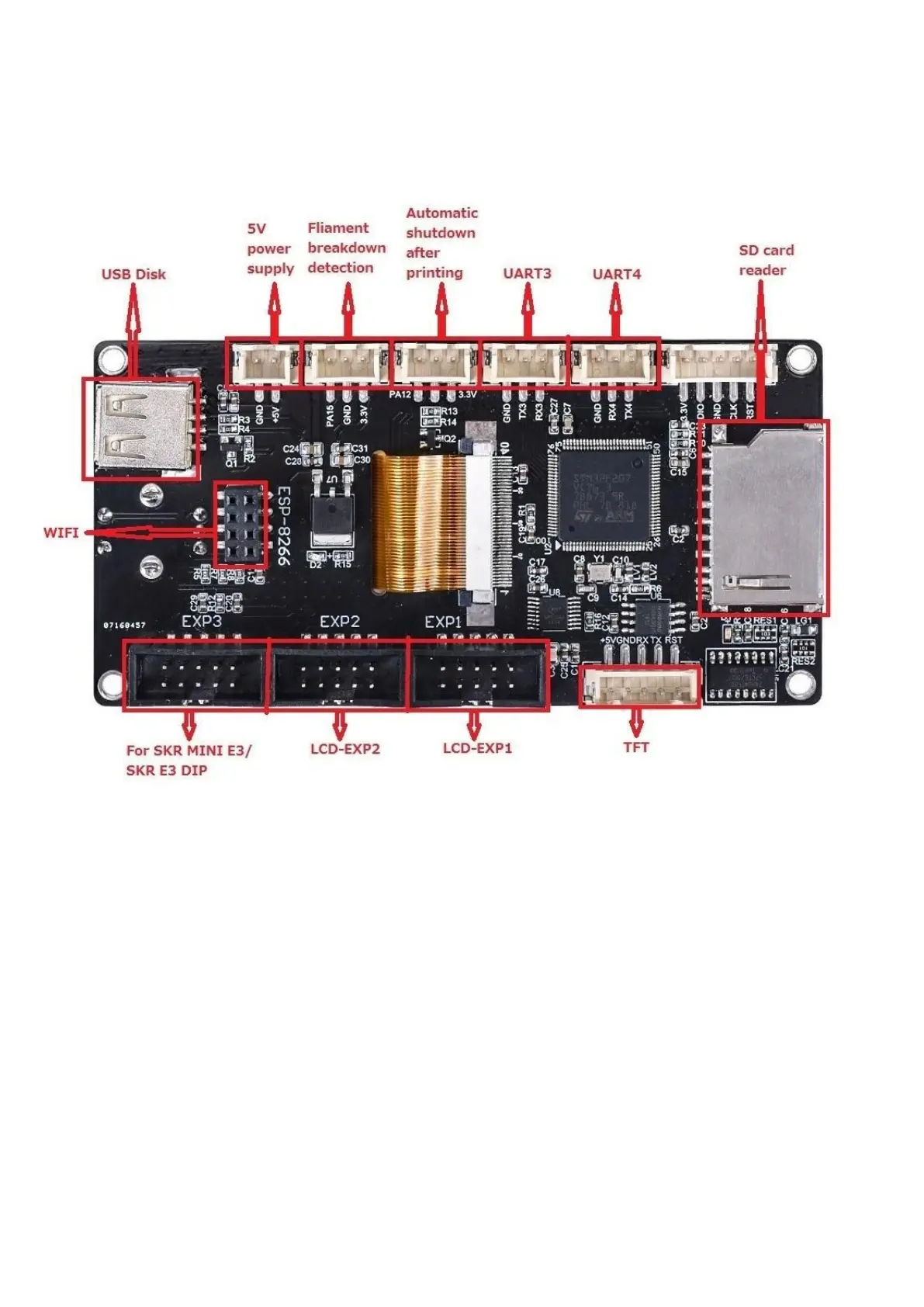Notes:
1. When using 12864 screen mode, connect the port EXP1 and EXP2 to the
motherboard. There is no touch function in this mode. (If you want to use the SKR
MINI E3 or SKR E3 DIP, just connect EXP3 to the motherboard.)
2. When using serial port screen mode, connect with TFT or aux-2 on the motherboard
via RS232. This mode has touch function.
3. Two work modes can be changed by one key. Press the rotary encoder for about 3
seconds until the mode selection page appears, then press the encoder after
selecting the mode.
Onboard LED information
- Red light D2 is the power indicator; it is on when the board is powered.
- Red light D1 is SD card detection indicator; it is on when a SD card is inserted.
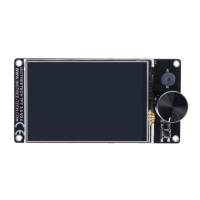