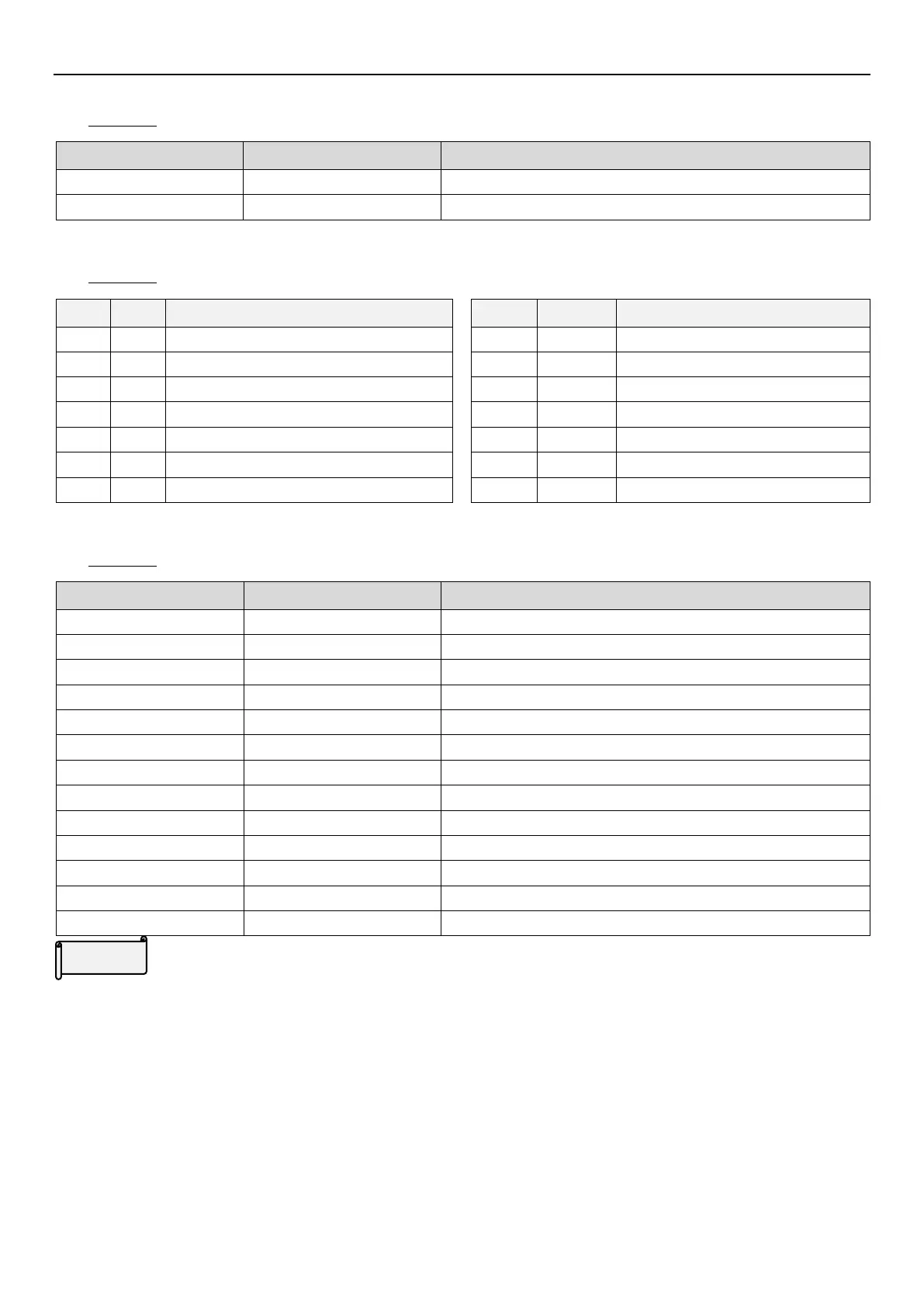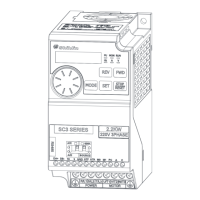System parameter group 00
PARAMETER DESCRIPTION 53
Most parameters cannot be written. (00-03(P.77)=“1”)
Exception
Parameters below can be written:
Selection of parameters write protection
When running, most parameters can be written.(00-03(P.77)=“2”)
Exception
When running, the parameters below cannot be written:
Over torque detection level
Total inverter operation time (minutes)
Total inverter operation time (days)
Prevent forward/reverse rotation selection
Alarm record code display
Alarm record message display
Communication mode selection
Total inverter power on time (minutes)
Stall prevention operation level
Total inverter power on time (days)
When in password protection, parameters cannot be read.(00-03(P.77)=“3”)
Exception
Parameters below can still be read:
Built-in keypad set target frequency selection
Parameter display mode setting
Terminal 3-5/ keypad knob maximum operation frequency
Alarm record code display
Alarm record message display
Password protection
Register a password
1. Write a number (2~65535) in 00-05(P.295) as a password, password protection takes effect immediately;
2. After registering a password,00-05(P.295)=1;
Unlock password protection
1. Write the correct password in 00-04(P.294), and then password protection will be unlocked;
2. After unlocking the password, 00-04(P.294)=0, 00-05(P.295)=1;
3. If turn the power off and then turn on, inverter will still restore to the password protection status.
