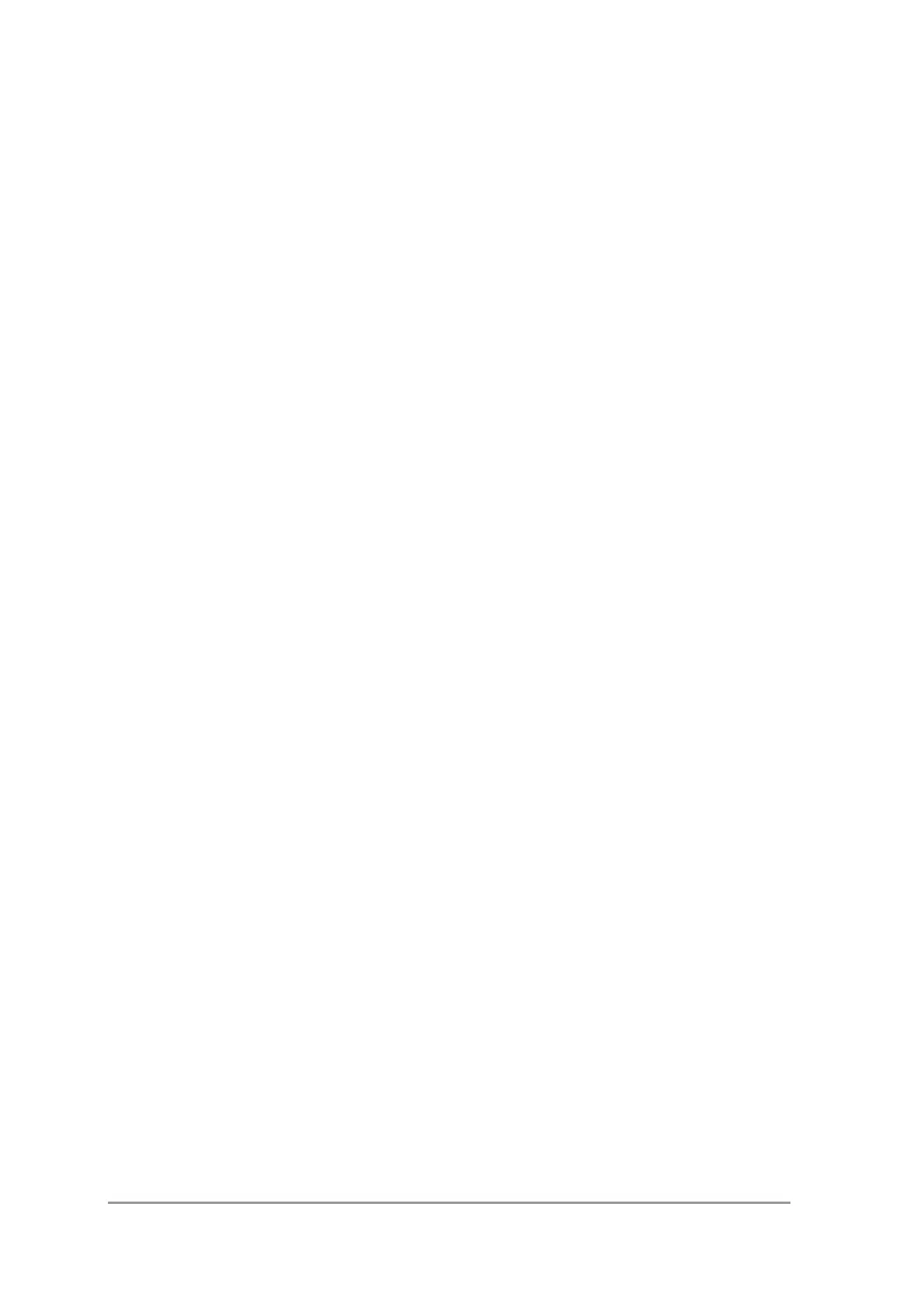Table of Contents
5.4.1.1 Input-connector Specifications..............................................................................5-4
5.4.1.2 Specifications for A/D Input Terminals.................................................................5-5
CHAPTER 6:
MAINTENANCE AND ADJUSTMENT ........... 6-1
6.1 Checking the System ............................................................................ 6-1
6.2 Checking Maintenance Information.....................................................6-4
6.2.1 Displaying the "Maintenance" Tab Page ............................................................ 6-4
6.2.2 Items Displayed in the "Maintenance" Tab Page................................................ 6-4
6.2.3 List of Displayed Maintenance Items................................................................. 6-5
6.3 Replacement Parts ................................................................................6-6
6.4 Upgrading ROM Versions and Setting Serial Numbers .......................6-7
6.4.1 Service Account.................................................................................................. 6-8
6.4.1.1 Obtaining a Service Password...............................................................................6-8
6.4.2 Upgrading via Ethernet....................................................................................... 6-9
6.4.2.1 Required Items ......................................................................................................6-9
6.4.2.2 Procedure ..............................................................................................................6-9
6.4.3 Upgrading via the Serial Port: Method 1.......................................................... 6-10
6.4.3.1 Required Items ....................................................................................................6-10
6.4.3.2 Procedure ............................................................................................................6-10
6.4.4 Upgrading via the Serial Port: Method 2...........................................................6-11
6.4.4.1 Required Items ....................................................................................................6-11
6.4.4.2 Procedure ............................................................................................................6-11
6.4.5 Setting the CBM's Serial Number .....................................................................6-11
6.4.5.1 Required Items ....................................................................................................6-11
6.4.5.2 Procedure ............................................................................................................6-11
6.5 Initialization........................................................................................ 6-12
6.5.1 Initialization 1: Initializing the Method............................................................ 6-12
6.5.2 Initialization 2: Initializing Information Other Than Hardware Information ... 6-12
6.6 Backing Up and Restoring Parameters...............................................6-13
6.7 Teaching the SIL-10A......................................................................... 6-13
6.7.1 Overview .......................................................................................................... 6-13
6.7.2 Preparation ....................................................................................................... 6-13
6.7.3 Displaying the SIL Teaching Window.............................................................. 6-13
6.7.4 Data and Processing Flow................................................................................ 6-14
CHAPTER 7:
FAULT DIAGNOSIS AND CORRECTIVE
ACTION.......................................................... 7-1
7.1 Error Messages Displayed at CBM Startup.......................................... 7-1
7.2 Troubleshooting....................................................................................7-2
7.2.1 Startup Failure.................................................................................................... 7-2
7.2.1.1 No indicators on the panel or board turn ON when power is turned ON...............7-2
7.2.1.2 Some indicators on the panel and board turn ON permanently when power is turned
ON. .......................................................................................................................7-2
7.2.1.3 Some indicators flash when power is turned ON...................................................7-2
7.2.1.4 All indicators on the panel and board turn ON permanently when power is turned
ON. .......................................................................................................................7-3
7.2.2 Communications Not Possible between CBM and PC....................................... 7-3
7.2.2.1 Are the CBM and the PC physically connected?...................................................7-3
7.2.2.2 Is there a "ping" response from the CBM?............................................................7-4
CBM-20A Service Manual
2
