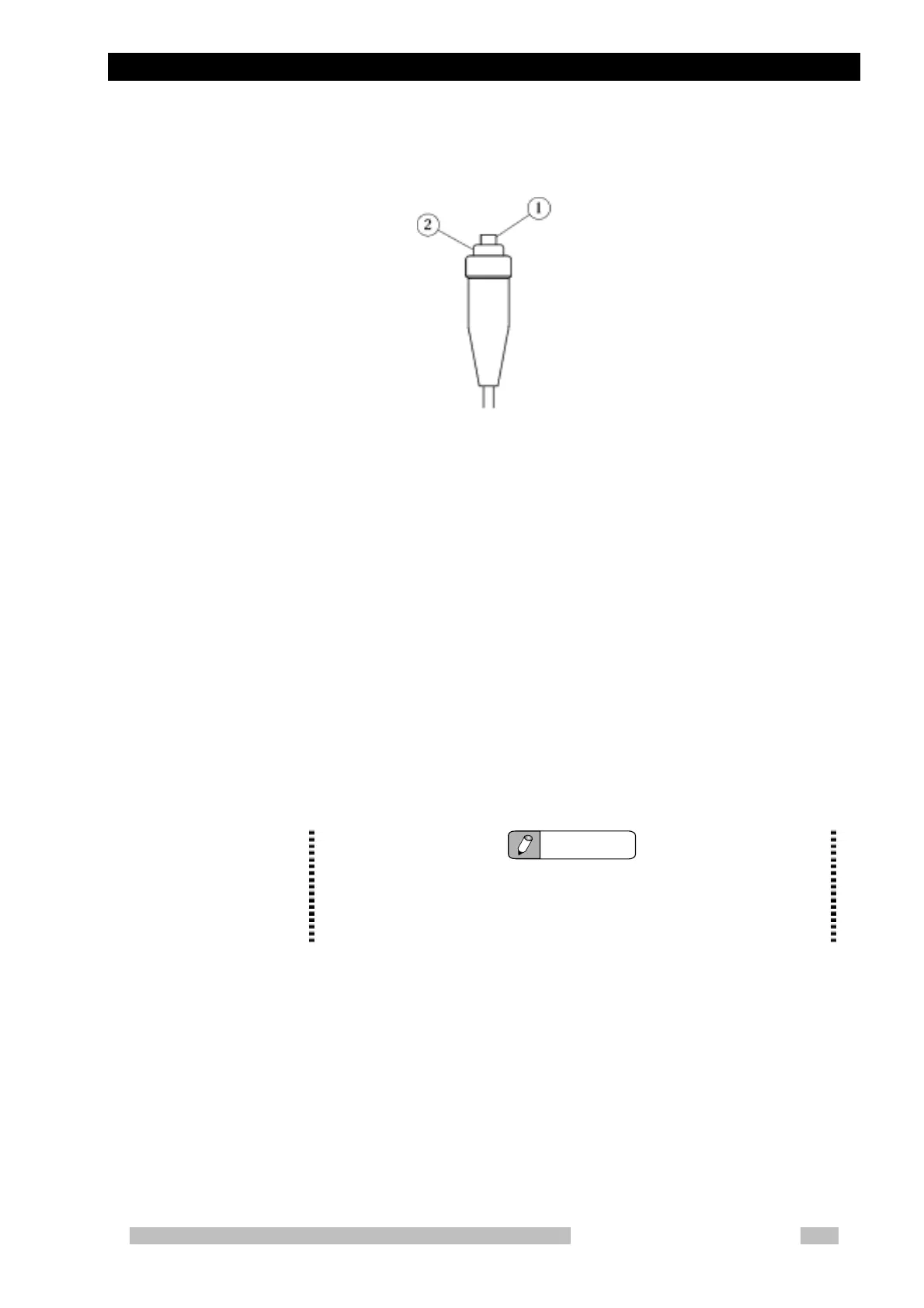3.5 Hand Switch
Mobile DaRt Operation Manual
3-9
3.5 Hand Switch
Fig. 3-5 Hand switch
① Exposure-preparation switch (first position)
When this switch is pushed on, the Ready-Up indicator illuminates and the
system is prepared for an exposure.
If this switch is pushed momentarily and then immediately released, the
collimator lamp can be turned on. Repeating this procedure will turn the
light off.
If this operation is performed while the collimator lamp is on, the lamp can
be turned off. The system will automatically turn call light off at the start of
an exposure.
(Refer to “4.4.3 Setting the Irradiation Field”.)
② Exposure switch (second position)
When this switch is pressed while Ready-Up indicator is lit, X-ray is
radiated.
NOTE
When using the DR system to make X-ray exposure, be sure the touch panel
monitor’s Ready display is lit, and then perform the X-ray exposure. If the DR
system’s Ready display is not lit and an exposure is taken, the error
message F68 will appear and X-ray exposure cannot be performed.
