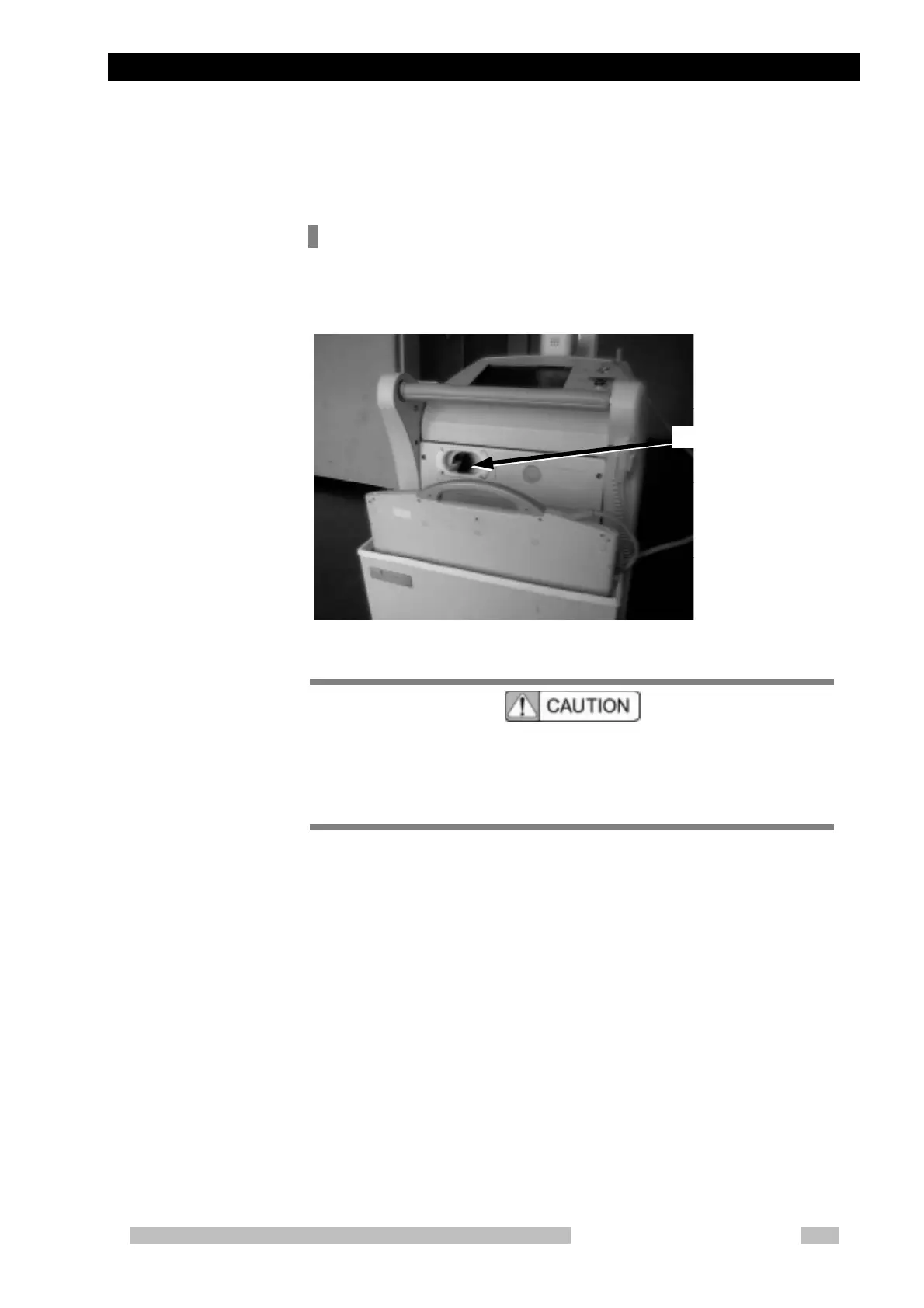3.16 LAN Cable for external connection
Mobile DaRt Operation Manual
3-23
3.16 LAN Cable for external connection
LAN cable for external connection
Images saved in the device can be output to a DICOM printer, workstation.
Pull out the LAN cable from the bottom of the drive handle and connect it to
the printer or workstation.
Fig. 3- 19 LAN cable for external connection
Connect the LAN cable to the printer,workstation,PACS and other
units which conform to IEC60601-1.
Use of a non-conforming unit can cause a device accident, operation error,
smoking, overheating, electric shock, and/or damage or loss of data.
Hide part of LAN cable
