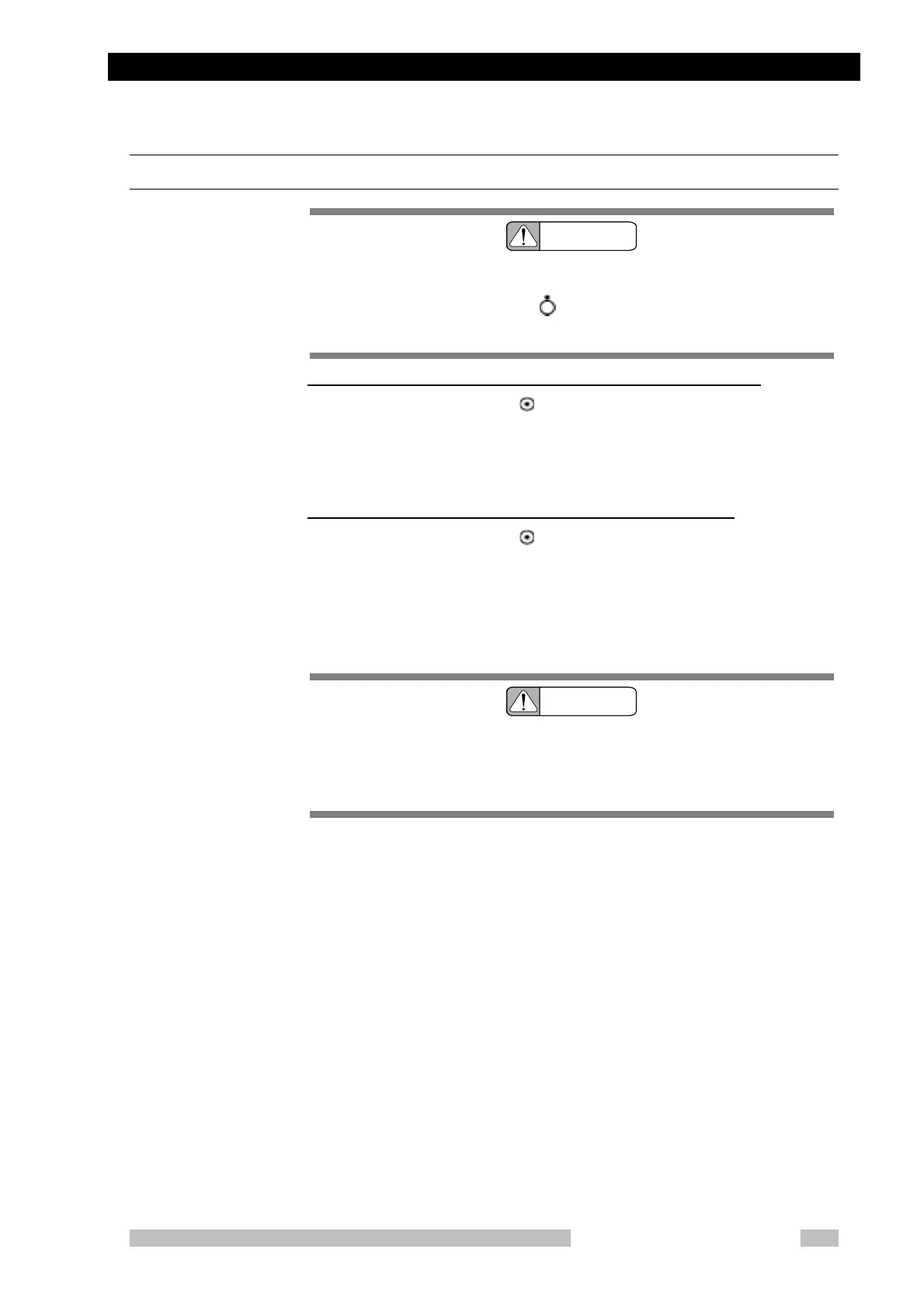4.2 Starting and Stopping the System
Mobile DaRt Operation Manual
4-7
4.2.3 Starting Up the DR System
CAUTION
When not using the system, be sure to stop the DR system.
Turn the key switch to the “OFF” position, remove the key, check that the
DR system is stopped and move away from the device.
When the power cable plug is not connected to the power outlet:
Turn the key switch to the “ON”
position.
Press the top cover’s DR switch.
The DR system will start.
For detailed DR System operation information, refer to Canon’s CXDI Manual.
When the power cable plug is connected to the power outlet:
Turn the key switch to the “ON”
position. The battery will stop charging.
Press the top cover’s DR switch.
The DR system will start.
The error message “Imaging unit: Sensor Unit : Detect Error (-5100) will appear.
When it does, press the [OK] button.
For detailed DR System operation information, refer to Canon’s CXDI Manual.
CAUTION
Battery charging is not possible while the DR system is running.
After use of the DR system is finished, stop the DR system, turn the key switch
“OFF” and plug the power cable into the power outlet to begin charging.
