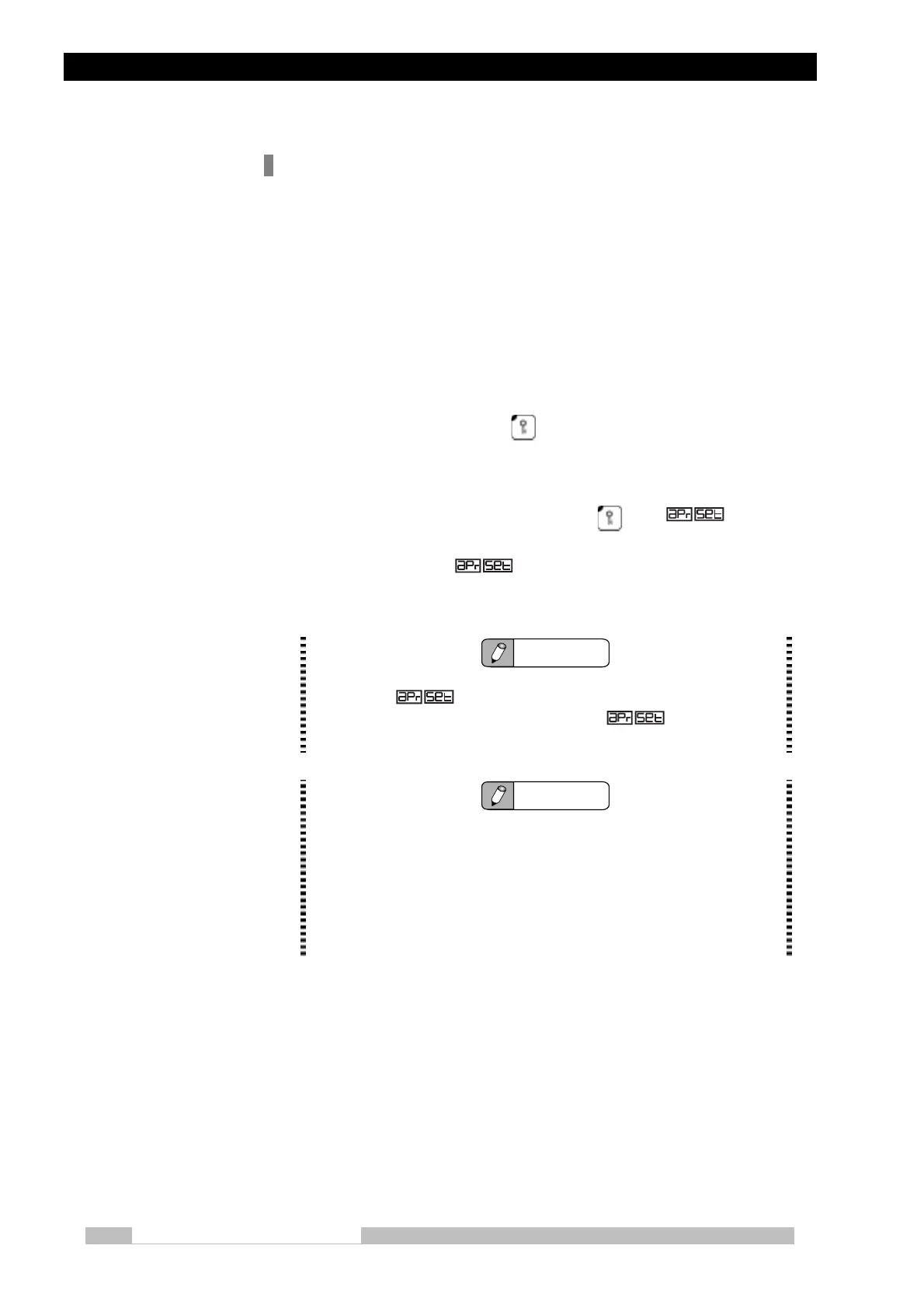Chapter 4 How to Operate
Mobile DaRt Operation Manual
4-24
Registration procedures
1. Selections for an anatomical program
Select the filming region, filming orientation, and body thickness
correction to be registered.
2. Setting the exposure condition
Select the exposure condition to be stored.
3. Make sure that the filming region, filming orientation, body thickness
correction, and exposure condition are correctly registered.
4. Press registration switch for approximately 3 seconds.
During this time the buzzer sounds and the registration switch lamp
blinks.
5. Keep pressing the registration switch until is shown
on the radiographic condition display.
The indication on the radiographic condition display
means that the anatomical program has been written.
NOTE
When writing an anatomical program, continue to press the registration
switch until is shown on the radiographic condition display.
(Do not release the registration switch until is shown on the
radiographic condition display.)
NOTE
After registering anatomical program, confirm that the anatomical
program imaging conditions correspond to the DR system’s imaging
region settings.
For detailed DR system imaging region registration, refer to Canon’s
CXDI Manual.
For anatomical program numbers that correspond to the DR system
imaging region, refer to “9.7 Anatomical Program Number”
