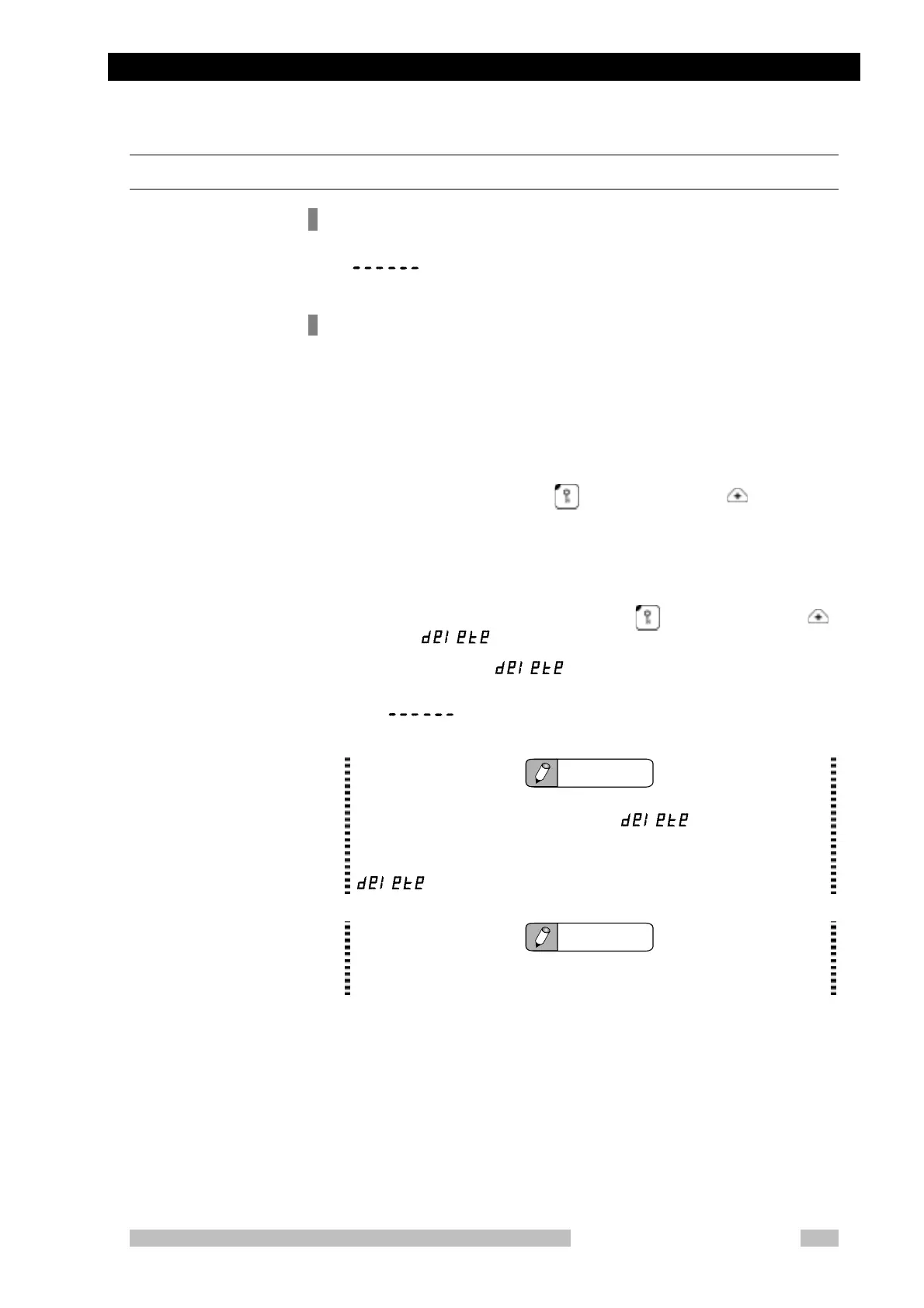4.6 How to Change Exposure Condition
Mobile DaRt Operation Manual
4-25
4.6.5 Delete of Anatomical Programs
Delete contents
An anatomical program, which is not used, can be deleted.
is the displayed radiographic condition when deleting an
anatomical program.
Delete procedures
1.
Selections for deleting an anatomical program
Select the filming region, filming orientation, and body thickness
correction to be the non-used anatomical program.
Please check the anatomical program that it is going to be deleted.
2.
Press registration switch and setting mAs [+]
for approx.
3 seconds.
During this time the buzzer sounds and the registration switch lamp
blinks.
3.
Keep pressing the registration switch and setting mAs [+]
until is shown on the radiographic condition display.
The indication on the radiographic condition display
means that the anatomical program has been deleted.
is displayed with radiographic condition display.
NOTE
When writing an anatomical program, continue to press the registration
switch and setting mAs [ + ]
until is shown on the
radiographic condition display.
(Do not release the registration switch and setting mAs [+]
until
is shown on the radiographic condition display.)
NOTE
After deleting anatomical program, change the previous anatomical
program settings so they match the DR system’s imaging region.
