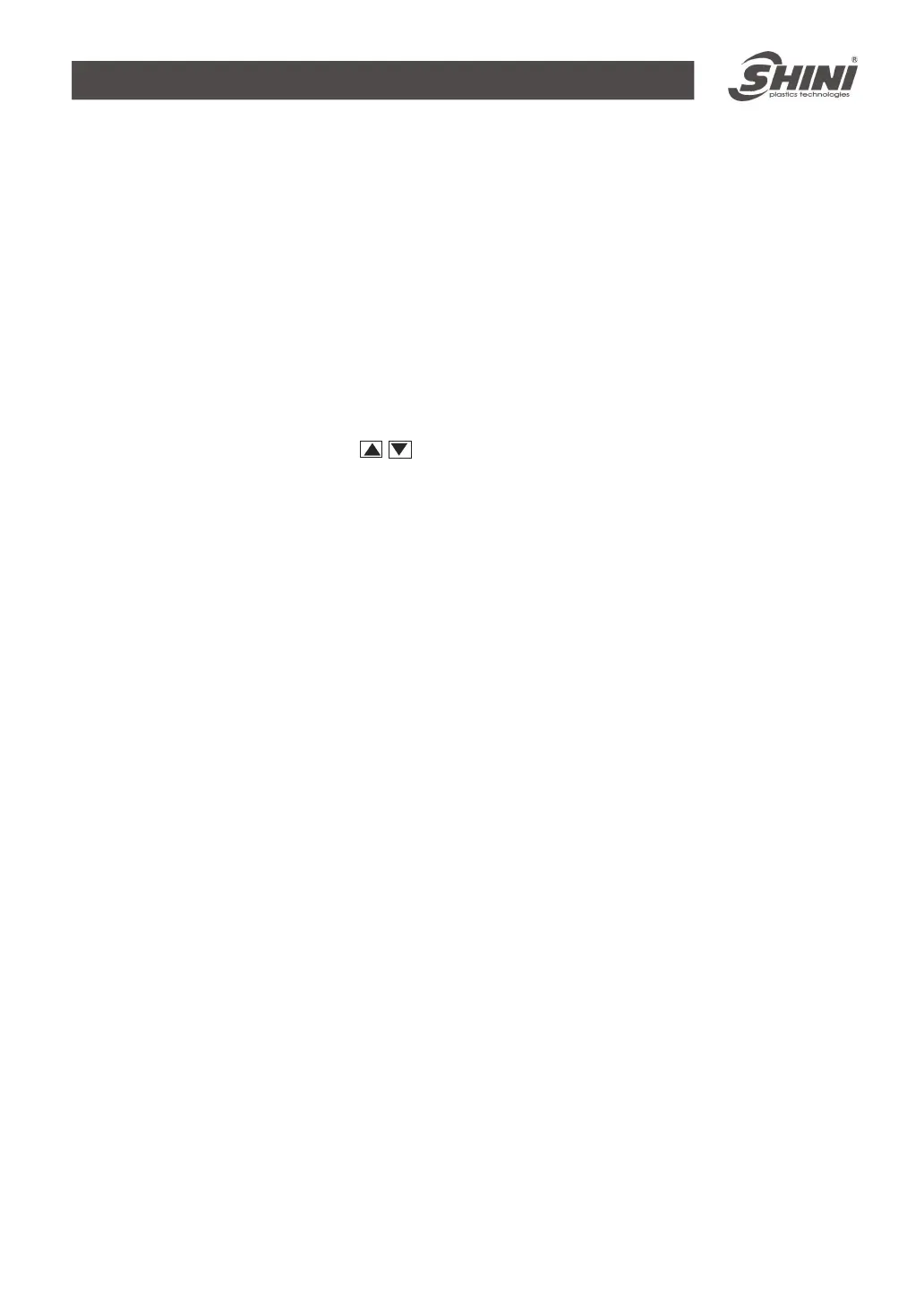178(202)
4. Application and Operation
Turn on the main switch to connect power supply on the control panel.
4.1 Panel Operation
1) Open the main switch.
2) Press "RUN/STOP "key to start loading.
4.2 Temperature Setup
1) The setup number will flicker after pressing "SET" key, add or decrease
temperature by pressing key.
2) Press "ENTER" key to confirm the input value.
4.3 PID Auto-tuning Setting
1) Press “SET” and the digits flash. At this time press “SET” and ”Enter”
meanwhile for 1.5 seconds to enter auto-tuning mode. Then two values of
“At” and “Present temperature” will display alternatively in PV and the set
temperature value displays in SV till auto-tuning is finished. After that, system
goes back to the normal operation directly.
2) If auto-tuning setting could not be finished within 1 hour, the parameters will
not be altered and system goes back to normal operation.
3) Pressing “ON/OFF” to go back normal operation amid automatic calculation
would not alter the original parameters.
4.4 Intermittent Running Setup
Drying periods(0-ON) Stop periods(0-OFF)
1) Press "SET" key to change temp. setup value into time setup value,press
"TEMP/TIMER" key to enter into setup mode, at this time "SV/setup value"
flickers,"PV/setup value"displays"0-ON".
