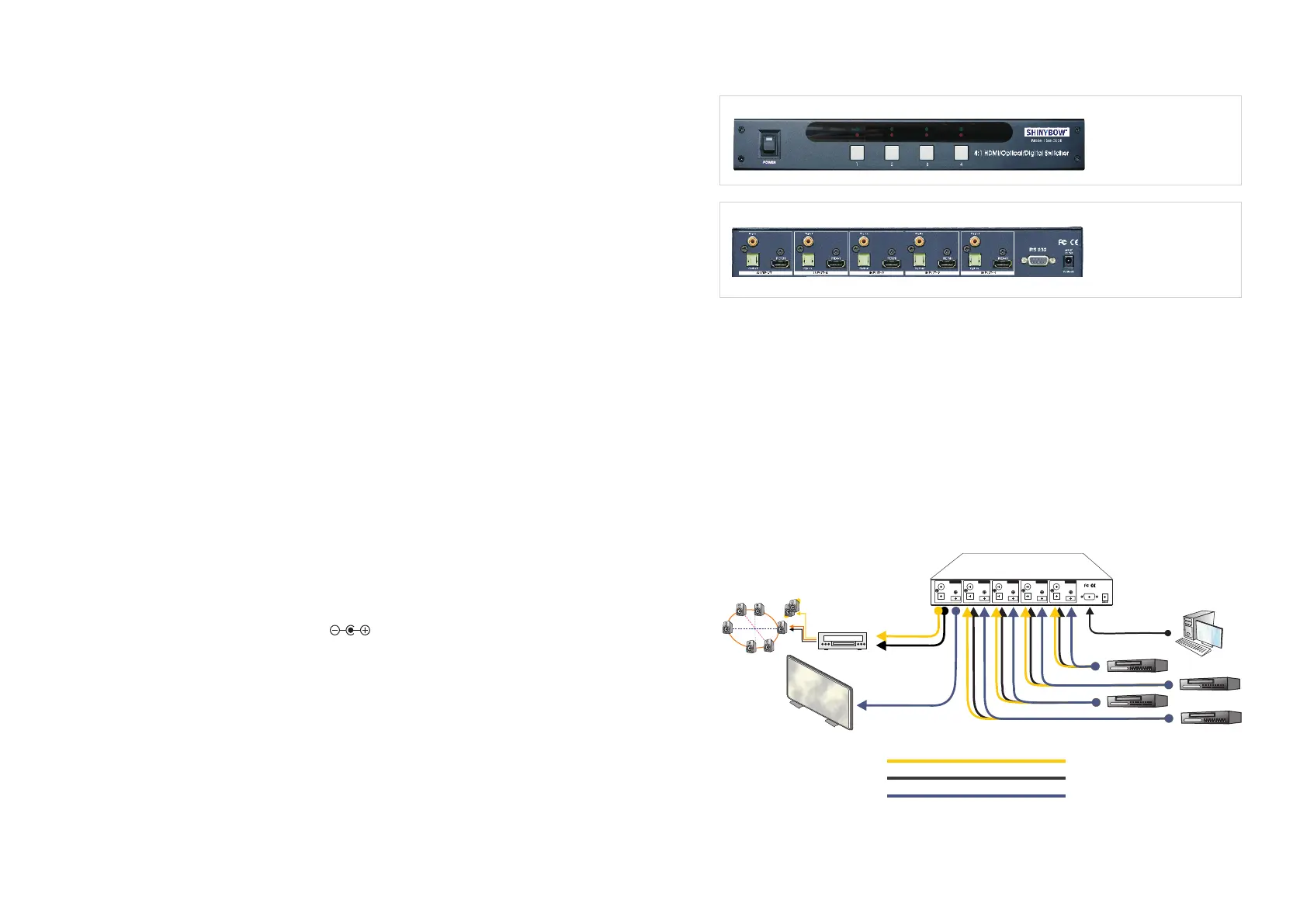Supplied Accessories
Check that you have the following components in your amplifier pack ;
(1) 1 Instruction Manual
(2) 1 SB-5605 Switcher
(3) 1 IR Remote Controller
(4) 1 AC/DC Adaptor : 12VDC,@500mA~1250mA
Safeg uard s and Precautions
a . Keep this unit away from fire, extremely hot areas, water or moisture of any Kind.
b . Do not place this unit on any support that is not firm, level and strong.
c . Do not service the unit yourself. Opening the unit's housing will void the warranty.
d . Servicing must be by Shinybow or by an authorized technician.
e
.
Illegal duplication of copyrighted material is strictly prohibited by Federal Laws.
Typical Hookup and Operation
Front Panel
Rear Panel
Front View:
Input Sele ct : 1~4 buttons
Power SW : ON/OFF
4:1 HDMI-OPTICAL-DIGITAL ROUTING SWITCHER
Introduction
Congratulations on your purchase of one of the most innovative HDMI AV switching
product on the market Today. The SB-5605 is work for high definition digital of HDMI
-Optical-Digital Audio signals. This HDMI switcher is ideally suited for High Definition
LCD Television or Plasma display applications. Control is provided via Front push
buttons with LED readout or IR remote controller. A RS 232 interface is provided for
interfacing with third party control. It completely eliminates the need to constantly
move around HDMI input and output cables. A windows-based control software
package is included to provide complete control of the SB-5605 from a PC.
Before yo u make an y connect ions
Make sur e all AV dev ices to be con nec ted to the HD HD MI Sw itche r ar e func tioni ng acc ording
to thei r resp ect ive oper ation manua ls bef ore con nec ting them. Always con nec t the Video/ Audi o
dev ices to the HD MI Rout ing Sw itche r one at a time and make sur e eac h wor ks just as it di d bef ore
it was con nec ted.
Features of the Auto Scan HDMI Switcher
This device can be operated in three modes: Use IR Remote controller or
Manual and Rs232 PC control. In the selected by IR controller function or
pushing the input 1,2,3 or input 4 key Manual button on the front panel to settle
Video sources position and use a PC Rs232 control, So if you have four devices
hooked up to the one input and only one has its power turned on, When in the
Manual mode, selected by pushing the for Video select Manual buttons on the
front panel, selection of input AV1, Av2, Av3 or AV4 to be routed to the HDMI
output in done by repeatedly pressing the Input Channel button to toggle
through the inputs.
APP LI CATIONs :
1. Mul ti-input di spl ays
2. Proj ect ors
3. A/V rece iver
4. Set -Top boxes
5. Advanc ed televi tion( HDTV) set s.
SPE
C
IF
I
CA
TI
ON:
Type
o
f S
w
i
tch
e
r :
4
in
p
uts,
1
ou
t
p
u
t
HDMI Sw
it
ch
e
r
C
o
n
tr
o
l
:
IR
Re
m
ote C
o
n
tr
olle
r &
R
s2
32
S
ig
n
al
sw
it
c
h
:
1.
H
D
M
I
(
T
MD
S
)
2. O
p
t
ical
(
S
/
PD
I
F)
3.
Dig
ital
A
u
d
io
(
PCM)
D
at
e
R
at
e
s
:
250
Mbps~1
.65
Gb
ps
P
i
x
e
l cl
o
c
k
s
:
25
MHz ~
1
65M
H
z
C
o
m
p
at
i
bl
e
:
H
D
M
I /
H
D
C
P
Standar
d co
m
pat
i
ble
T
e
r
m
i
n
a
t
o
r
:
HDMI so
c
k
ets
Cab
l
e d
i
s
tan
c
e
:
2
0 M
e
te
r
s a
t
10
80
p
P
ow
e
r
C
o
n
s
u
m
p
tio
n
:
3
00
mA
M
a
xi
m
u
m
Pow
e
r S
our
c
e
:
D
C
+
1
2V,
@
5
0
0m
A~
12
50
m
A
Rear View:
Inputs : HDMI- Optical- Digit al
Contr ol : Rs232 PC contr ol
Power in put : DC12V,@500mA~1250mA
HDMI input
Opti cal, Digit al ou t & HDTV DISPLAY
1
H
I
G
H
DVD
HDMI PLAYER
2
H
I
G
H
DVD
HDMI PLAYER
SB-5605
3
HI
GH
D
VD
HDMI PLAYER
4
HI
GH
D
VD
HDMI PLAYER
PC Rs232 Control
INPUT
DC 12V
INPU T- 1
HDMI
Optica l
Digita l
RS 232
HDMI
Optica l
Digita l
HDMI
Optica l
Digita l
HDMI
Optica l
Digita l
HDMI
Optica l
Digita l
INPU T- 2INPU T- 3INPU T- 4OUTPUT
Au di o AMP
Rig ht
Lif t
UP
Dow n
Fro nt
Rea r
Audi o Ampl ifier
Ster eo Audio
AR/A L
S/PDIF
Toslink in
Digital in
Toslink Cable
Digital Cable
HDMI Cable
