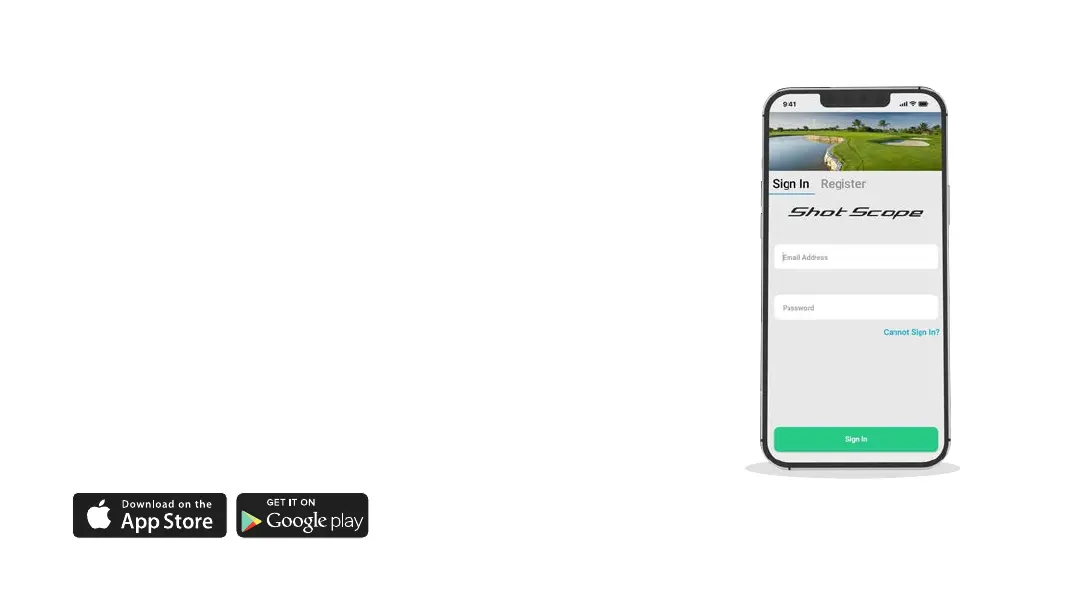Setting up your Shot Scope G5
The G5 watch is ready to play straight out of the box for quick and simple set up.
All you need to do is charge the watch and skip the connect to app screen
(top left button) to start using your G5 device.
We do however recommend connecting your G5 watch to the Shot Scope app before
you play for the best user experience. This will allow you to update the golf courses you
play to the most recent map data and check for any rmware updates. Running the latest
rmware will ensure you have the best experience using G5.
Shot Scope provides both an Android and iOS app.
To download or install the Shot Scope app, simply search for
Shot Scope on either the App Store or the Google Play Store.
Register
To register an account, open the app and then click on the ‘Register’ button.
Complete all sections and then press ‘Continue’. Your password must contain
at least one letter and one number.
Step 1: Download and install the mobile app
Page 10