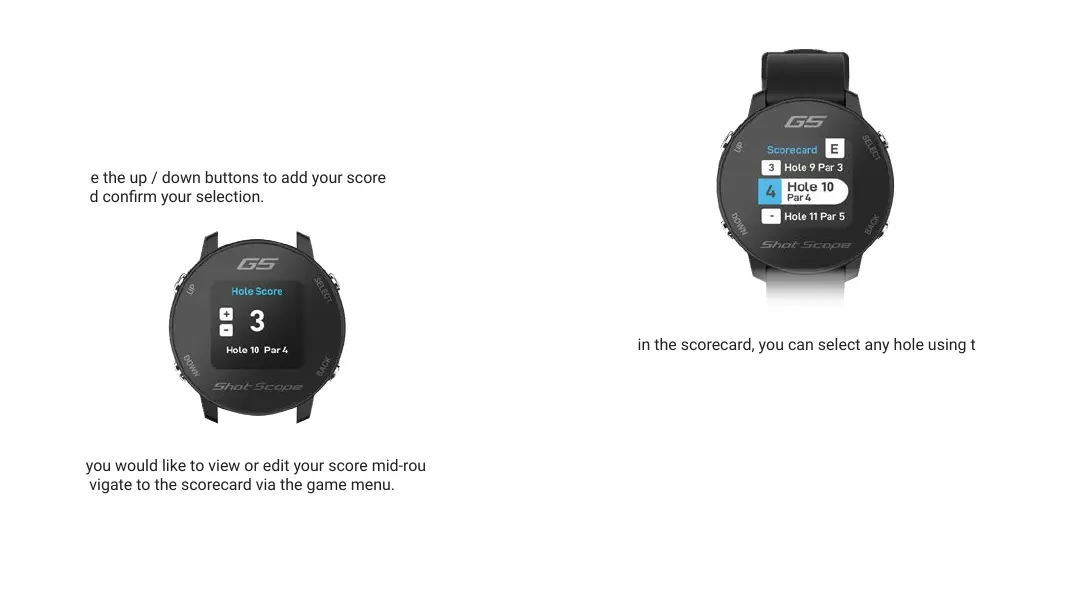Scoring
G5 allows you to track your score whilst you play.
You will be asked to conrm your total score at
the end of each hole including putts.
Use the up / down buttons to add your score
and conrm your selection.
If you would like to view or edit your score mid-round,
navigate to the scorecard via the game menu.
Within the scorecard, you can select any hole using the
up / down buttons. You can adjust your score if required
by selecting a hole and editing to the correct sore. Each
hole will display your total strokes per hole.
Your score versus par will be clearly displayed at all
times on the F/M/B screen allowing you to quickly
check your score anytime.
Page 25