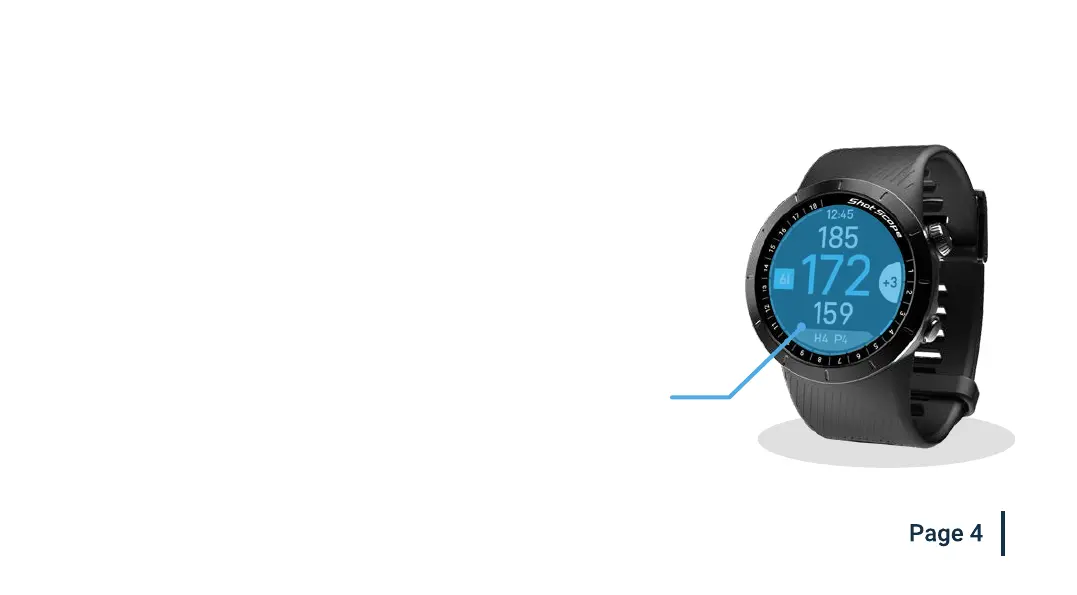Touchscreen and buttons
Touchscreen
The responsive touchscreen is the preferred method for
interacting with your X5 watch allowing you to seamlessly
make selections using the screen along with the physical
buttons on the side of the watch.
The touchscreen works like your mobile phone - swiping up
moves up a menu and swiping down moves down a menu.
Swipe down = Screen moves down
Swipe up = Screen moves up
Swipe left = It will reveal the screen to the right
Swipe right = It will reveal the screen to the left
Tap screen = Conrm selection
Press back button (Bottom right) = Back or exit menu
Touchscreen
display