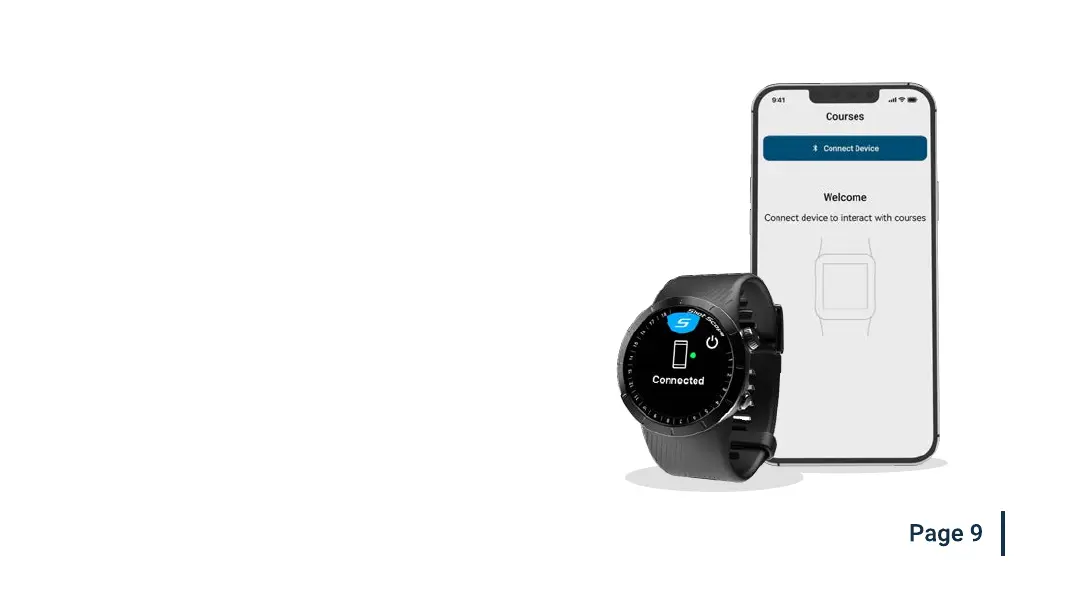Step 3: Connecting the watch to the app
If you have just completed the tutorial the watch should remain
connected to the mobile app. If you need to reconnect the watch
to the mobile app, ensure Bluetooth is turned on in your phone
settings, log into the app and then press the ‘Connect’ button at
the top of the screen. The watch screen will then change to show
the connection has been secured.
Step 2: Complete the tutorial on the app
The rst time you enter the Shot Scope app after registering, you will
be taken through a tutorial showing you how to use the watch and app.
During this process, you will turn on your X5 and pair the device with the
app. You will choose the settings for your device and sync the watch
to ensure it has the latest rmware installed. You must complete this
process before using the device.
