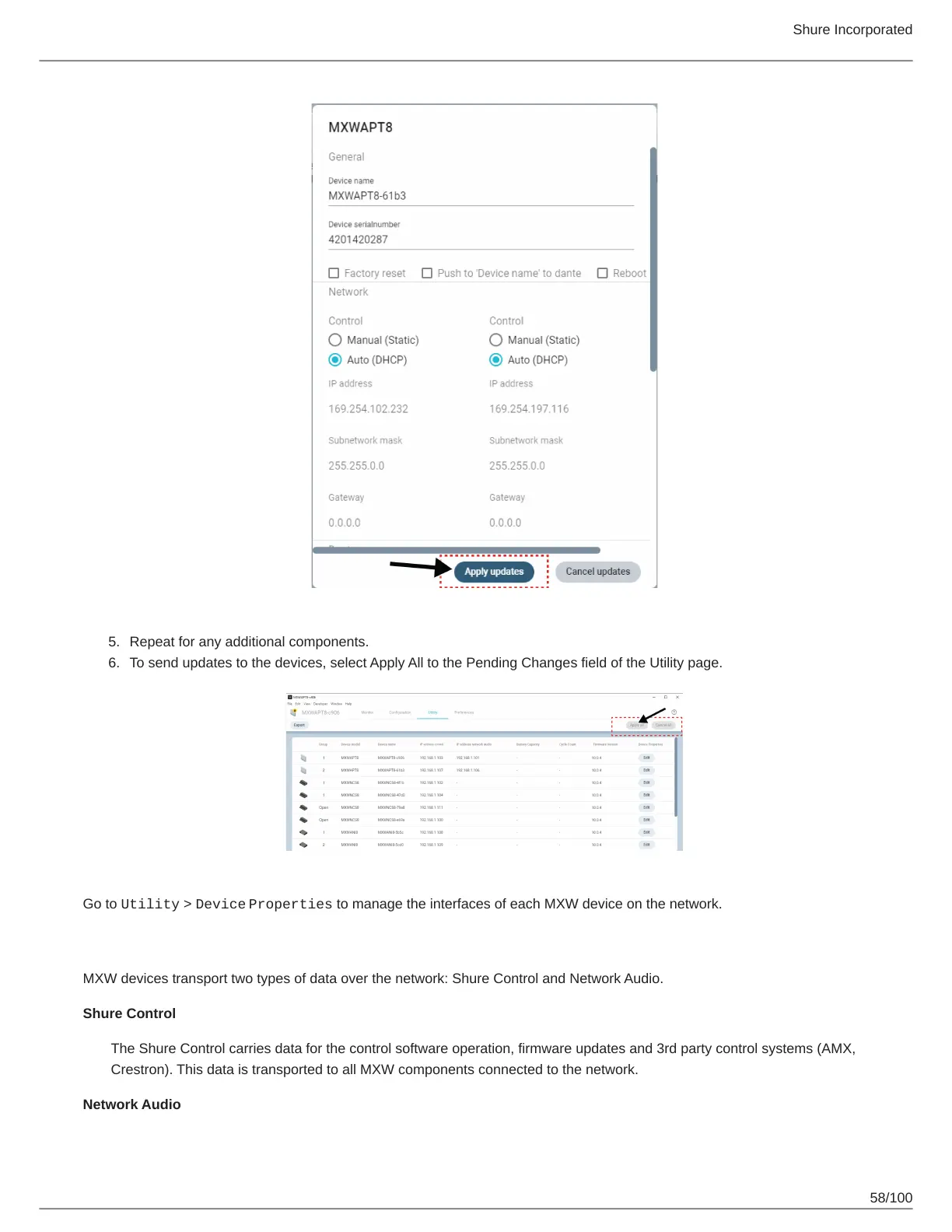Shure Incorporated
58/100
5.
6.
Repeat for any additional components.
To send updates to the devices, select Apply All to the Pending Changes field of the Utility page.
Go to Utility > Device Properties to manage the interfaces of each MXW device on the network.
Network Audio and Shure Control Data
MXW devices transport two types of data over the network: Shure Control and Network Audio.
Shure Control
The Shure Control carries data for the control software operation, firmware updates and 3rd party control systems (AMX,
Crestron). This data is transported to all MXW components connected to the network.
Network Audio
