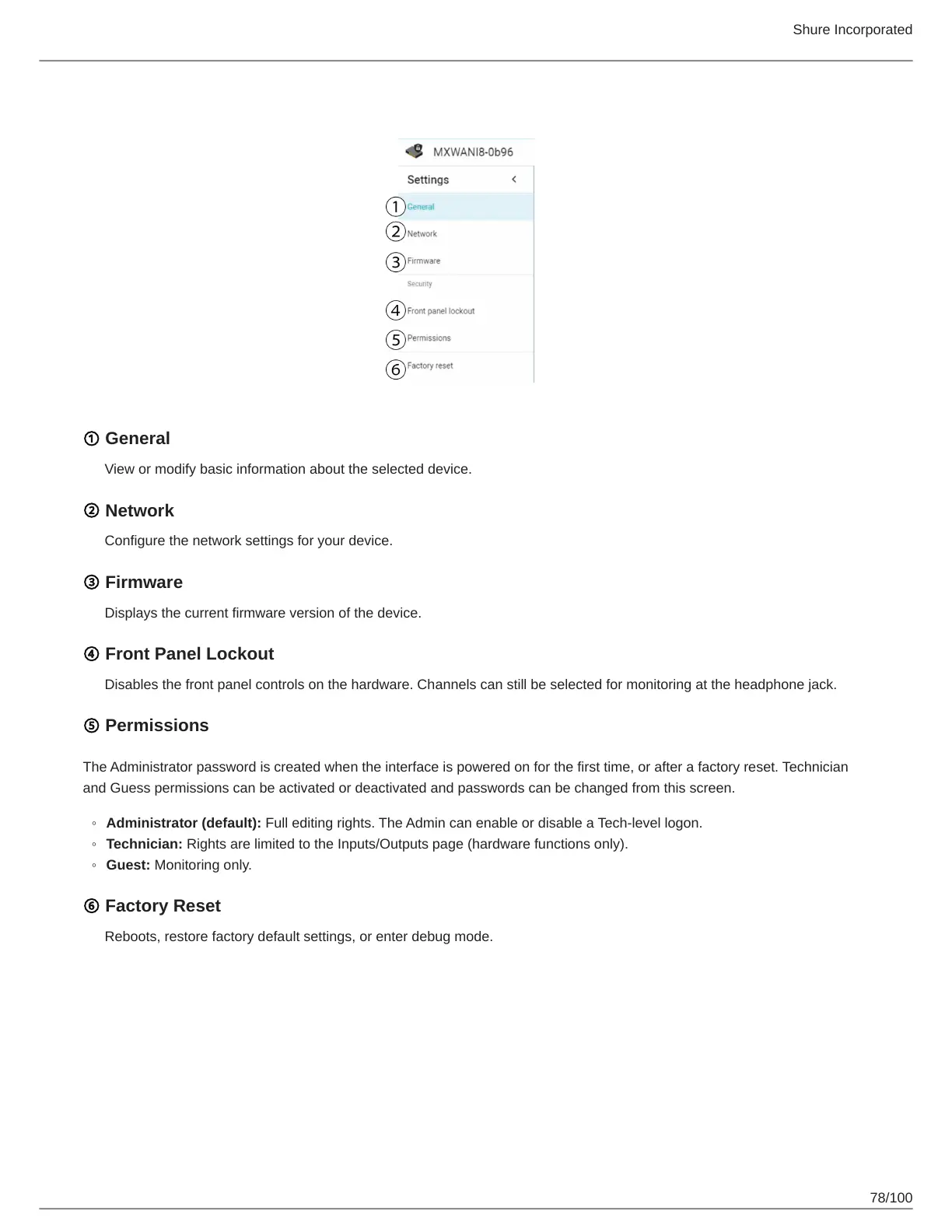Shure Incorporated
78/100
◦
◦
◦
Settings Pane
① General
View or modify basic information about the selected device.
② Network
Configure the network settings for your device.
③ Firmware
Displays the current firmware version of the device.
④ Front Panel Lockout
Disables the front panel controls on the hardware. Channels can still be selected for monitoring at the headphone jack.
⑤ Permissions
The Administrator password is created when the interface is powered on for the first time, or after a factory reset. Technician
and Guess permissions can be activated or deactivated and passwords can be changed from this screen.
Administrator (default): Full editing rights. The Admin can enable or disable a Tech-level logon.
Technician: Rights are limited to the Inputs/Outputs page (hardware functions only).
Guest: Monitoring only.
⑥ Factory Reset
Reboots, restore factory default settings, or enter debug mode.
