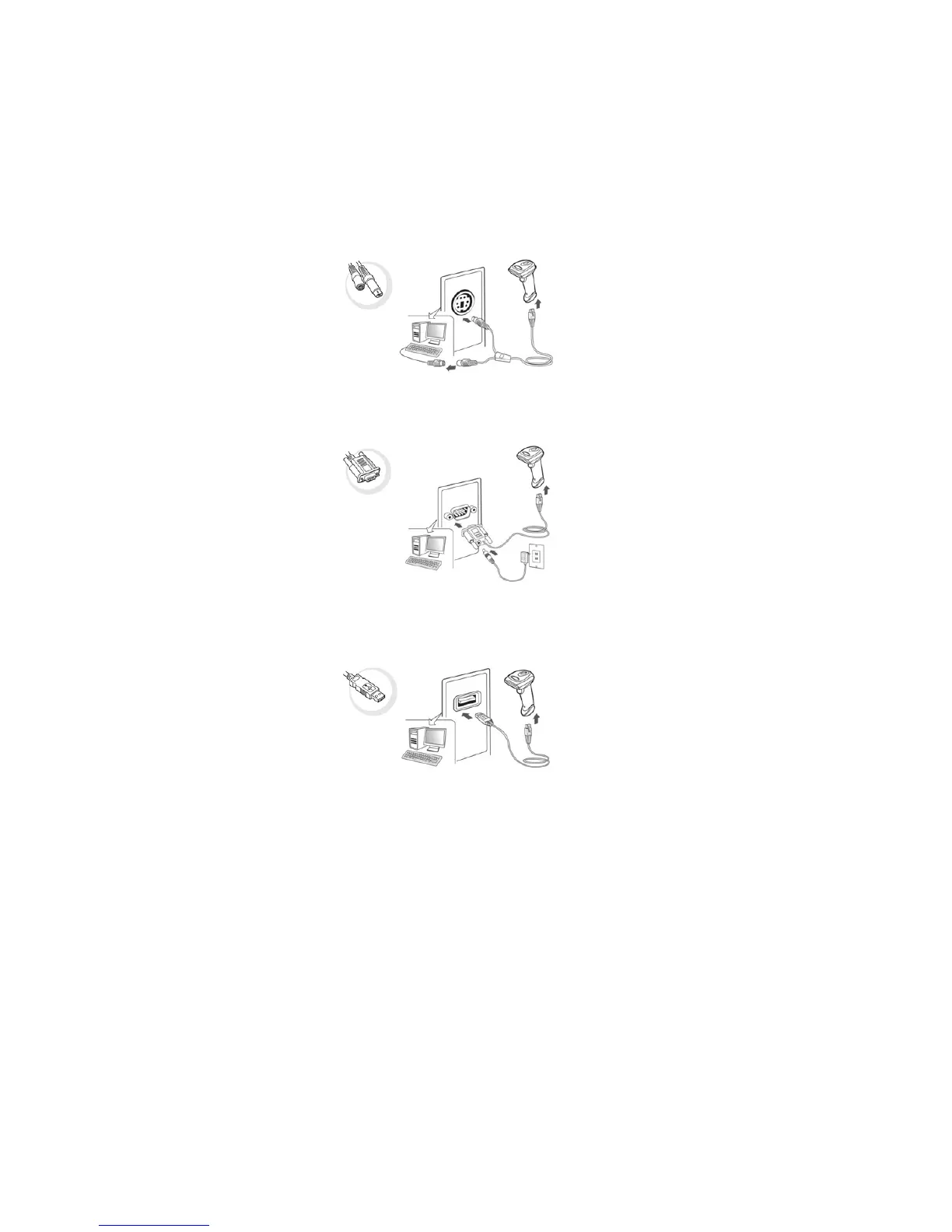8015904/YIT8/2015-03-02 © SICK AG · Germany All rights reserved - Subject to change without notice
5
6. Connecting host interface
IDM Hand Held Scanners have capability to connect different host devices by
PS/2(DOS/V) Keyboard Wedge, RS-232 Serial and USB interfaces. Please
choose one of the interface cables to connect your host device by referring to
the illustrations below.
PS/2(DOS/V) Keyboard Wedge
RS232 Serial
USB HID & USB COM
USB HID (Human Interface Device)
The scanner works as a generic USB keyboard.
USB COM Port Emulation
The scanner works as a legacy RS232 serial device. You have to install the
USB COM software driver (available on www.sick.com) before using.
Note: If USB devices are not connected as USB HID (human interface
device) but as VCP (virtual com port), Windows API does not control the
connection and does not
perform automatic re-connections in case of
connection
losses. Connection control management has to be realized
within the application software which is using the com port as data input
source (e.g. within driver access layer).
