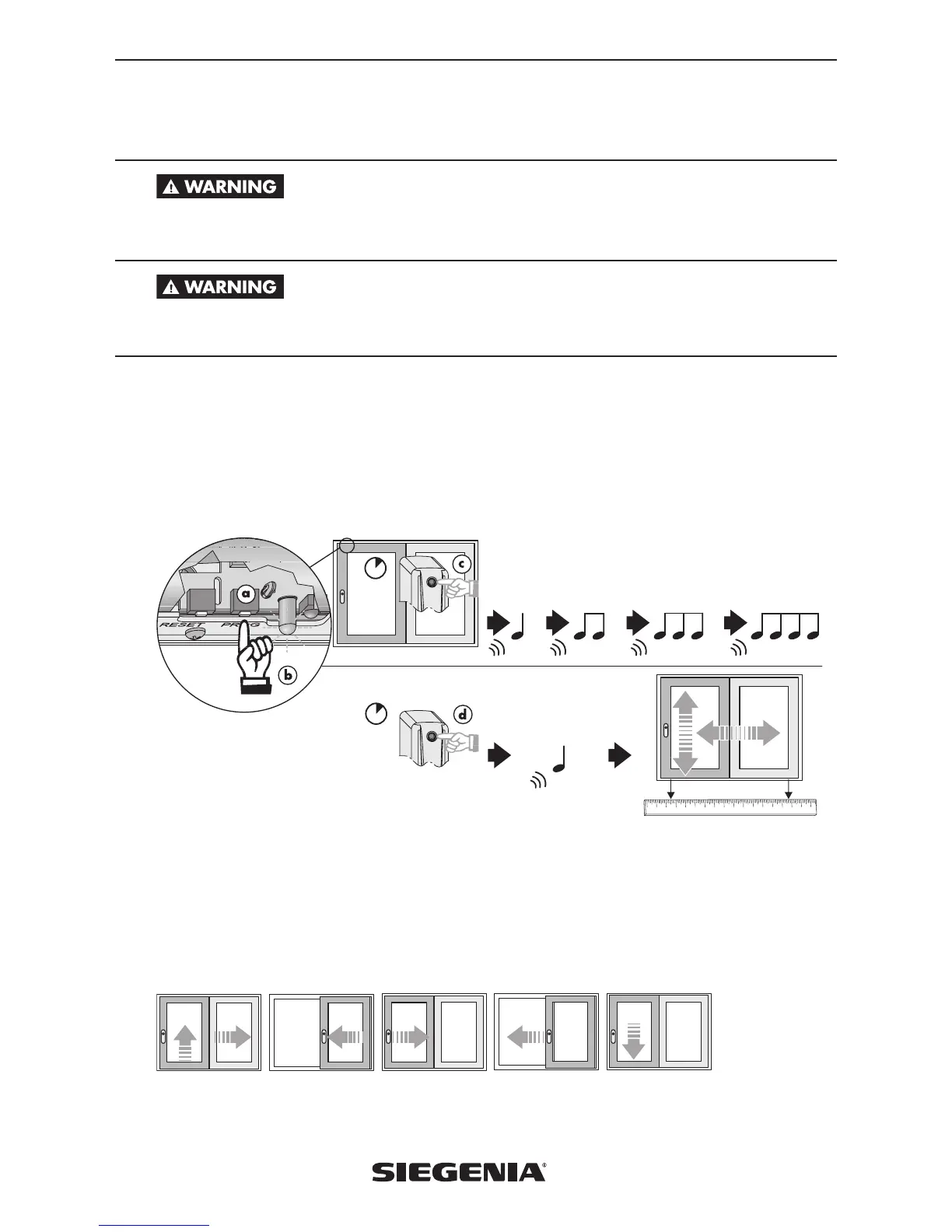Installation and operating instructions MHS400 smart
05.2017 39
8.3 Calibration and teach-in run
Risk of injury! Hands, arms, legs and feet can get trapped and/or crushed!
There is no safety cut-off function!
› During the calibration and teach-in run, maintain a safe distance from the moving elements.
Risk due to incorrect measured values!
› To prevent incorrect measured values, never interrupt or interfere with the calibration and teach-in run of the
MHS400 smart system!
1. Move lift & slide sash into “Close” position (manually if necessary)
2. Press the “PROG” button (a)
Note: The LED flashes green (b).
3. Press the button on the lift drive for 11 seconds (c)
Note: While the button is pressed, the following tones sound in succession:
1 short alarm signal, 2 short alarm signals, 3 short alarm signals, 4 short alarm signals. Then release the button.
4. Press the button on the lift drive for 2 seconds (d)
Note: While the button is pressed, 1 short alarm signal is sounded. Then release the button.
1x 2x 3x 4x
1x
11 sec.
2 sec.
Positions of the calibration and teach-in run
1. The lift & slide sash unlocks and moves as far as the end position stop.
2. The lift & slide sash moves back to the “Close” position
3. The lift & slide sash moves as far as the end position stop again
4. The lift & slide sash moves back to the “Close” position again
5. The lift & slide sash locks
Note: The LED flashes red during the calibration and teach-in run.
1. 2. 3. 4. 5.
