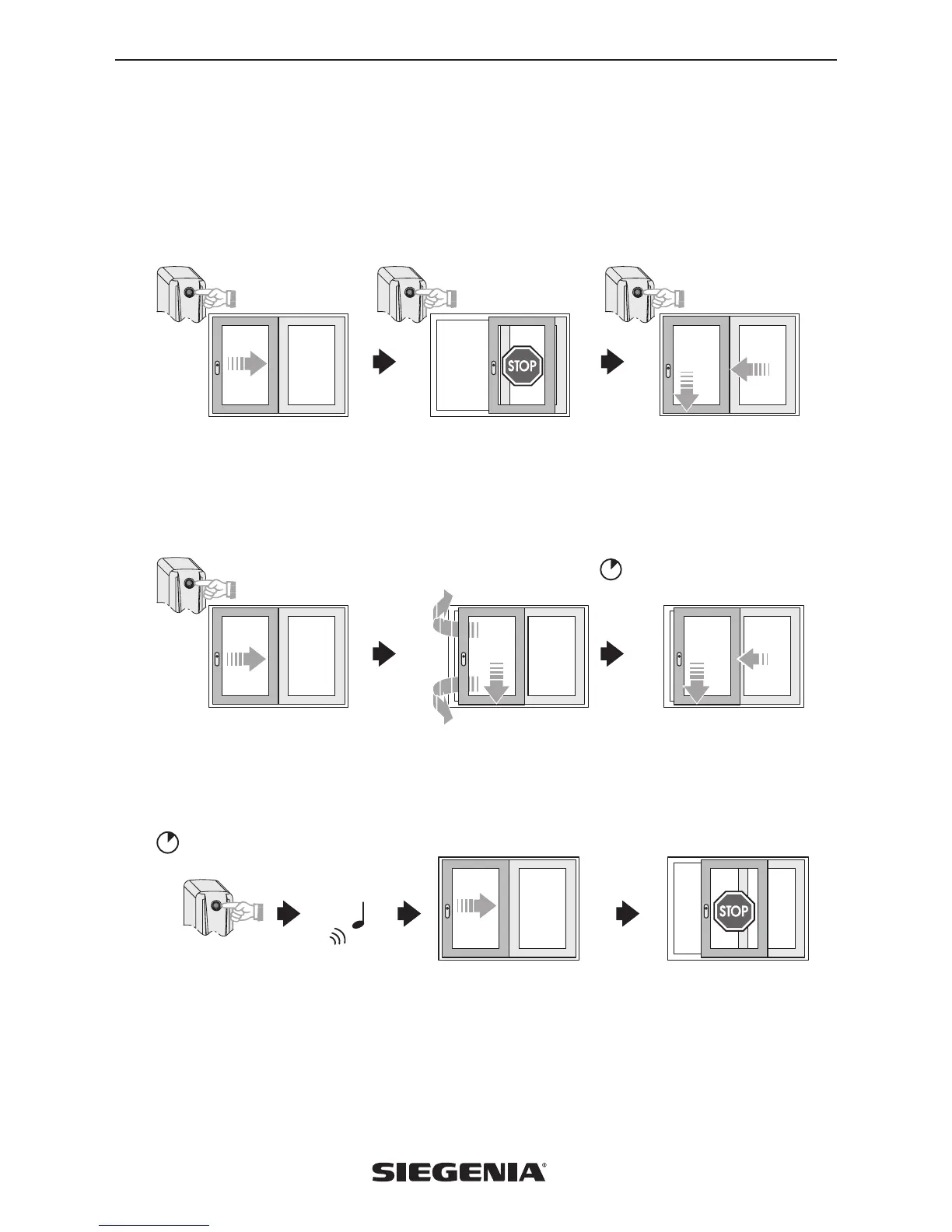Installation and operating instructions MHS400 smart
05.2017 41
10. Operation – scheme A
10.1 “Open” - “Stop” - “Lock” operation
Every time the button is pressed, the function switches between “Open” - “Stop” - “Lock”.
Note: The LED lights up green when opening. The LED lights up red when closing and locking.
Press and release once
Lift & slide sash opens
...
Press and release once
Lift & slide sash stops ...
Press and release once
Lift & slide sash closes
and locks.
10.2 10-min. night vent position
The lift & slide sash moves to the night vent position and lowers. After 10 minutes, the lift & slide sash automatically closes
again and locks.
Note: The LED flashes green during night ventilation.
Press and release twice
Lift & slide sash moves to
“night vent”...
Lift & slide sash
remains in “night
vent” for 10 min. ...
... after 10 min., the lift
& slide sash closes and
locks
10.3 Intermediate stop (limited opening width)
The lift & slide sash moves to a taught-in intermediate stop (see page 40).
Press and hold down the
button for 2 seconds
1 x short alarm signal Lift & slide sash opens ...
Lift & slide sash in
“intermediate stop”
