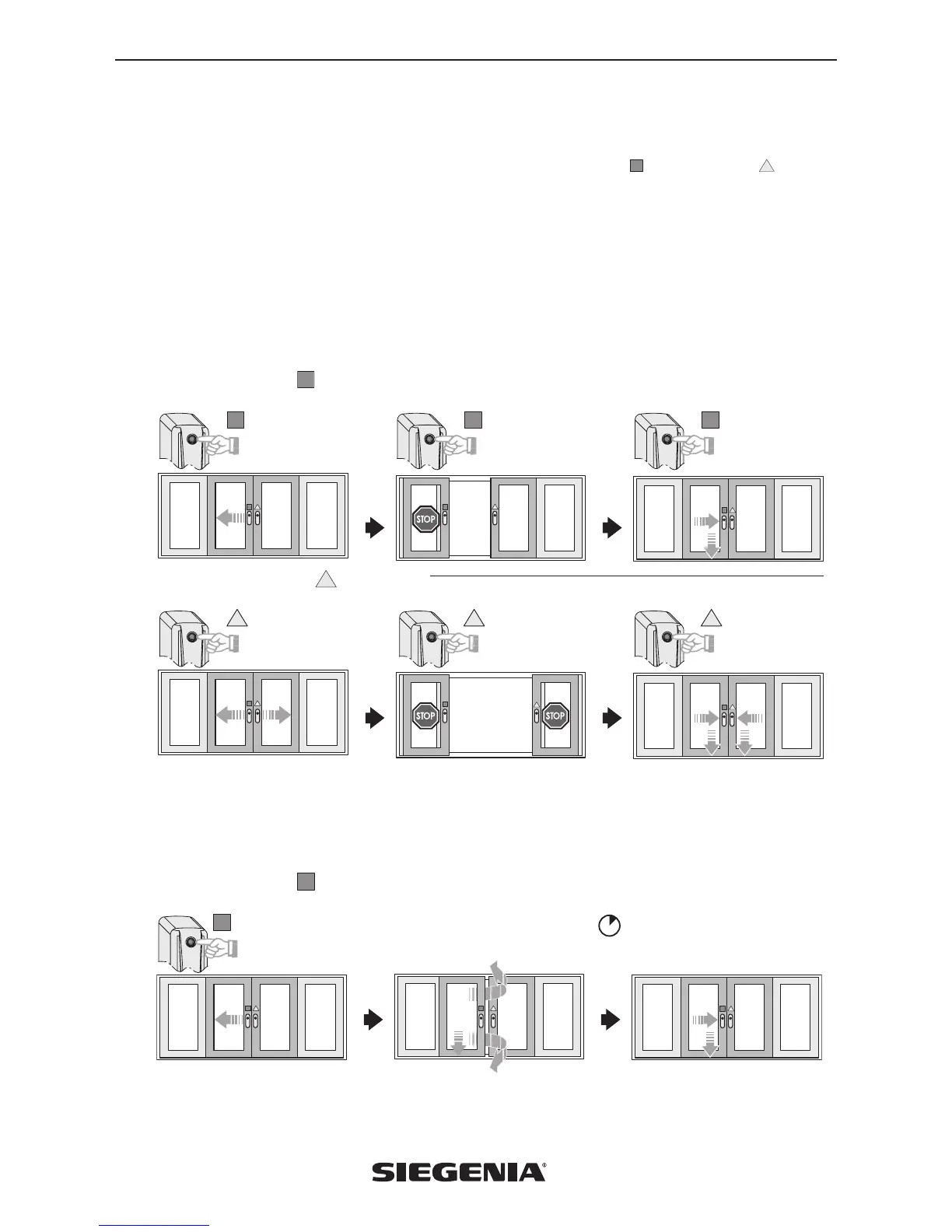Installation and operating instructions MHS400 smart
05.2017 47
13. Operation – scheme C
Scheme C lift and slide elements have two controllable lift & slide sashes (primary sash and secondary sash ). The
primary sash is the initial opening sash and the secondary sash opens next. The primary sash and secondary sash positions
(right or left lift & slide sash) must be specified when placing your order. In the examples in these instructions, the left-hand lift
& slide sash is the primary sash and the right-hand lift & slide sash is the secondary sash.
Note: The button for the primary sash controls the corresponding lift & slide sash individually.
The button for the secondary sash controls both lift & slide sashes at the same time.
13.1 “Open” - “Stop” - “Lock” operation
Every time the button is pressed, the function switches between “Open” - “Stop” - “Lock”.
Note: The LED lights up green when opening. The LED lights up red when closing and locking
Primary sash button
(primary sash is controlled)
Press and release once
Lift & slide sash opens ...
Press and release once
Lift & slide sash stops ...
Press and release once
Lift & slide sash closes
and locks.
Press and release once
Lift & slide sash opens ...
Press and release once
Lift & slide sash stops ...
Press and release once
Lift & slide sash closes
...
Secondary sash button
(primary sash and secondary sash are controlled)
13.2 10-min. night vent position
For scheme C, only the primary sash moves to the 10-min. night vent position, where it lowers. During the 10-minute ventilati-
on phase, the LED flashes green. It then goes out and the primary sash moves back to the “CLOSED” position. This is where it
locks.
Primary sash button
(primary sash is controlled)
Press and release twice
Lift & slide sash moves to “night
vent”...
Lift & slide sash remains in “night
vent” for 10 min. ...
... after 10 min.
the lift & slide sash closes and locks
