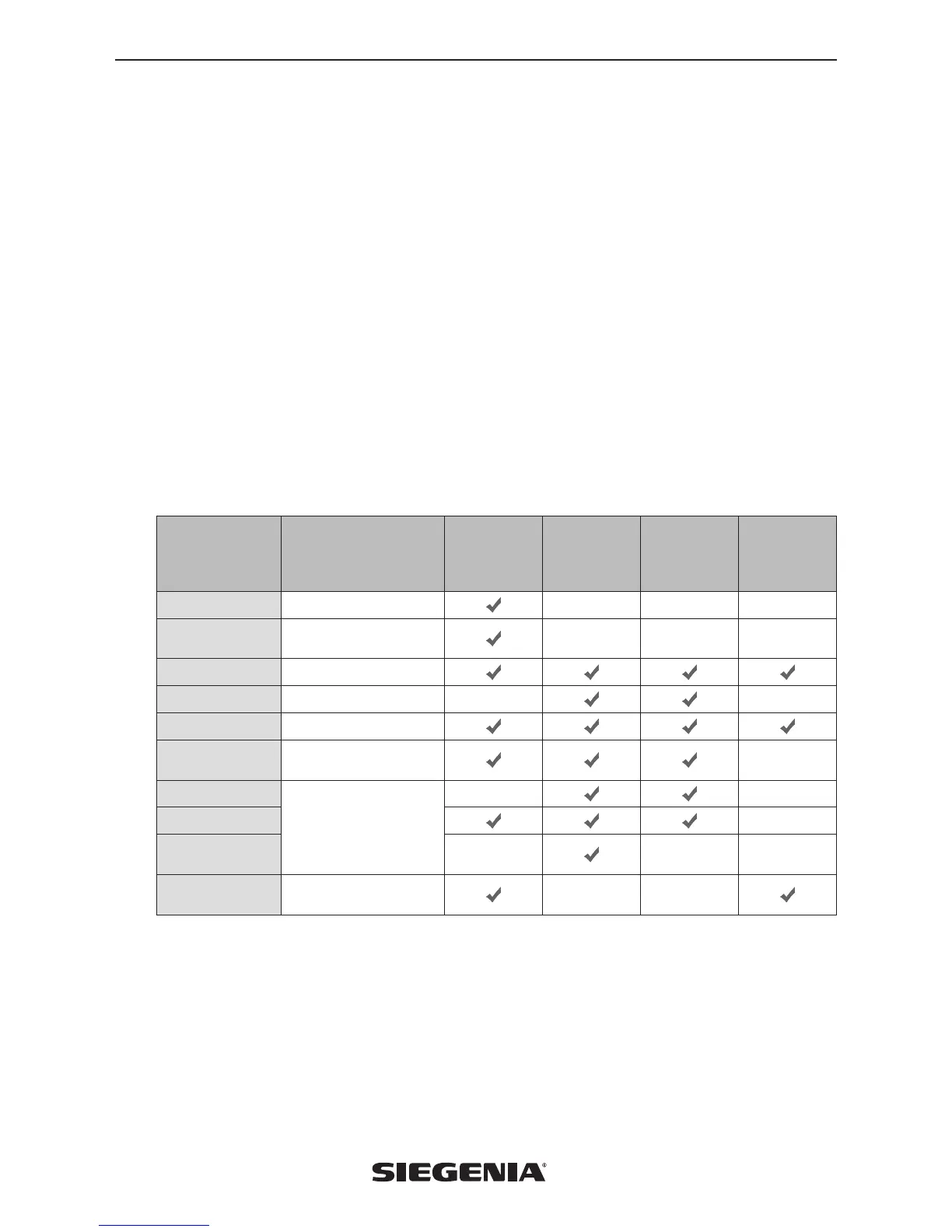6
MHS400 smart Installation and operating instructions
05.2017
3. Device functions
3.1 General product description
• The MHS400 smart is a motorised HS system for the automatic locking, release and movement of lift & slide sashes (lift
and slide elements, scheme A and C).
• The MHS400 smart can be controlled by a tablet or smartphone and offers additional device functions via the
SIEGENIA Comfort app. Please follow the enclosed quick start instructions (H47.MOTS005EN).
• The slide drive SA features an electronic cut-off function (see “3.3 Information on safety cut-off and jam protection” on
page 7).
• To further increase safety during travel, the slide drive SA with terminal board allows for the integration of a light curtain.
If an object is moved into the path of the lift & slide sash, the lift & slide sash is stopped immediately.
• In the event of a power failure, the MHS400 smart can be operated manually using the emergency operating handle.
• The lift & slide sash can be moved into a freely programmed intermediate position (intermediate stop).
• The lift & slide sash can be moved into a secured night vent position (only the PORTAL HS).
3.2 Control
The MHS400 smart system offers the following control options:
Function Lift & slide sash
end position
Button on the
lift drive
SIEGENIA
Comfort App
Infrared remote
control
(optional
accessory)
On-site button
Reference run
Closed and locked
— — —
Calibration and
teach-in run
Closed and locked
— — —
Open
Unlocked and open
Close
Closed —
—
Lock
Closed and locked
Intermediate stop User-defined, limited
opening width
—
Night vent
Night vent position (locked
in locking bolt/locking
part)
—
—
10-min. night vent
—
Night vent timer
(0‒60 min.)
—
— —
Open up to the end
position
Unlocked and fully open
(up to stop)
— —
