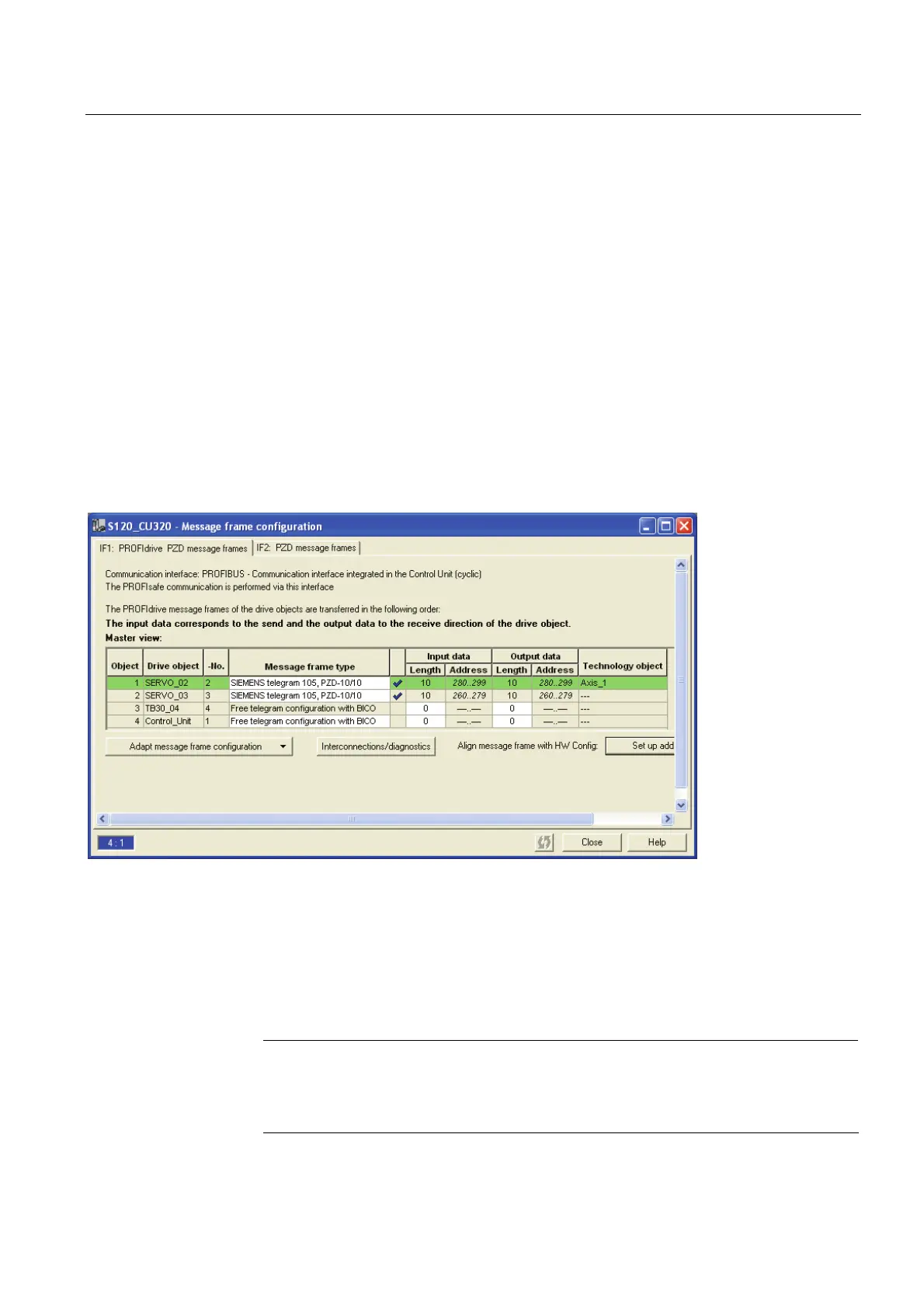Expert Functions
5.2 Extending a PROFIdrive message frame
Connection of the SINAMICS S120 to the Technology CPU
Product Information, 09/2011, A5E00480378-04
131
5.2.2 Extending a message frame by creating additional components
Introduction
For example, to make the integrated digital input/outputs of the SINAMICS S120 available to
the Technology CPU, the input information must be transferred via the PROFIBUS DP
(DRIVE). This requires the creation of an additional PROFIdrive message frame for the
control unit.
Procedure
To create an additional PROFIdrive message frame for the control unit, follow these steps:
1. Open the message frame configuration of SINAMICS S120.
2. Perform an alignment with HW Config by clicking "Align message frame with HW Config:
Set up addresses".
3. Ensure that no I/O addresses have been entered in the "Control Unit" line.
4. Note for the subsequent steps the object number of the objects that have not yet been
connected with the PROFIBUS. This sequence and also the position are required for the
address assignment in HW Config.
In our example, the following object numbers must be noted:
– Object 3 - TB30
– Object 4 - Control Unit
Note
The "Configuration" window must be closed after the alignment. Otherwise
subsequent changes in the hardware configuration will not be considered and may be
discarded.
