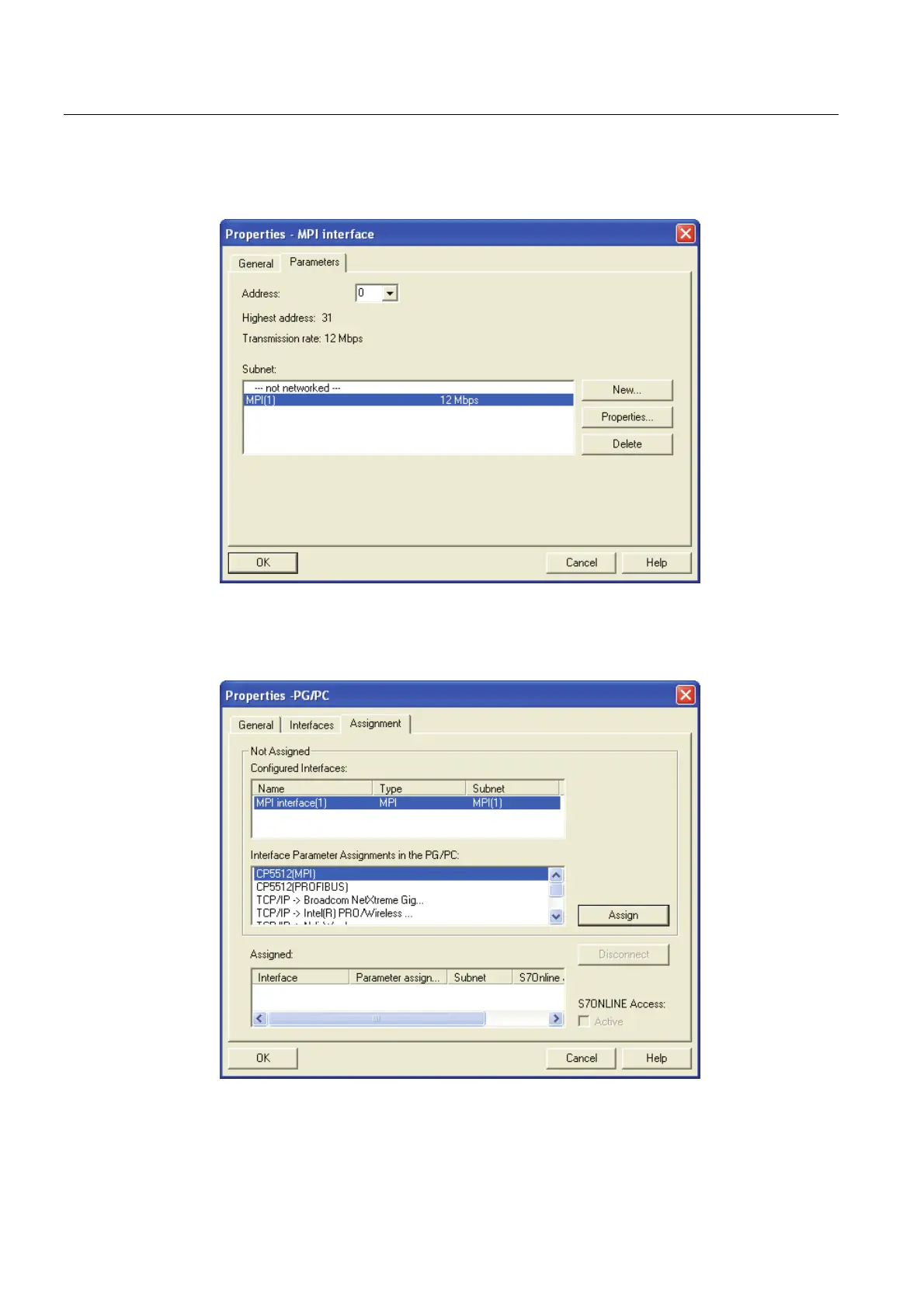Commissioning
3.3 Preparing the connection to the SINAMICS
Connection of the SINAMICS S120 to the Technology CPU
32 Product Information, 09/2011, A5E00480378-04
5. As PROFIBUS address, set the address "0" for the PG (recommended default address).
Click the "OK" button to confirm the setting.
6. In the "Assignment" tab, assign the MPI interface of your programming device to the
interface module of the PG/PC.
Select the MPI interface in the upper window and the interface module of the PG/PC in
the middle window and click the "Assign" button.
