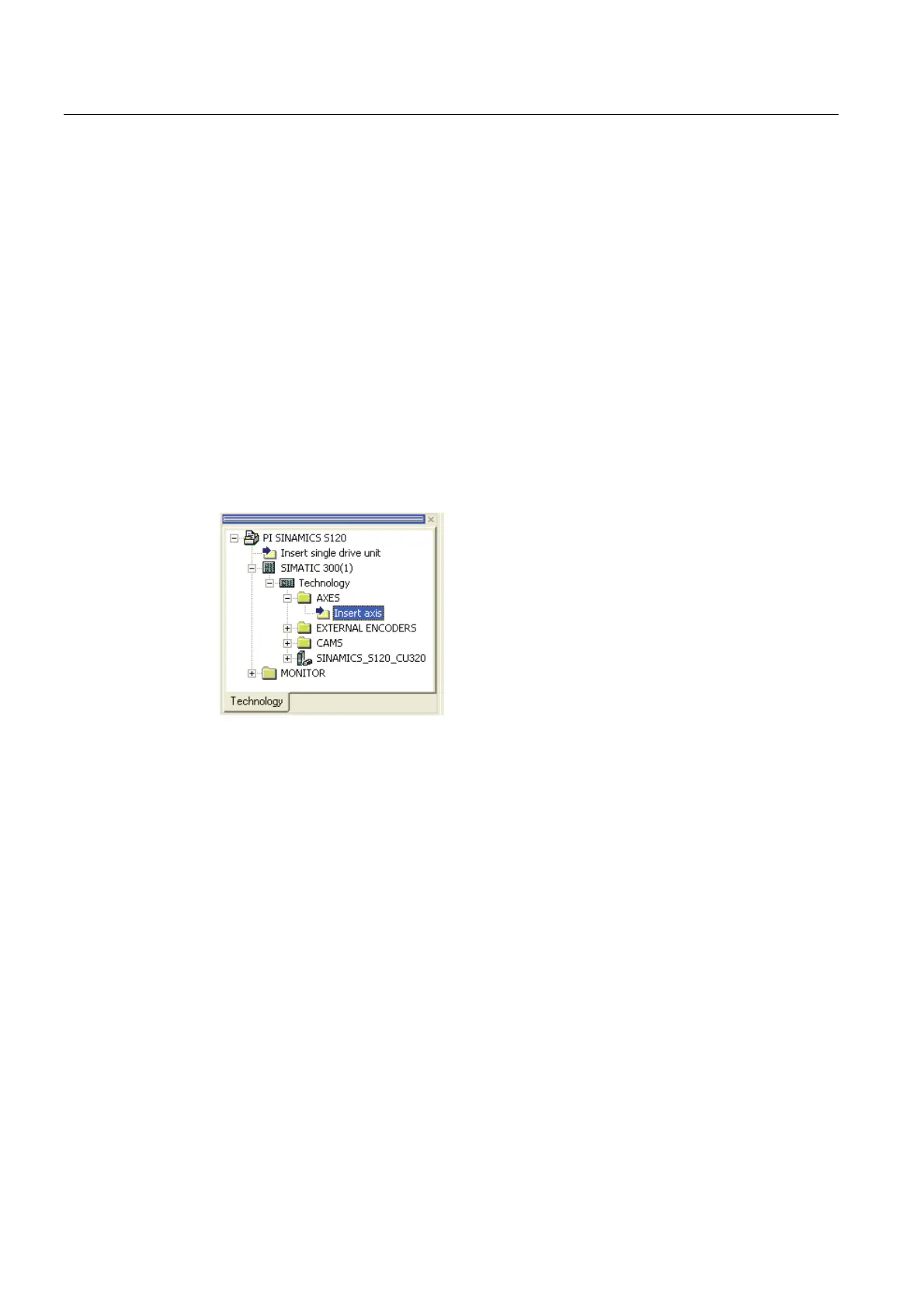Commissioning
3.6 Creating technology objects
Connection of the SINAMICS S120 to the Technology CPU
78 Product Information, 09/2011, A5E00480378-04
3.6 Creating technology objects
3.6.1 Creating and configuring axes
Introduction
Once the SINAMICS S120 drive system has been configured and placed in operation, the
axes must now be created in the technology section of the Technology CPU.
This gives the CPU the access to and the control of the axes.
Procedure
1. Open the Technology folder in S7T Config and double-click on the "Insert axis"
function to add an "axis" technology object.
