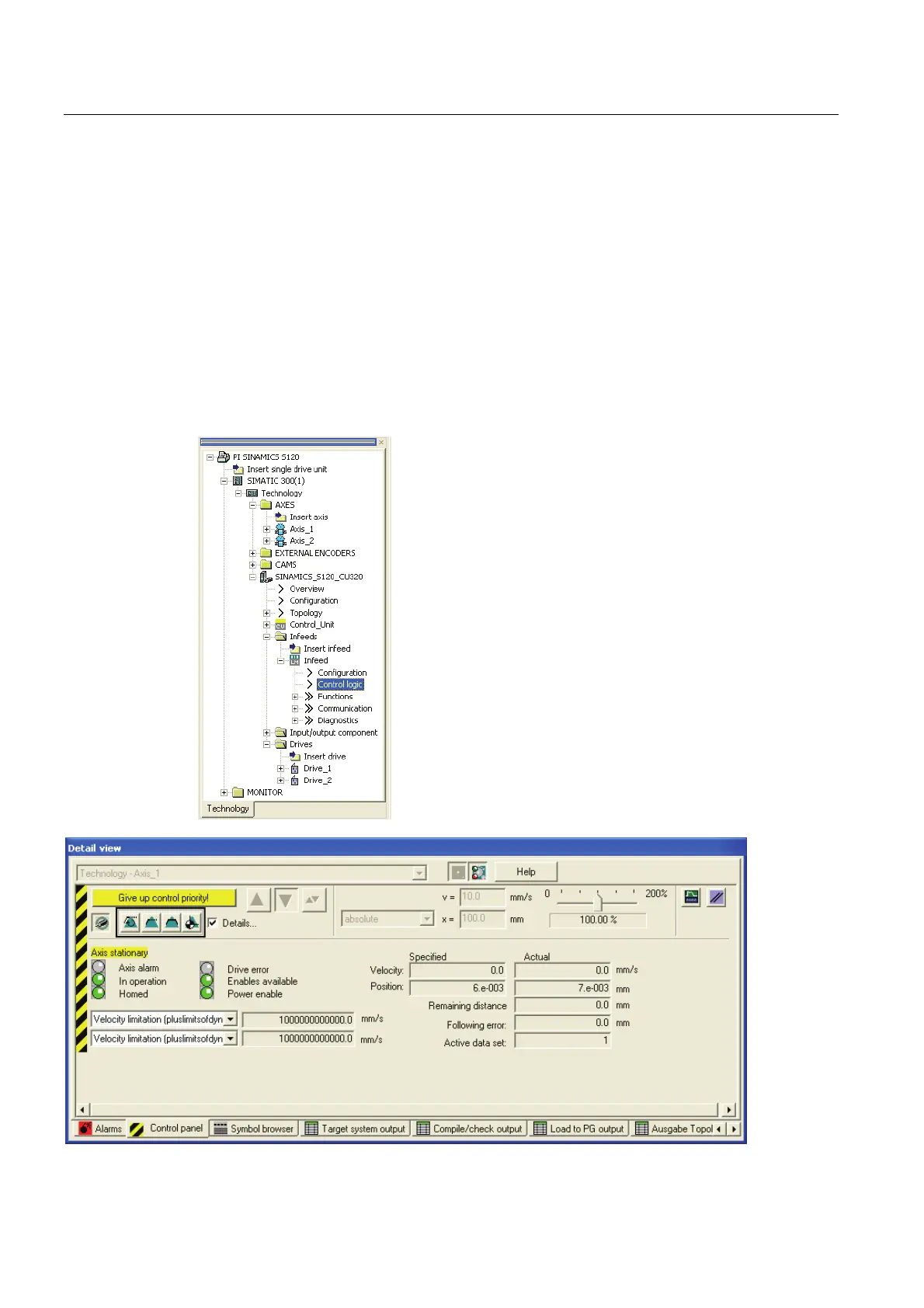Commissioning
3.7 Diagnosing the technology configuration
Connection of the SINAMICS S120 to the Technology CPU
88 Product Information, 09/2011, A5E00480378-04
Enabling the infeed for a Smart Line Module
The ready signal is used to enable a Smart Line Module without DRIVE-CLiQ interface.
As shown in the chapter "Manual configuring" (Page 39), Configuration with
Smart Line Modules (SLM
)", this was connected when you configured the
Smart Line Module. Ensure that the ready signal has logical value 1 in order to enable the
Smart Line Module.
Enabling the axis using the axis control panel
To do this, open the axis control panel in S7T Config using "Technology\Axes\Axis_1\Control
panel" and select the required axis from the dropdown list box. Transfer the control priority to
the axis control panel by clicking the "Assume control priority" button and acknowledging the
message that appears by clicking the "Accept" button.
