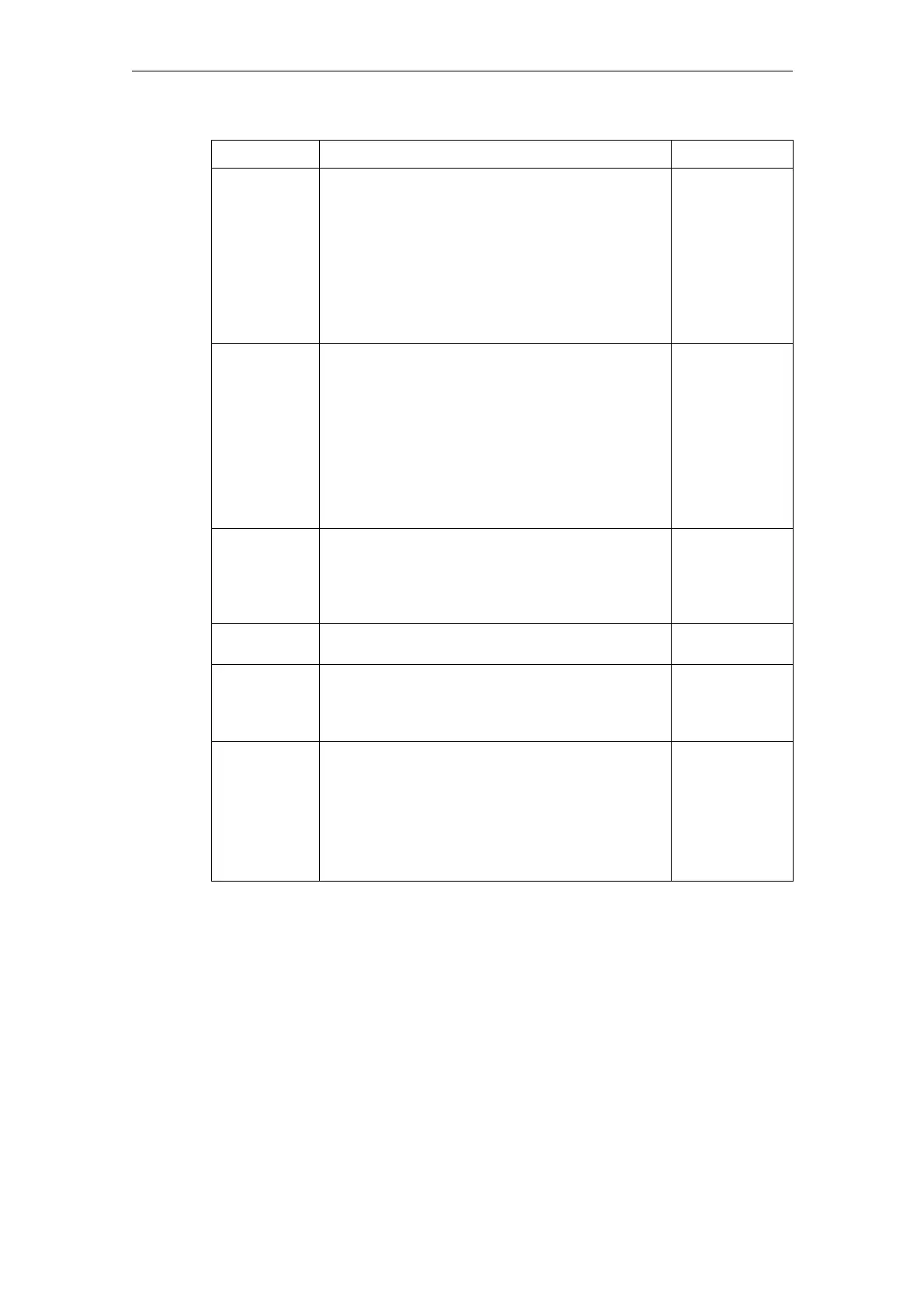4 Organizational tasks 03/2013
4.1 Maintenance
© Siemens AG 2006-2013 All Rights Reserved
4-216 SINUMERIK Integrate AMB, AMC, AMM, Function Manual (FH) - 03/2013
Function Description Type
Status Indicates the status of the job. The status can be
changed by the user at this point.
Opening the job should indicate that the
maintenance procedures required in the job are
in progress.
Closing the maintenance job corresponds to
acknowledging it. It can be determined here
whether or not the maintenance procedures
were performed successfully.
SELECTION
The status of a maintenance job is "new" when it
is has not yet begun or when it is due.
The job can be opened to perform the
maintenance job.
The job can also be closed right away as OK or
not OK.
The status of a closed job can no longer be
changed.
A job that has been opened can only be closed.
Machine ID Display of the machine ID from the machine
master data. The displayed value depends on
whether the maintenance job list is visualized
from the point of view of any given partner, or
from the local point of view.
DISPLAY
Name Name of the maintenance schedule which the
user has specified during configuration
DISPLAY
Service
engineer
The system automatically enters the user who is
logged on to SINUMERIK Integrate, and has
most recently opened the maintenance job on
the machine operator panel.
DISPLAY
Responsible
organization
Indicates the organization configured in the
maintenance schedule as taking responsibility
The user can select a different organization to
be responsible for this particular maintenance
job, from a drop down list box.
See also Section: Editing the master data of a
machine
DISPLAY
SELECTION
INPUT
