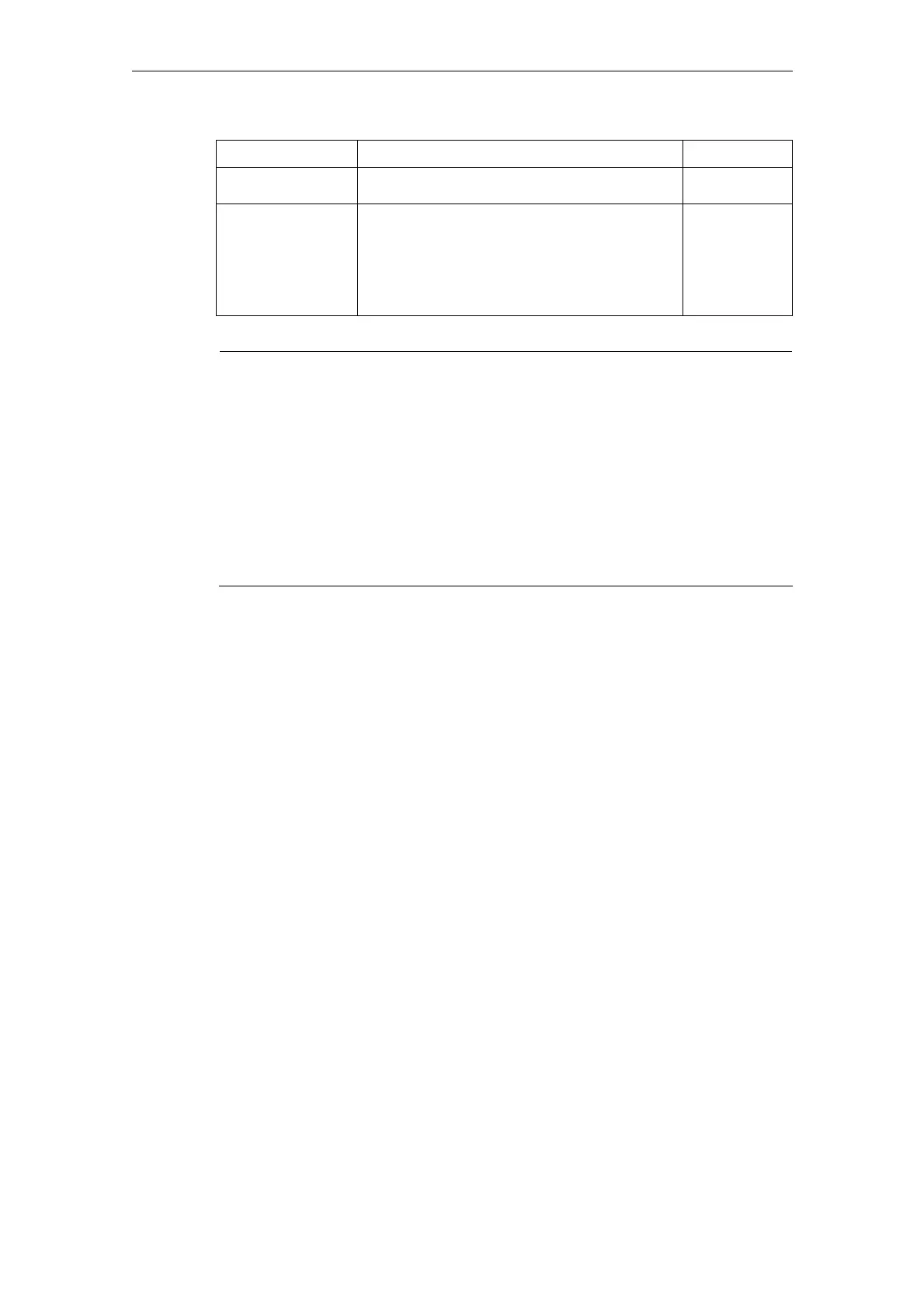03/2013 6 Administration
6.1 Management of the organization
© Siemens AG 2006-2013 All Rights Reserved
SINUMERIK Integrate AMB, AMC, AMM, Function Manual (FH) - 03/2013
6-277
Function Description Type
Login with You can specify whether the user must
change the password during the first logon.
SELECTION
User role You can assign one or more roles to each
user.
• Administrator
• Commissioning engineer
• Service engineer
• Machine manufacturers
SELECTION
Notice
You can use the "Add user" function to specify a new password or use the
suggested password. You can also force the user to change the assigned
password during the first logon. For security reasons, we recommend that you
activate this option for password assignment.
Do not use this option however if the user logs on with PKI.
For safety reasons, you should change the SINUMMERIK password at regular
intervals. We recommend that you change the password in accordance with your
company's guidelines. If this is not envisaged, we recommend that you change
the password every four weeks at the latest.
