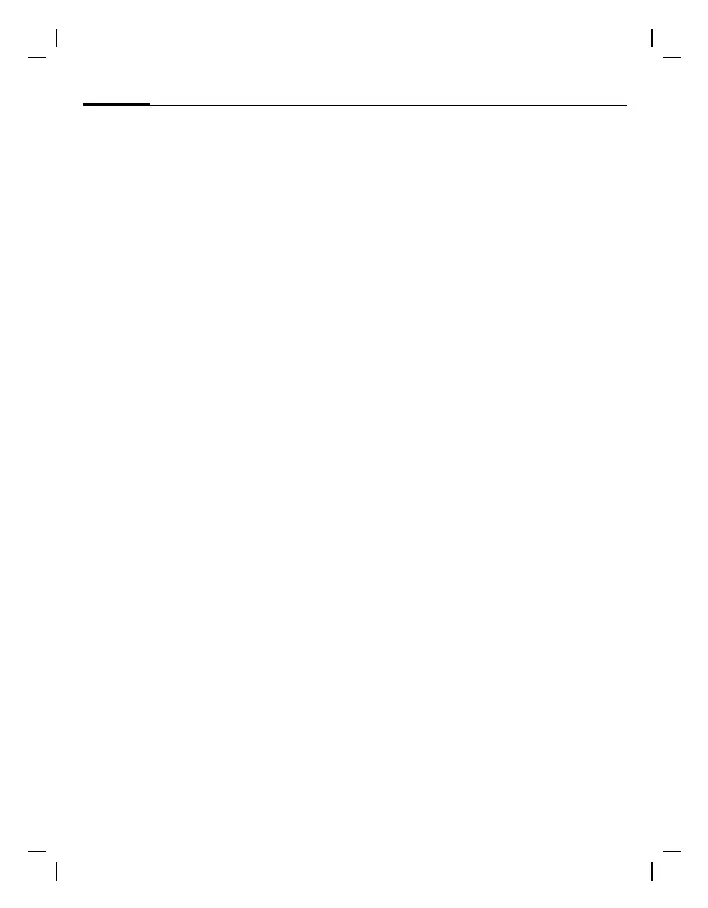Extras
34
© Siemens AG 2004, E:\Auftrag\Siemens\MobilePhones\FCCs\ax72\FUG\Pegasus_Main.fm
left page (34) of AX72 Pegasus-DTC, FUG, us-en, A31008-H2860-A1-1-7619 (04.10.2005, 16:13)
VAR Language: en; VAR issue date: 050307
Currency converter
§Menu§ ¢
¢ Currency converter
Calculate the exchange rates. You can
enter three currencies.
If no currency has yet been entered,
press
§OK§ for the first input.
Otherwise:
§Options§
¢
New entry ¢ Enter symbols for
the currencies ¢ §OK§ ¢ Enter exchange
rate
¢ Save with §Options§ and §OK§.
Convert
Any combination of calculations can then
be carried out between the currencies
entered.
Select a currency combination. Confirm
with
§Select§ and enter amount (up to
12 digits). Press to display result.
Press
§Repeat§ to start another conversion
using different data.
Calculator functions
§.§=§+§-§*§/§ Press right soft key
repeatedly.
Ð
Retrieve a saved number
from the calculator.
Stopwatch
§Menu§ ¢
¢ Stopwatch
Two intermediate times can be recorded
and saved.
Press
for Start/stop. Press * for Interme-
diate time. Press §Start§ to start stopwatch.
Press
§Reset§ to reset stopwatch.
Countdown
§Menu§ ¢
¢ Countdown
A set time elapses. The last 3 seconds are
indicated by a beep. At the end a special
beep sounds.
§Set§ Set period of time.
§Start§ Start counter.
§Stop§ Interrupt counter.
§Change§ Change period of time.
§Reset§ Reset counter to starting
time.
Voice command
§Menu§ ¢
¢ Voice command
Functions can be started by a voice com-
mand. Up to 20 voice recordings can be
saved in the phone for voice dialling or
voice commands (not on SIM card!).
Record
§Menu§ ¢
¢ Voice command
A list with the functions available is dis-
played.
G Select function. Press §Record§.
Confirm selected function with §Yes§. Press
§Start§ to start recording.
A short signal sounds. Now say the com-
mand corresponding to the function and
repeat it when prompted.
Apply
Press and hold E (in standby mode).
A short signal (beep) sounds and a
prompt appears in the display.
Now say the function. Noisy environ-
ments may affect voice recognition.
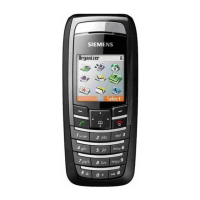