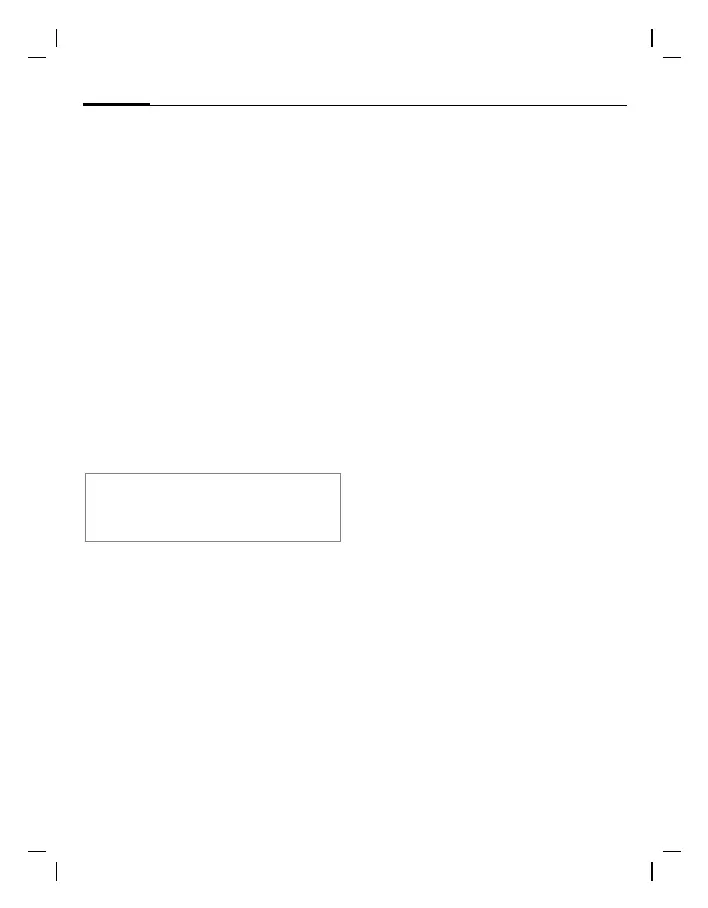Legal notices
4
© Siemens AG 2004, E:\Auftrag\Siemens\MobilePhones\FCCs\ax72\FUG\am_LegalNotices.fm
left page (4) of AX72 Pegasus-DTC, FUG, us-en, A31008-H2860-A1-1-7619 (04.10.2005, 16:00)
VAR Language: en; VAR issue date: 050307
formance that can be expected from the
battery under normal network conditions
and with the default settings as set by the
factory. However, playing games (particu-
larly with the backlight continuously
switched on) and listening to music will
shorten the time available for standby
and to make and receive telephone calls.
Operation times also vary depending on
network conditions, SIM settings, charg-
ing and battery condition, how you use
your phone and other factors.
Memory
The mobile phone contains an internal
memory device that stores the software
required to operate the mobile phone,
communicate with the GSM/GPRS net-
work and provide the user interface.
Some features in the internal memory
run additional devices and some addition-
al games and utilities. The amount of
memory available in the mobile phone is
finite and may be insufficient to store
large numbers of applications and files.
Warning!
Remember to back up your data and to do so fre-
quently. Always back up all data and programs
before sending the mobile phone in for repair.
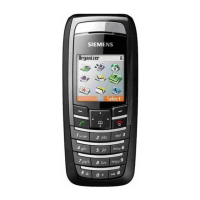