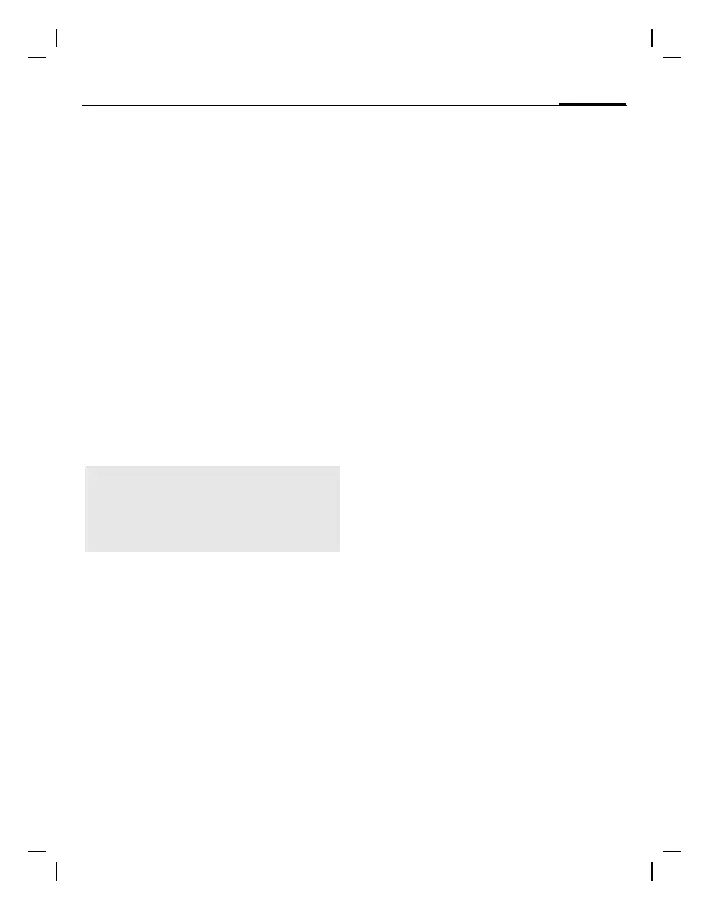49
Ten Driving Safety Tips
right page (49) of AX72 Pegasus-DTC, FUG, us-en A31008-H2860-A1-1-7619 (04.10.2005, 16:00)
© Siemens AG 2004, E:\Auftrag\Siemens\MobilePhones\FCCs\ax72\FUG\am_Driving_Tips.fm
VAR Language: en; VAR issue date: 050307
Use your phone to help others in emergencies.
Your wireless phone provides you a per-
fect opportunity to be a “good Samari-
tan” in your community. If you see an
auto accident, crime in progress or other
serious emergencies where lives are in
danger, call 9-1-1, as you would want
others to do for you.
Call roadside assistance or a special wireless
non-emergency assistance number when
necessary.
Certain situations you encounter while
driving may require attention, but are not
urgent enough to merit a call to 9-1-1.
But you can still use your wireless phone
to lend a hand. If you see a broken-down
vehicle posing no serious hazard, a bro-
ken traffic signal, a minor traffic accident
where no one appears injured, or a vehi-
cle you know to be stolen, call roadside
assistance or other special non-emergen-
cy wireless numbers.
Provided by the Cellular Telecommunications
Industry Association (CTIA)
“The wireless industry reminds you to use
your phone safely when driving.”
For more information, please call
1 (888) 901-SAFE, or visit our Web site at:
www.wow-com.com
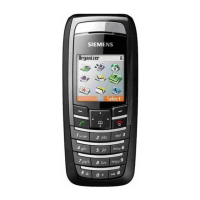