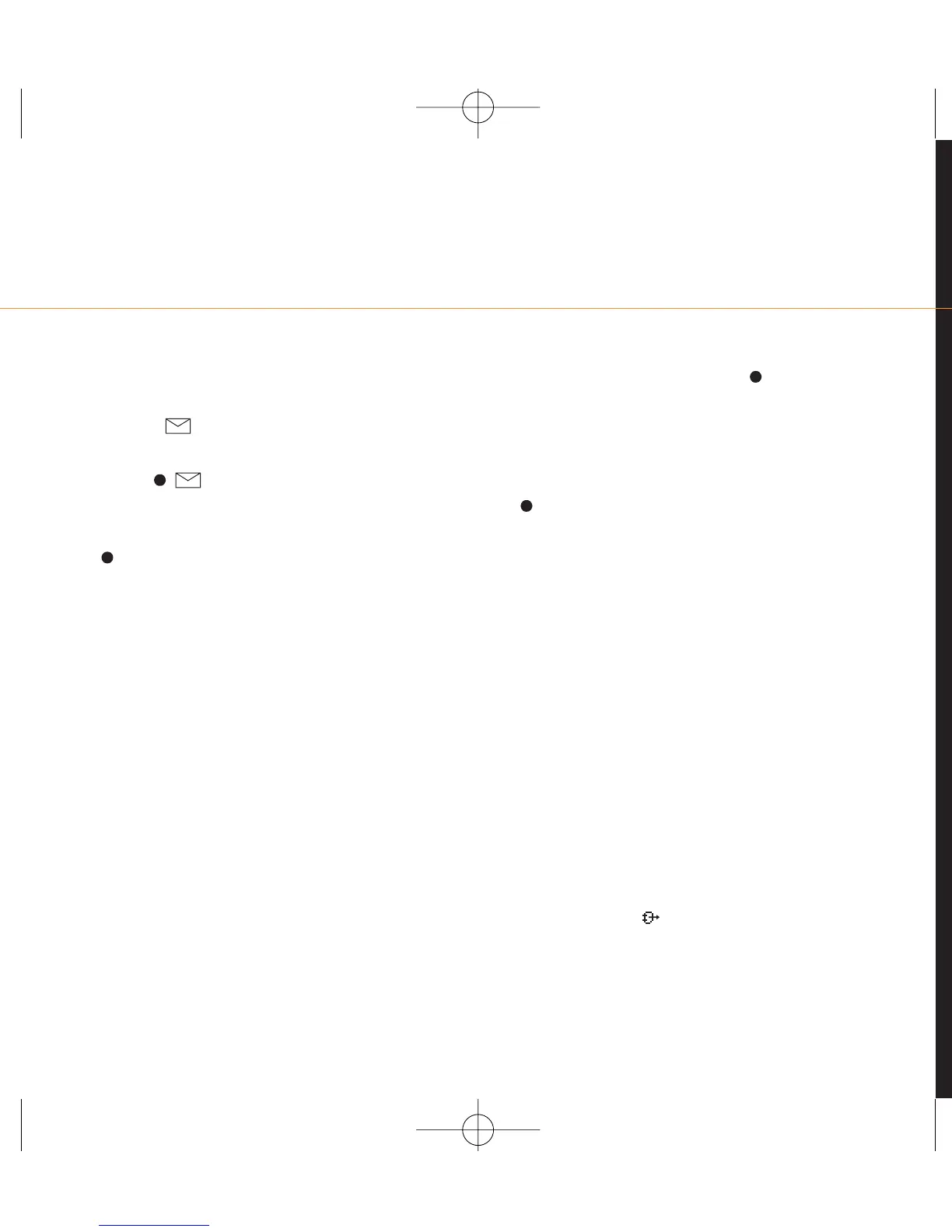reading a text message
When you receive a text message, the
symbol will appear in your display with
the message New text message received.
Press to read the message.
To reply to a text message, press
Reply. You can then choose from the
following options:
■
Write message
Write a reply to the sender.
■
Edit
Edit the message you have received.
■
Answer is YES
Automatically adds YES to your reply.
■
Answer is NO
Automatically adds NO to your reply.
■
Call back
Automatically adds Please call back
to your reply.
■
Delay
Automatically adds I’ll be late to your
reply.
■
Thanks
Automatically adds Thank you to the
reply.
When you have finished writing your
message, send it by pressing Select.
To manage your text messages:
1 Once you have read the message, press
Options.
2 Scroll through and choose from the
following:
■
Reply
■
Delete
■
Send
Forward the message to another
person.
■
Edit
■
Picture & sound
Lists pictures and sounds included in
the message.
■
Capacity
See how many more text messages
you will be able to receive before your
phone’s memory is full.
■
Save no. to
Save the sender’s number to your
phonebook.
■
Move to archive
Move the message to your archive.