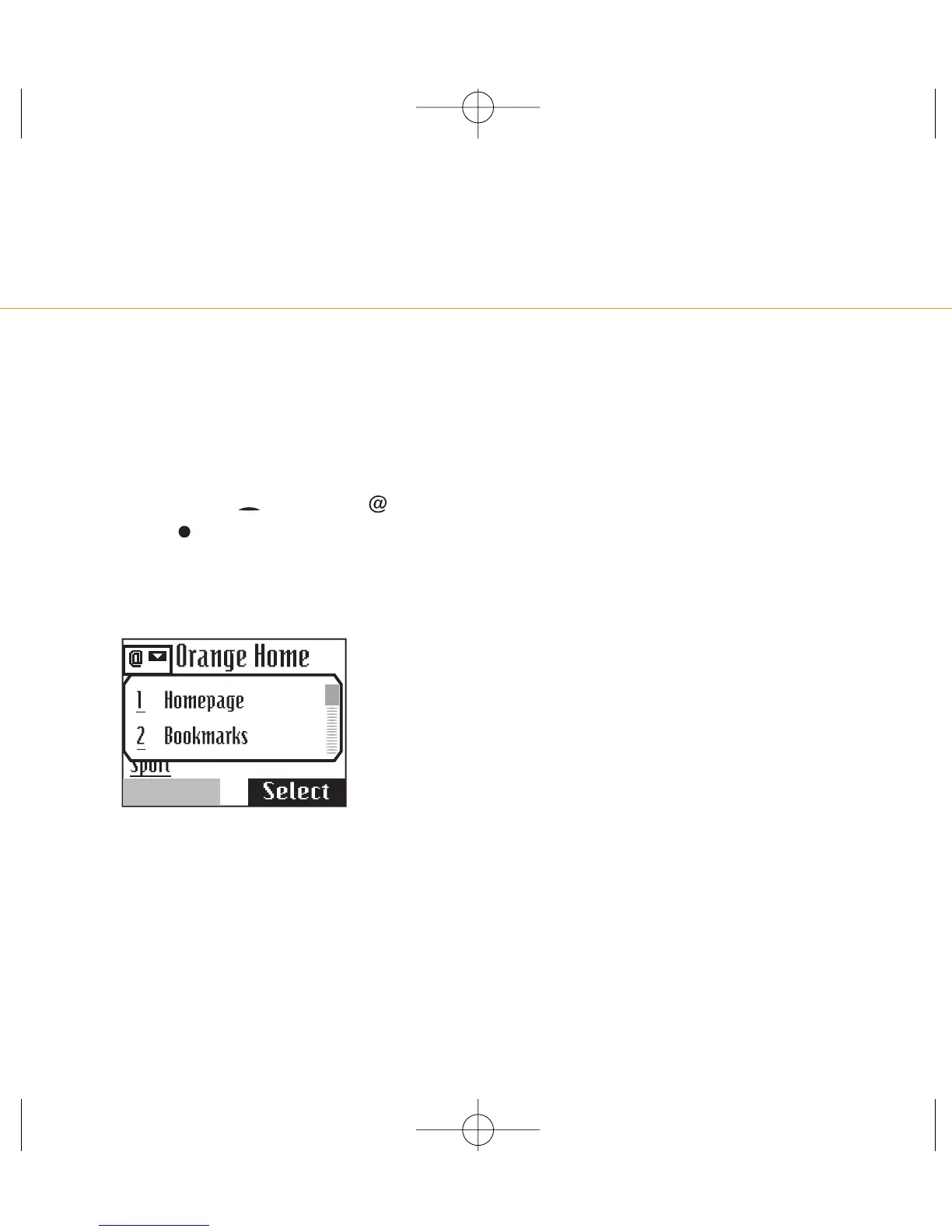6.4
choose from a list
of options while you
are browsing
You can access the Options menu at any
time by pressing to highlight ,then
pressing Select. The Options menu is
dynamic in that its content may vary
according to which WAP site you are visiting.
However, the menu will open to show:
The full list of Options is as follows.
■ Home
This takes you to the Orange homepage.
■ Bookmarks
Allows you to create a shortcut to your
favourite sites.
■ Open link
Enables you to enter a WAP address
directly. Please note that Orange cannot
guarantee the quality of service. Any
queries regarding the operation of these
services should be directed to the WAP
sites in question.
■ Add bookmark
■ Go to address
■ Appearance settings
■ Download settings
To download additional settings.
■ Use number
■ Reload
■ Clear the cache
■ Security info
■ Quit
To end your WAP session.
C55_UG_001_083 14.04.2003 19:55 Uhr S eite 45