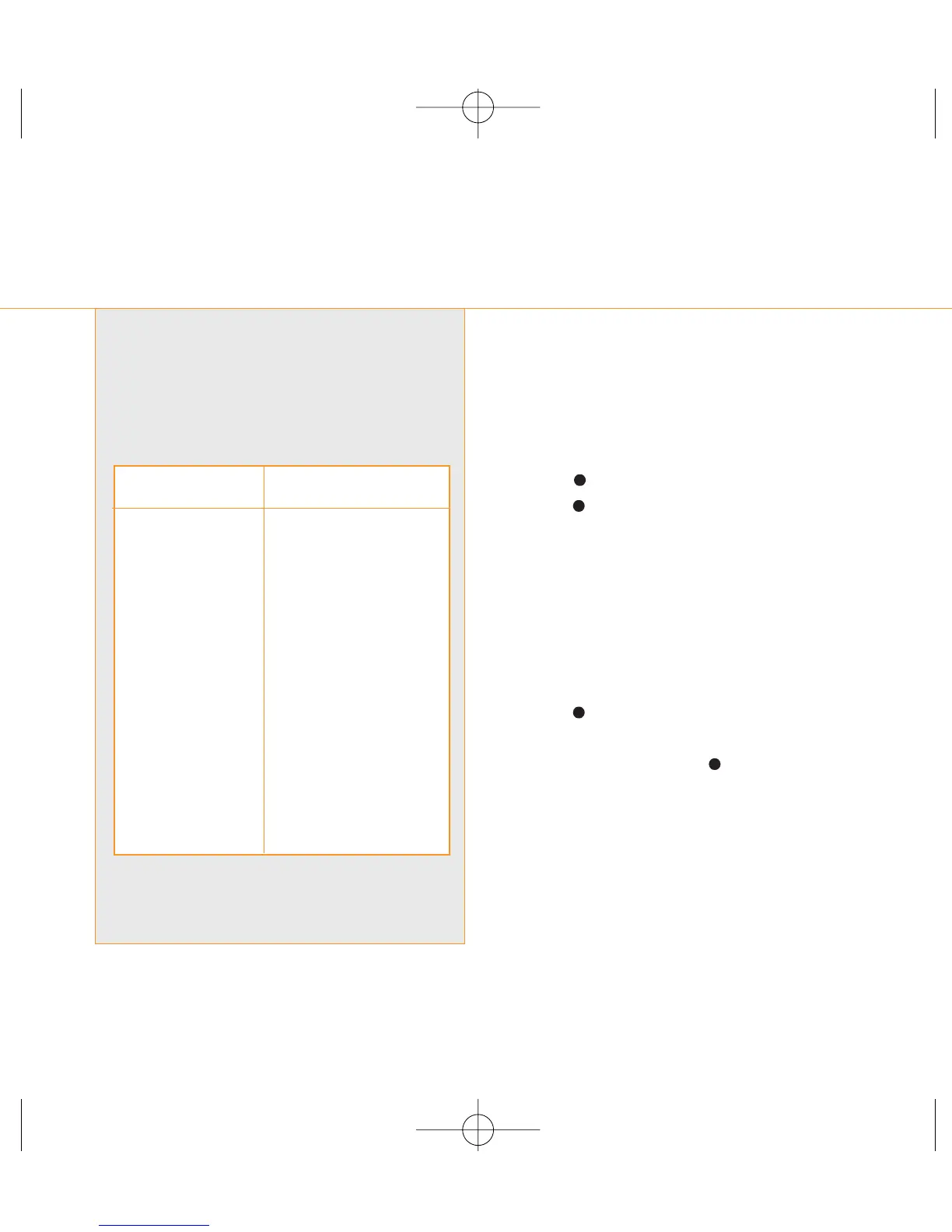6.6
access information direct
from your phone’s
Information menu
1 Press Menu, scroll to Information and
press Select. Choose from the
following topics:
■ Sport
■ Lifestyle
■ Finance
2 You will be offered a further list of
options. Scroll to the one you want and
press Select.
3 Enter the code for your specific
information and press OK.
4 Choose from the following three options:
■ Latest
Sends you a single text message with
the latest information.
■ All future
Requests that you are sent regular
updates on your chosen subject.
■ No more
Cancels the All future option.
What are my Orange WAP settings?
If you lose your settings simply copy them from
this table.
Note: Entries in the Login name and Password
fields are case sensitive.
option setting
Profile name Orange
WAP Parameters
IP address 192.168.71.35
Port 9201
Homepage http://orange.multimedia/
Linger time 120
CSD settings
Dial-up no +447973100500
Call type ISDN
Login name Orange
PasswordMultimedia
C55_UG_001_083 14.04.2003 19:55 Uhr S eite 47