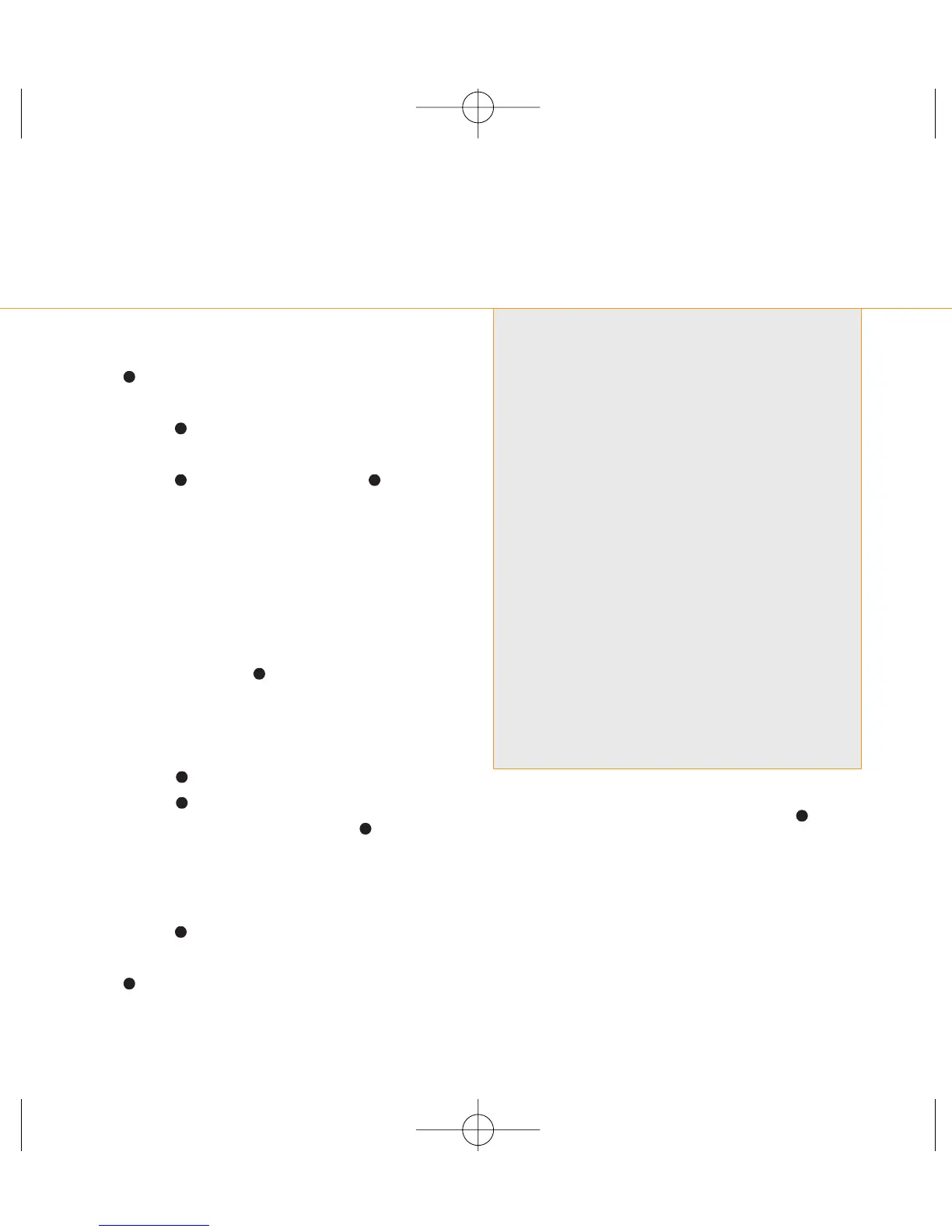3 Scroll to PIN Control and press
Select.
4 You will be asked to enter your PIN, then
press OK.
5 PIN Control is set to Off. To change it,
press Change, then press OK.
To turn your phone on once SIM Card
PIN is activated:
1 Switch your phone on as usual.
2 You will be asked for a PIN. Enter your
PIN then press OK.
To change your SIM Card PIN:
1 Press Menu and scroll to Setup.
Press Select.
2 Scroll to Security and press Select.
3 Select Codes and then select Change
PIN.
4 Enter your original PIN number and
press OK.
5 Enter your new PIN number and press
OK. This number can be anything
between four and eight digits long.
6 Repeat the new code and press OK.
7 You will see New PIN accepted.
10 - ensure your phone is secure
10.3
What if I enter the wrong PIN?
If you enter an incorrect SIM Card PIN or PIN2
three times in a row, your SIM Card will block.
You will need a PUK (personal unblocking key)
to unblock your SIM Card.
Call Business Customer Services on
07973 100 158 for details on how to
unblock your phone.
Do not attempt to guess the PUK code.
If you enter your PUK code incorrectly 10 times
in a row, you will permanently block your
SIM Card and you may have to return your
phone to Orange.