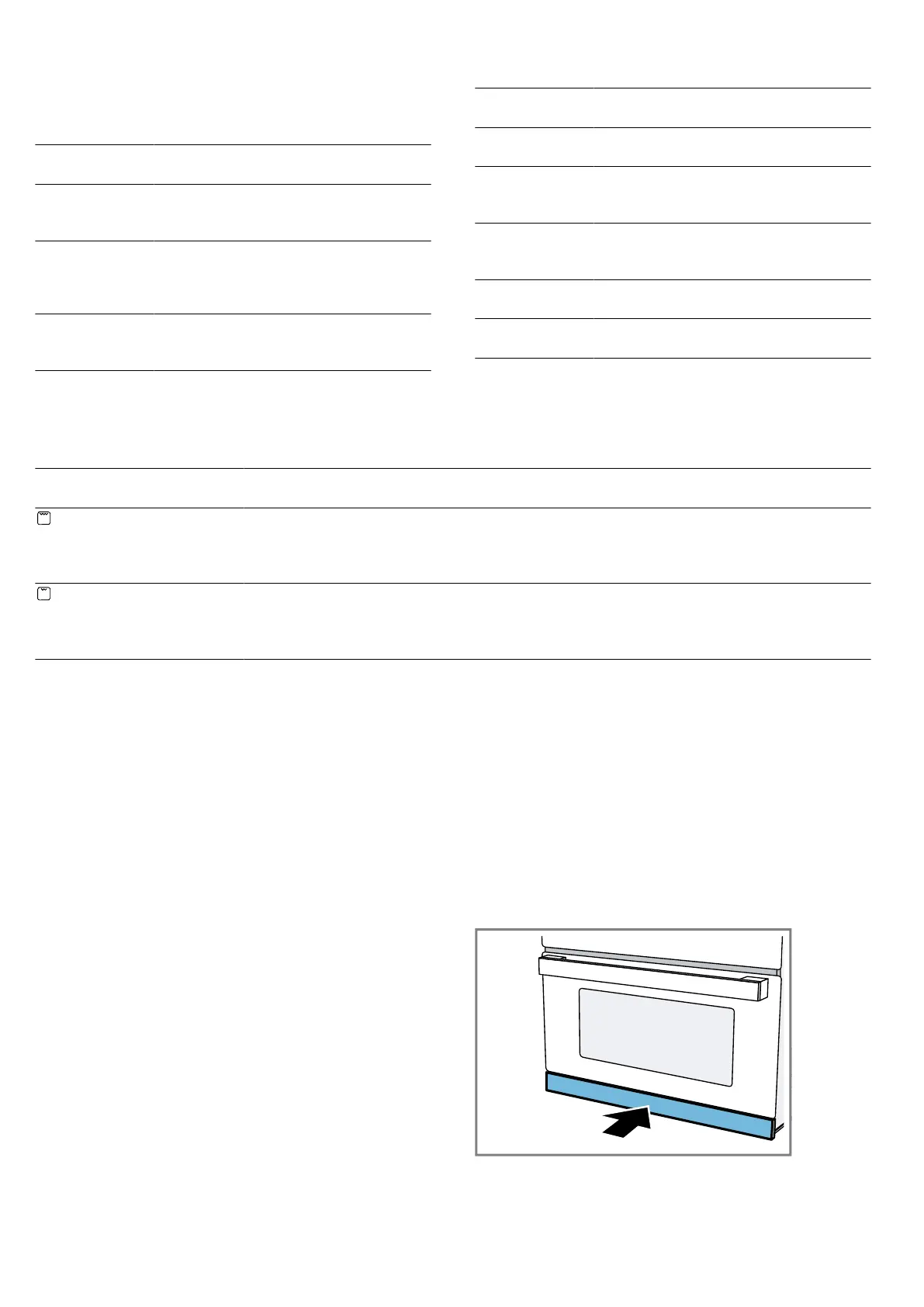Familiarising yourself with your appliance en
11
4.2 Operating modes
The menu is divided into different operating modes.
Operating
mode
Use
Microwave You can use the microwave to cook,
heat up or defrost your food more
quickly.
Steam Cook food with steam. There are
various finely tuned steam settings
that will allow you to cook your food
to perfection.
Full-surface
grill
For grilling flat items such as steaks,
sausages or bread, and for cooking
au gratin.
Operating
mode
Use
Centre-area
grill
For grilling small amounts of steak,
sausages, bread and pieces of fish.
Microwave
combined op-
eration
In addition to the steam function or
grill function, you can also switch on
the microwave.
Steam com-
bined opera-
tion
In addition to the microwave function
or grill function, you can also switch
on the steam function.
Cleaning Different cleaning functions are avail-
able: Descaling and rinsing
Basic settings Adjust the basic settings.
→"Basic settings", Page25
4.3 Types of heating
Here you can find an overview of the types of heating. You can find recommendations on using the types of heating.
Symbol Name Temperature/
settings
Use
Full-surface grill Grill settings:
¡ 1 = low
¡ 2 = medium
¡ 3 = high
Grill flat items such as steak, sausages or bread. Gratinate food.
Centre-area grill Grill settings:
¡ 1 = low
¡ 2 = medium
¡ 3 = high
For grilling small amounts of steak, sausages, bread and pieces of
fish.
Note:For each type of heating, the appliance specifies
a default temperature. You can accept this default tem-
perature or change it in the relevant area.
4.4 Cooking compartment
The functions in the cooking compartment make your
appliance easier to use.
Interior lighting
The interior lighting remains lit while the appliance is in
operation. When the appliance ends the operation, it
switches off.
When you open the appliance door, the interior lighting
switches on. This makes it easier to clean your appli-
ance, for example. After approximately 15minutes, the
interior lighting automatically switches itself off.
Cooling fan
The cooling fan switches on and off as required. The
hot air escapes through the ventilation slots above the
appliance door.
ATTENTION!
Covering the ventilation slots will cause the appliance
to overheat.
▶ Do not cover the ventilation slots.
To cool the cooking compartment more quickly after
operation, the cooling fan continues to run for a certain
period afterwards. If the appliance is running in mi-
crowave operation, the appliance remains cool, but the
cooling fan still switches on. The cooling fan may con-
tinue to run even when microwave operation has
ended.
Condensation
Condensation can occur in the cooking compartment
and on the appliance door when cooking. Condensa-
tion is normal and does not adversely affect appliance
operation. Wipe away the condensation after cooking.
4.5 Tank cover
The tank cover is located below the appliance door
and allows for access to the drip tray and water tank.
