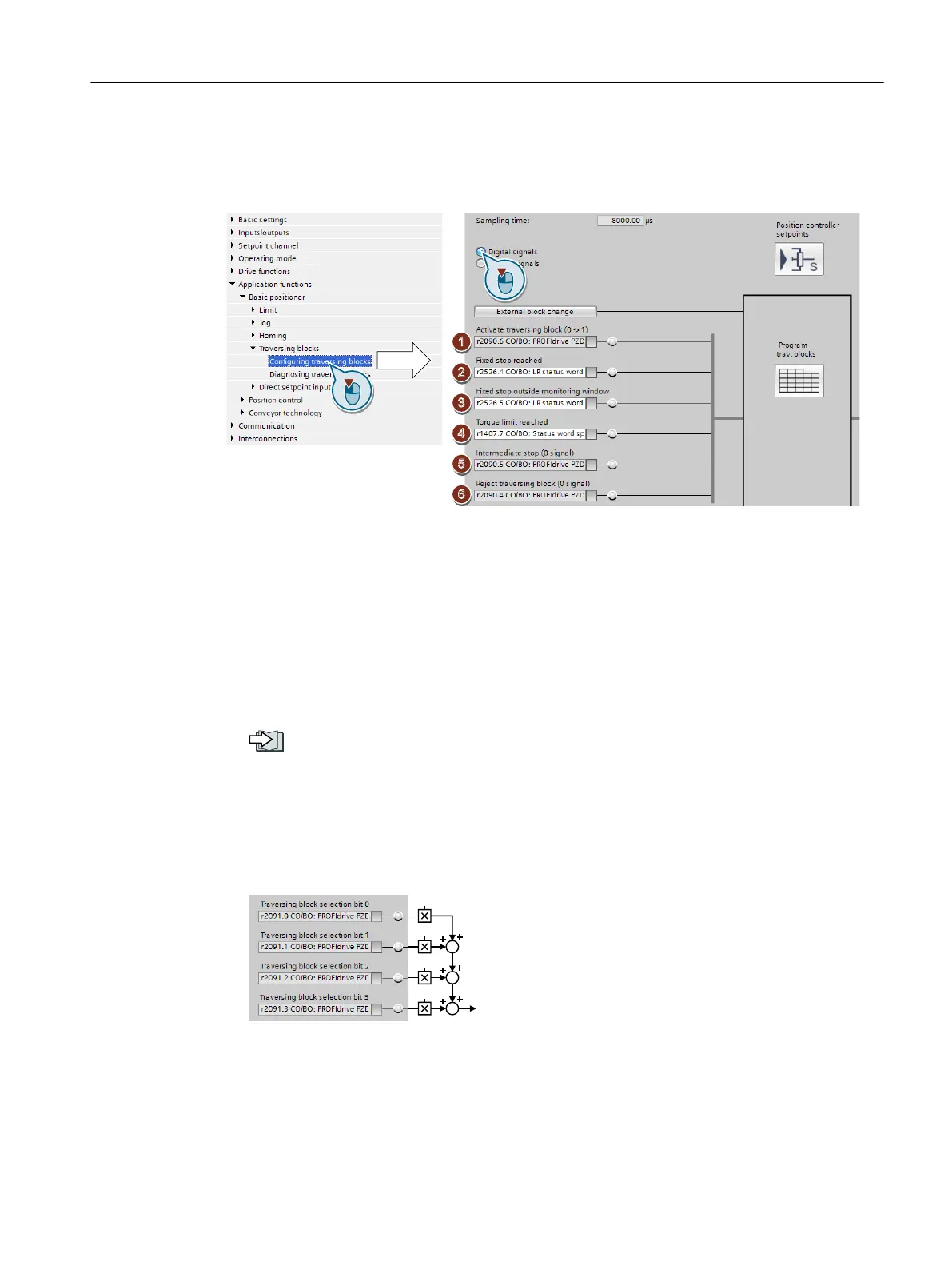Dene digital signals for controlling
Procedure
1. Dene the signal for the start of the traversing block.
The signal change 0 → 1 starts the currently selected traversing block.
2. In the factory setting, this signal is interconnected with the appropriate internal signals of the
converter. We recommend that you do not change this setting.
3. See ②.
4. See ②.
5. Dene the signal for the settings for the intermediate stop.
The axis temporarily stops for the "intermediate stop" = 0 signal. The axis continues its travel
with "intermediate stop" = 1. The same traversing block as before the stop is active.
Application examples (Page 85)
6. Dene the signal for "reject signaling task".
For the signal "reject traversing task" = 0, the converter stops the axis with the maximum
deceleration (p2573). If you start the axis again with "Activate traversing request" = 0 → 1,
the converter starts again with the currently selected traversing block.
7. Interconnect the signals for selecting the traversing block number.
The converter reads the traversing block number as binary code.
You have now dened the digital signals for controlling the traversing blocks.
❒
Commissioning
6.8 Traversing blocks
Basic positioner
Function Manual, 09/2020, FW V4.7 SP13, A5E34257659B AG 77
